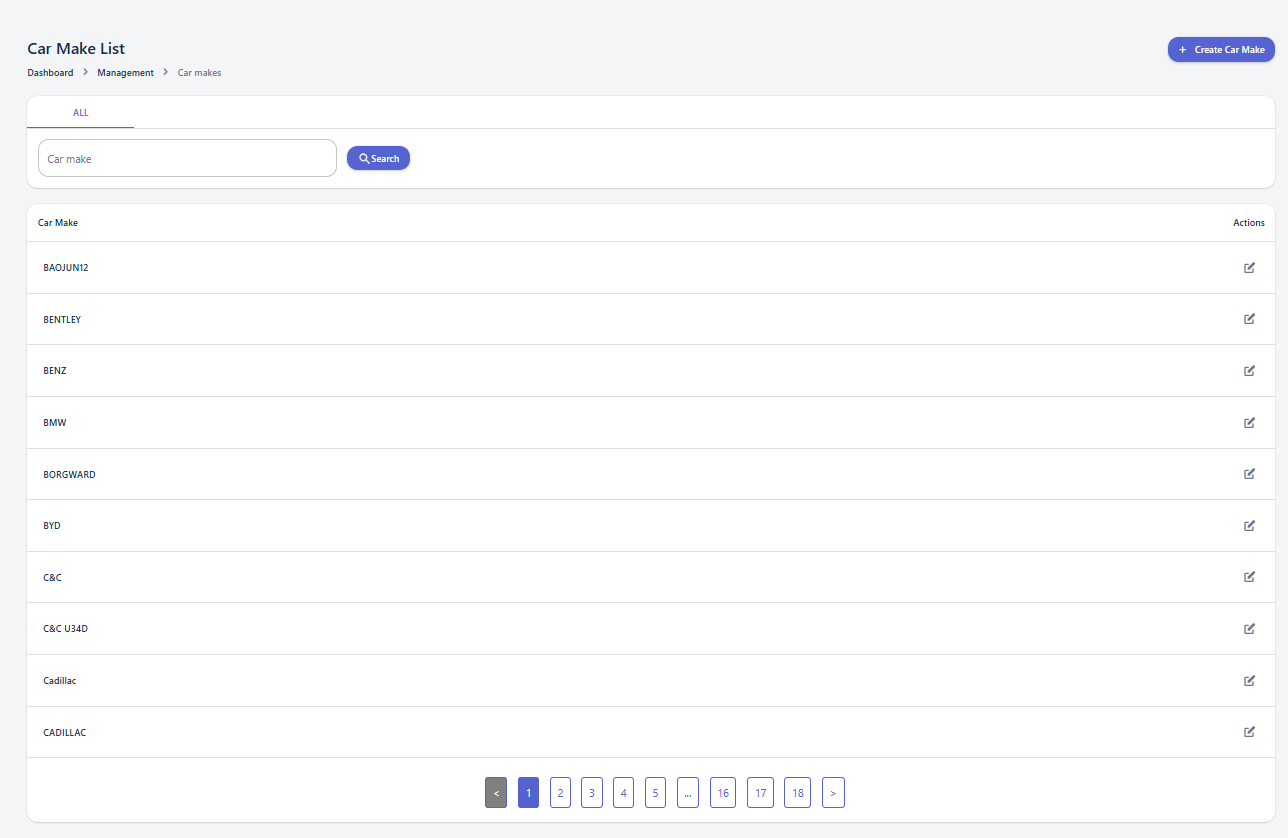Car Makes
Page Overview
The "Car Make List" page provides a comprehensive view of all car makes managed within the system. It includes a dashboard navigation, search and filter options, and a detailed table displaying various car make attributes.
Using the Search and Filter Panel
The search and filter panel allows you to quickly find specific car makes by applying various criteria.
Available Filters:
-
Car make: Enter a specific car make name to find an exact match.
Car Make Create
The "Car Make Create" page allows users to add new car make entries to the system. It provides input fields for essential car make information.
-
Car make information panel: This section contains the fields necessary to define a new car make.
Creating a New Car Make
To create a new car make, fill in the following fields:
-
Title: (Mandatory field) Enter the official name of the car make.
-
Code: (Optional field) Enter a unique code or abbreviation for the car make, if applicable.
After filling in the required information, click the "Create Car Make" button. Upon successful creation, a popup message "car make created!" will appear, and the system will automatically navigate to the "Car Make List" page. If you wish to discard the entry, click the "Cancel" button.