Customer Types List
"Customer Types List New" page, which is designed to manage customer types, synchronize organizational structures, and view customer reports and details. The "Customer Types List New" page serves as a central hub for viewing customer data, filtering it by various organizational units, and accessing summary reports.
Action Buttons:
+ Add Loan Details (Top Right):
Sync organization structure:
Search Filters
- Department: Filter data by specific departments within your organization.
- Sec.&Branch: Filter data by specific sections or branches.
- Unit No - Unit: Filter data by specific unit numbers or unit names.
- Staff - Name: Filter data by the name of a specific staff member.
New Customer Report Summary Details
This section provides a summary of new customer-related activities.
Total cases:
-
Total: [Number]: The total count of new customer cases. -
Called: [Number]: The number of cases where a call has been made. -
Visited: [Number]: The number of cases where a visit has occurred.
Rank of call:
-
This section likely categorizes customers or calls based on a "rank" system.
Customer Details Table
This table displays individual customer records with various attributes.
Columns:
-
Crm Id: Unique identifier from the CRM system.
-
LMS Contract: The contract number associated with the Loan Management System.
-
G-Dept:
-
Sec.&Branch: Section and Branch information.
-
Unit no: Unit Number.
-
Unit: Unit Name.
-
Contract No: The specific contract number.
-
Cu. Name: Customer's Name.
-
Cu. phone: Customer's Phone Number.
-
Province: Customer's Province.
-
City: Customer's City.
-
Village: Customer's Village.
-
Make:
-
Model: Model of an associated item.
-
Year: Year of an associated item.
-
Loan amount: The loan amount.
-
Rank: Customer or loan rank.
-
Actions:
-
Edit Icon (Pencil): Click to edit the details of a specific customer entry.
-

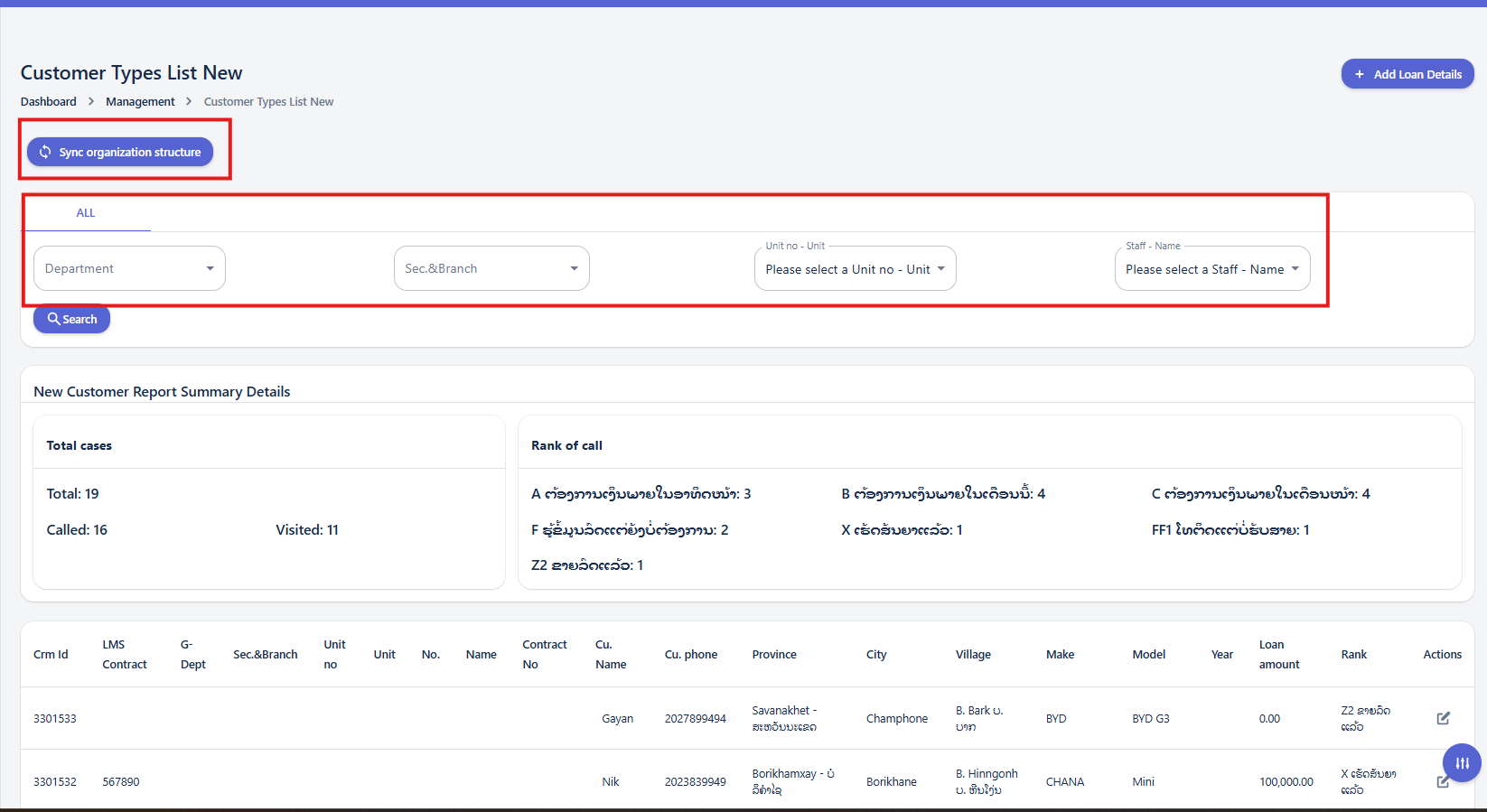
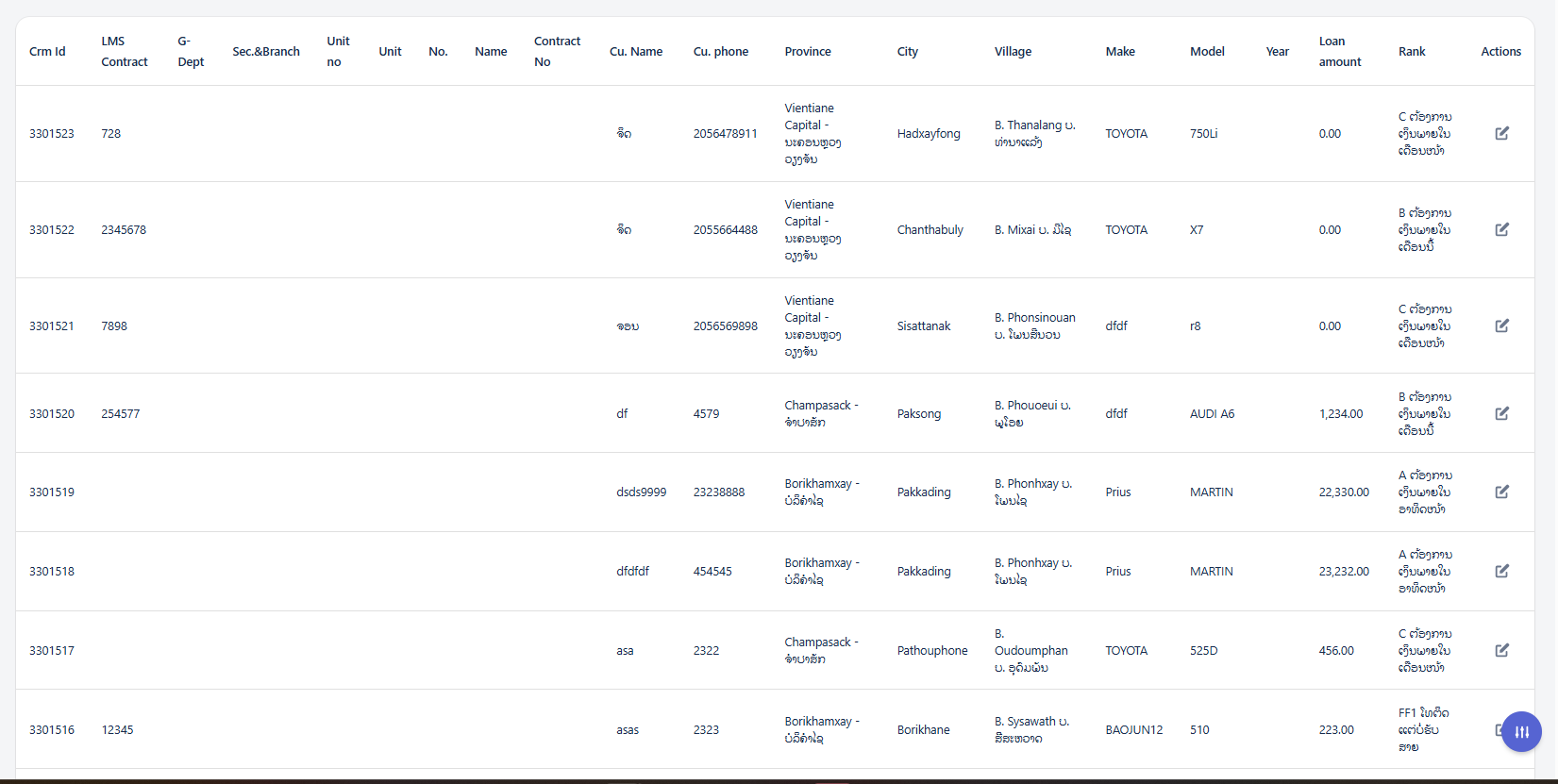
No Comments