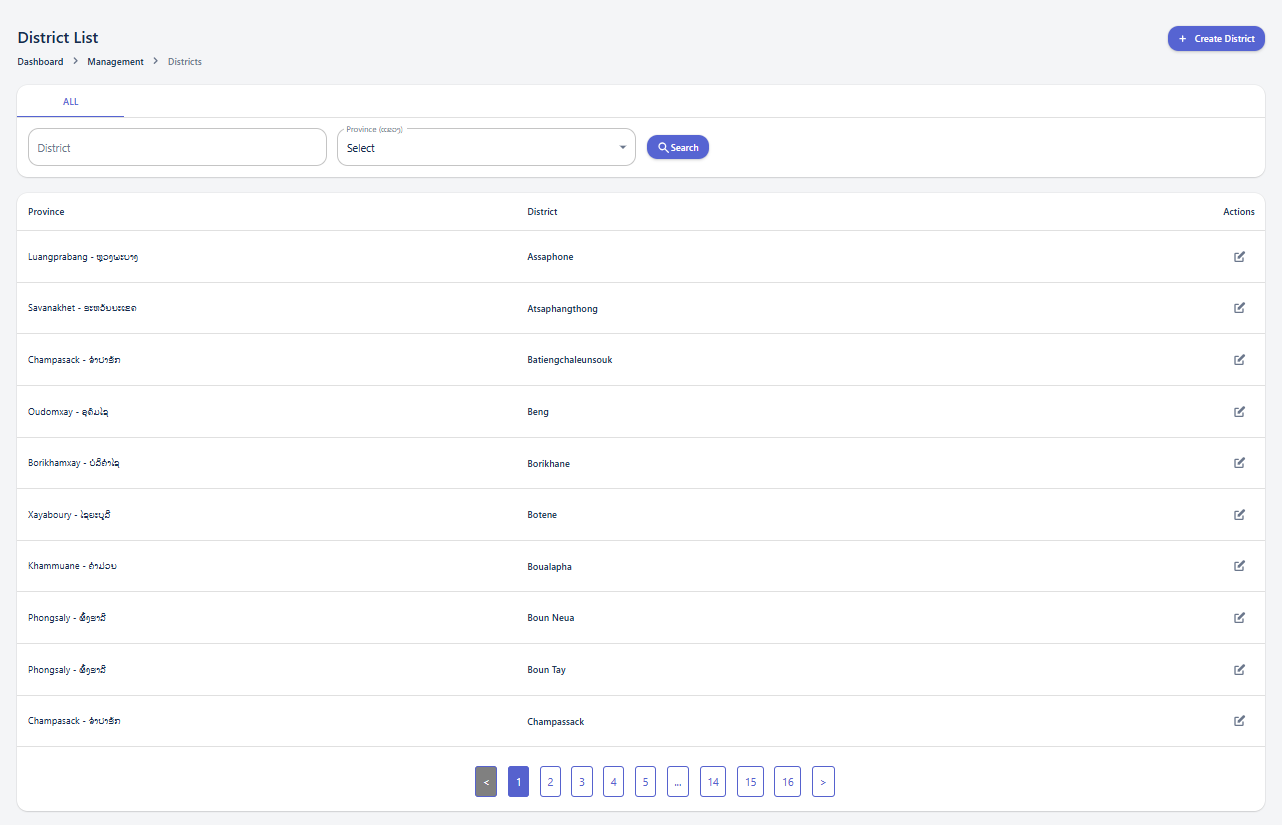District
Page Overview
The "District List" page provides a comprehensive view of all districts managed within the system. It includes dashboard navigation, search and filter options, and a detailed table displaying various district attributes.
-
Search and Filter Panel: Helps you narrow down the displayed list of districts based on specific criteria.
-
District Details Table: Displays the list of districts with their respective information, including the associated Province and the District name.
Using the Search and Filter Panel
The search and filter panel allows you to quickly find specific districts by applying various criteria.
Available Filters:
-
District: Enter a specific district name to find an exact match.
-
Province (All): Select a province from the dropdown list to filter districts belonging to that specific province.