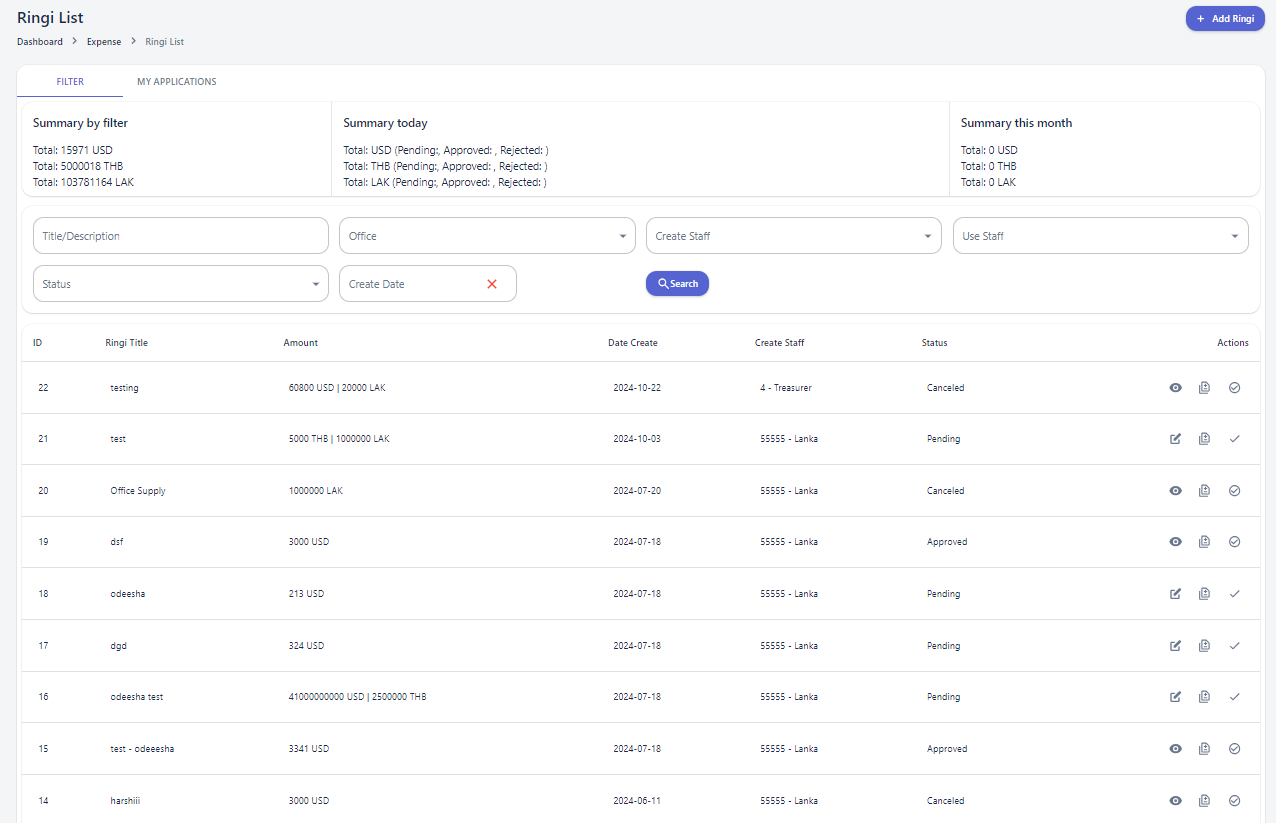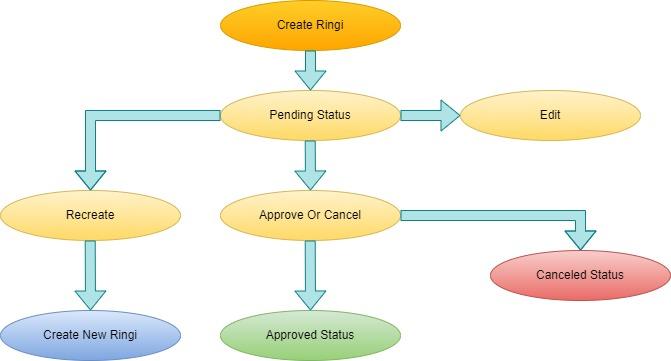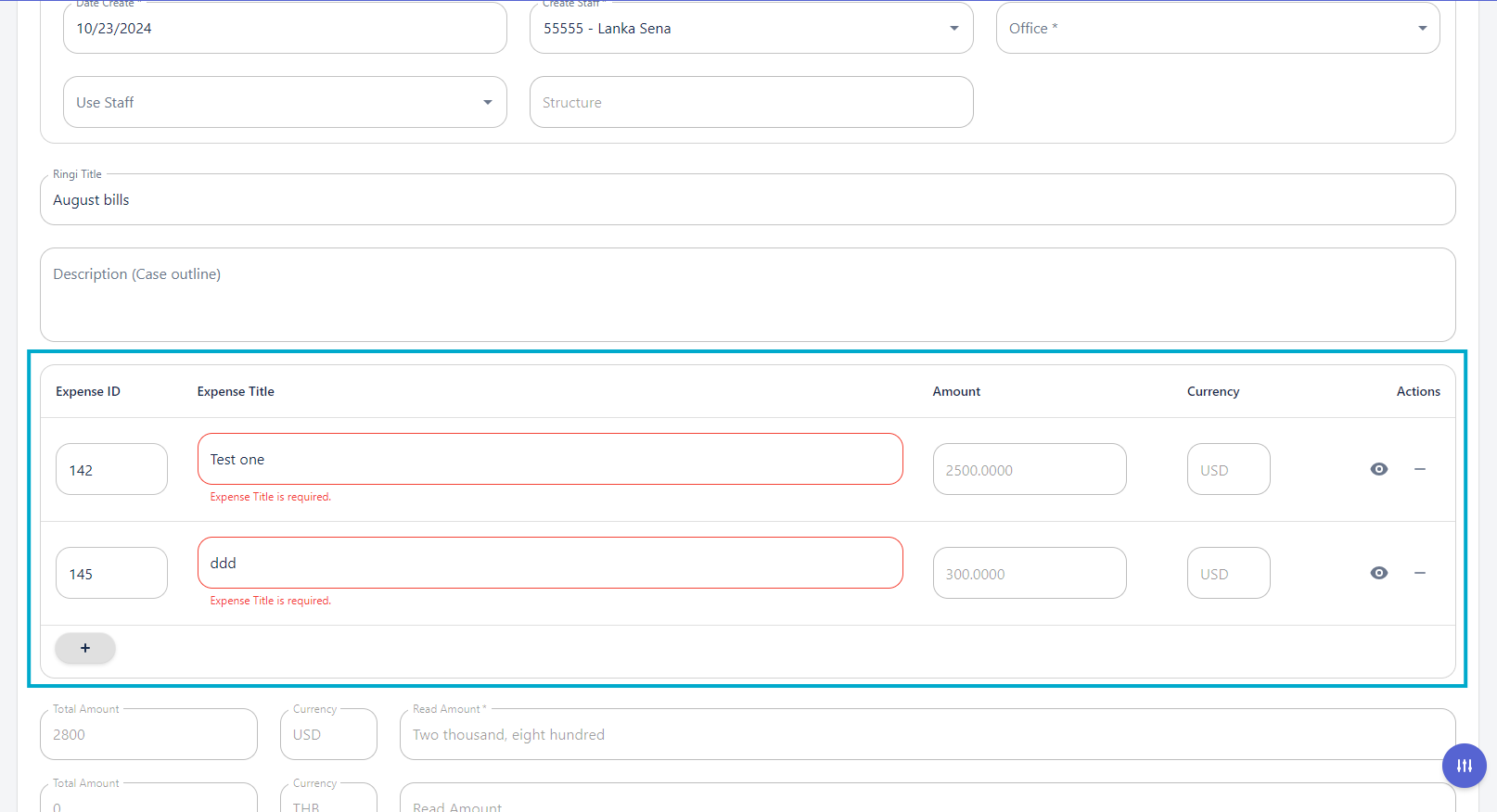Ringi List
Ringi List Page is designed to facilitate the management and tracking of Ringi/Expense documents. It provides a comprehensive overview of Ringi Status, allowing users to efficiently monitor and manage the document approval process.
The page is divided into two main sections: Filter and My Applications.
Filter Section
The Filter section offers a granular view of Ringi documents, categorized by various criteria. Key components include:
- Summary by Filter: Displays the total number of Ringi documents in different statuses (e.g., pending, approved, rejected).
- Summary Today: Presents the number of Ringi documents created on the current day.
- Summary This Month: Shows the number of Ringi documents created during the current month.
Six search filters are available to refine the Ringi search based on specific criteria, enabling users to customize their view.
Ringi Table: The Ringi table provides a detailed view of individual Ringi documents.
My Applications Section
This section allows users to view and manage Ringi documents they have created.
Ringi Process
Ringi Process is a module within the system that enables users to create and manage Ringi lists. A Ringi list is a collection of expenses that require approval from designated authorities before they can be processed.
Creating a Ringi List: Only expense IDs with the following status can be added
- Pending approval from Leader
- Pending approval from Manager
- Pending approval from Treasurer
- Pending approval from Treasurer Manager
- Active
Users can add multiple expenses to a single Ringi list. When an expense ID is entered, the system automatically populates the corresponding expense title, amount, and currency details.