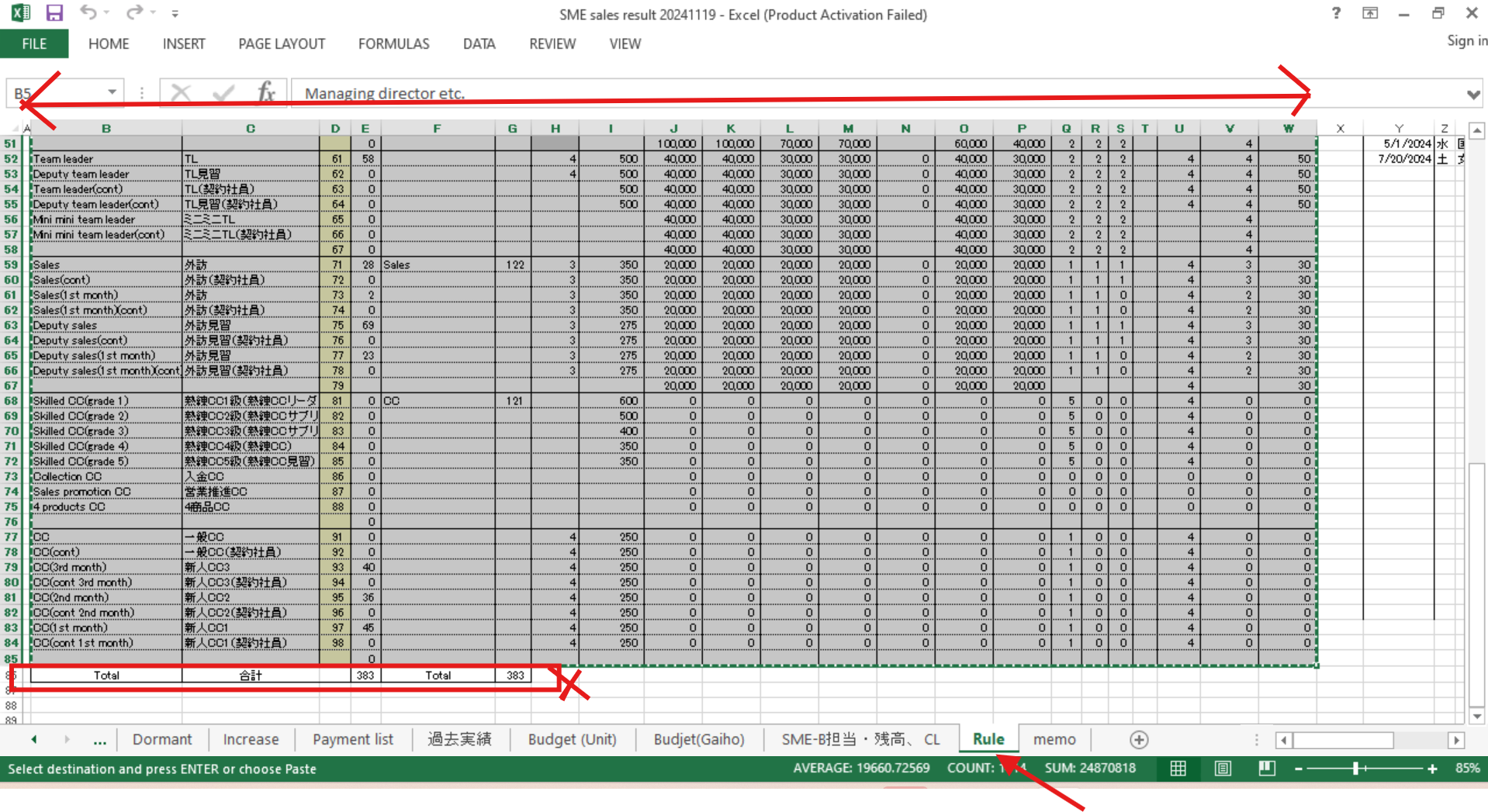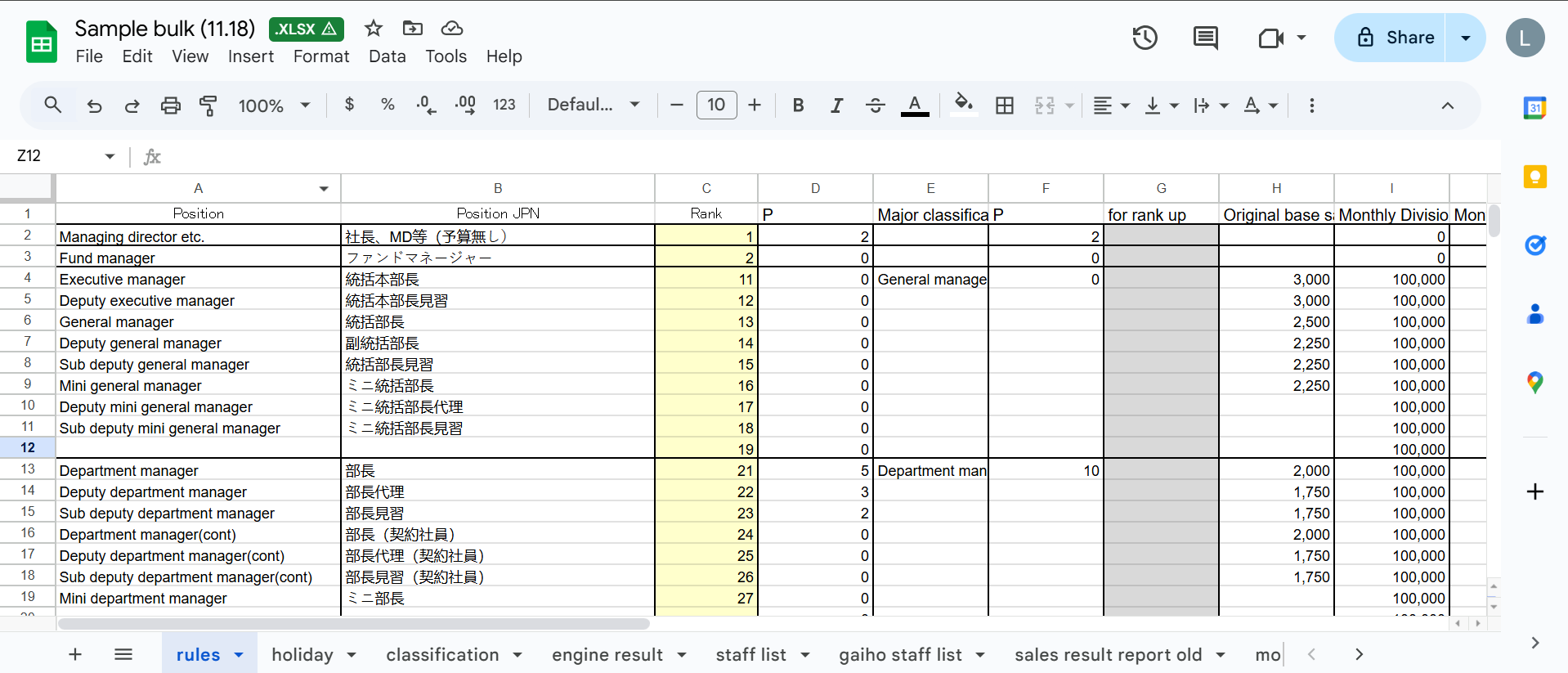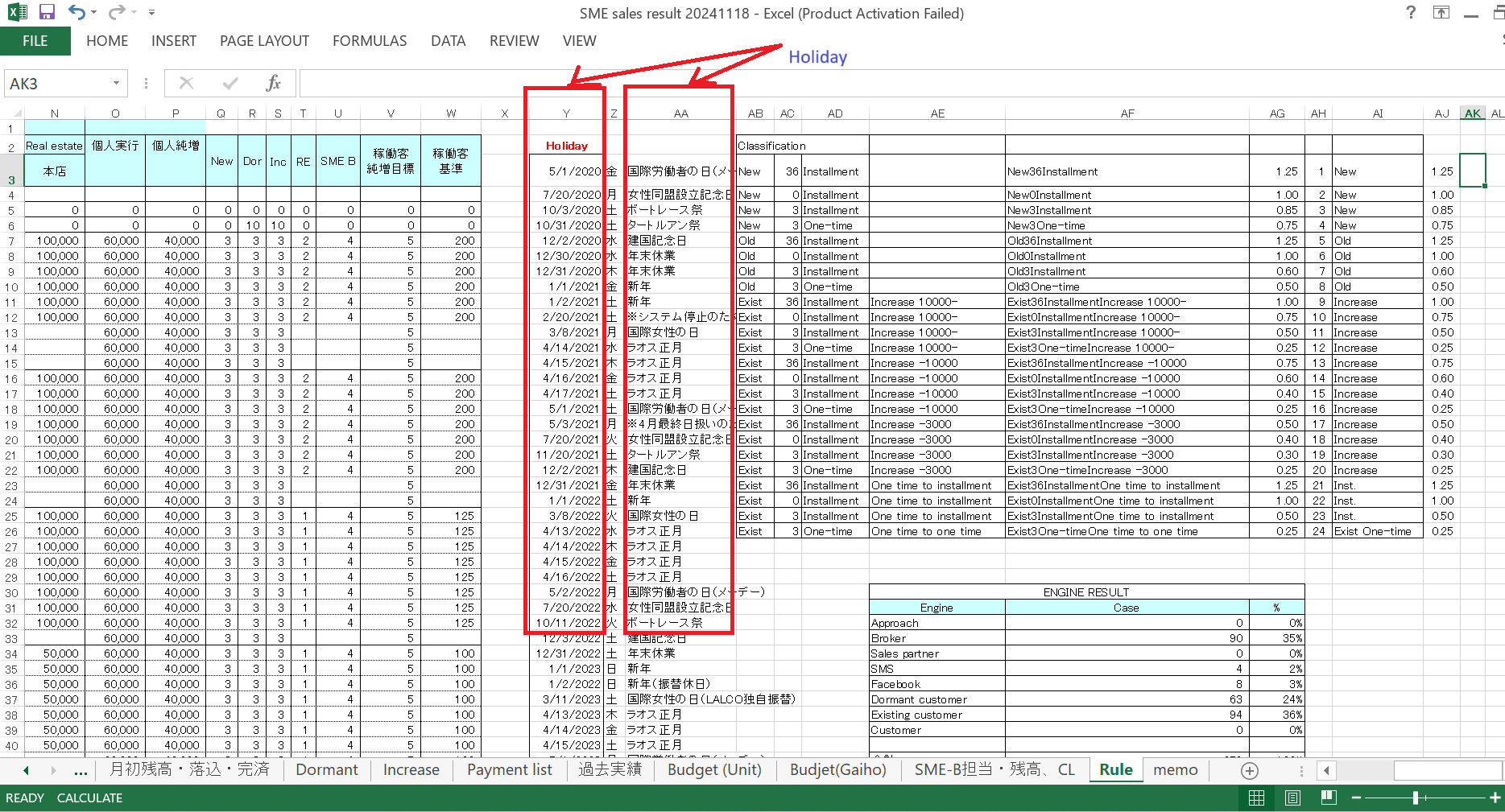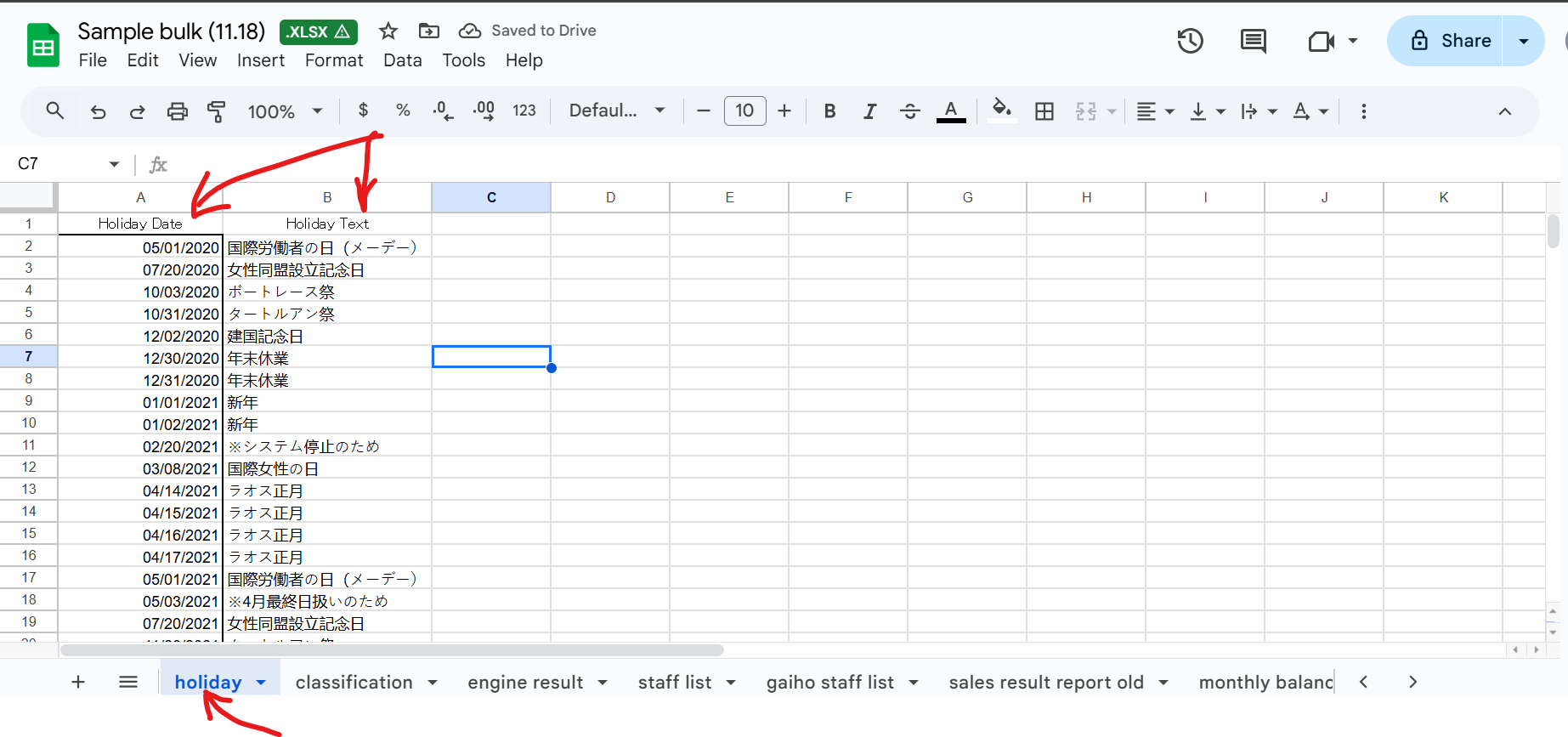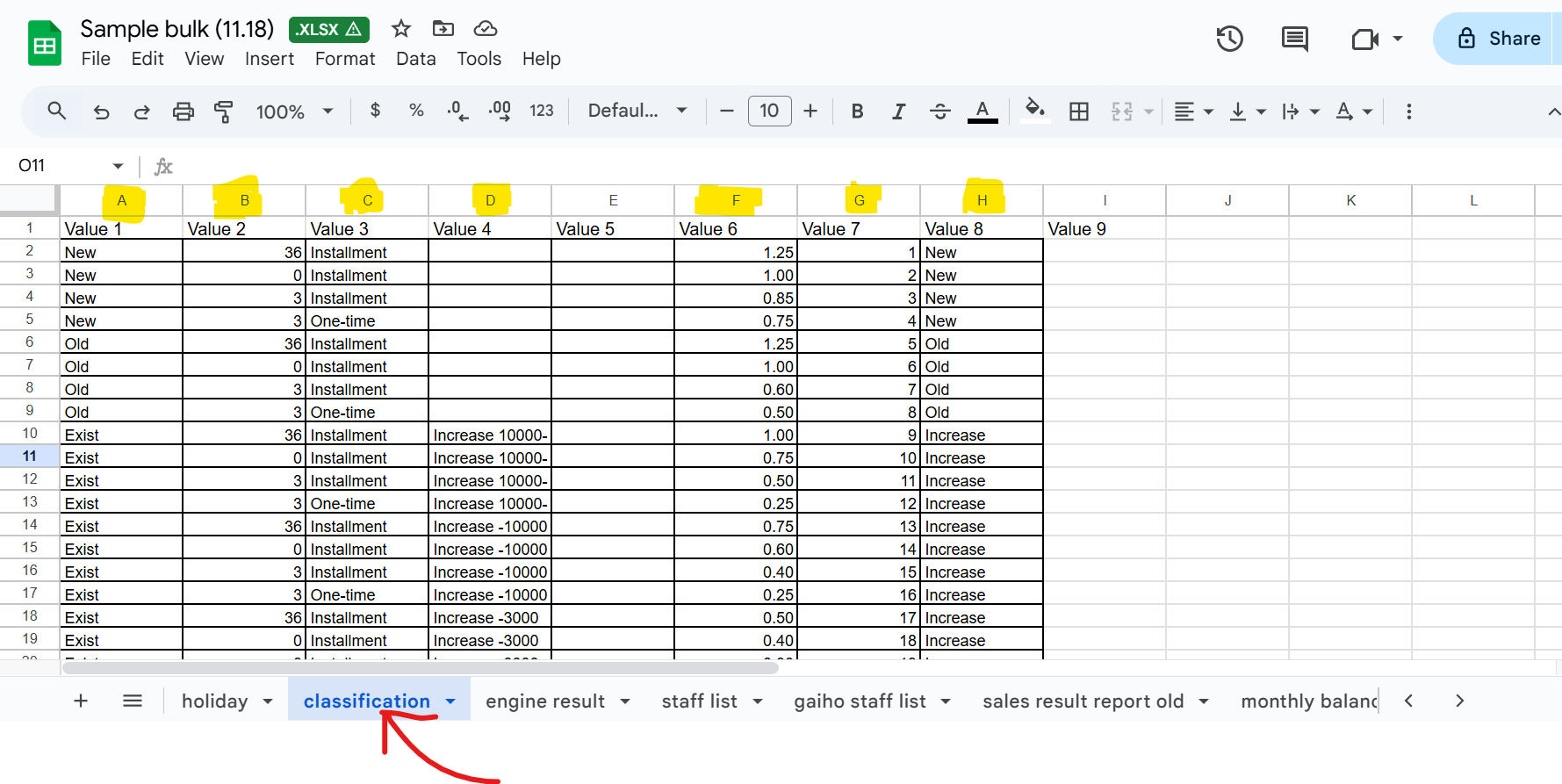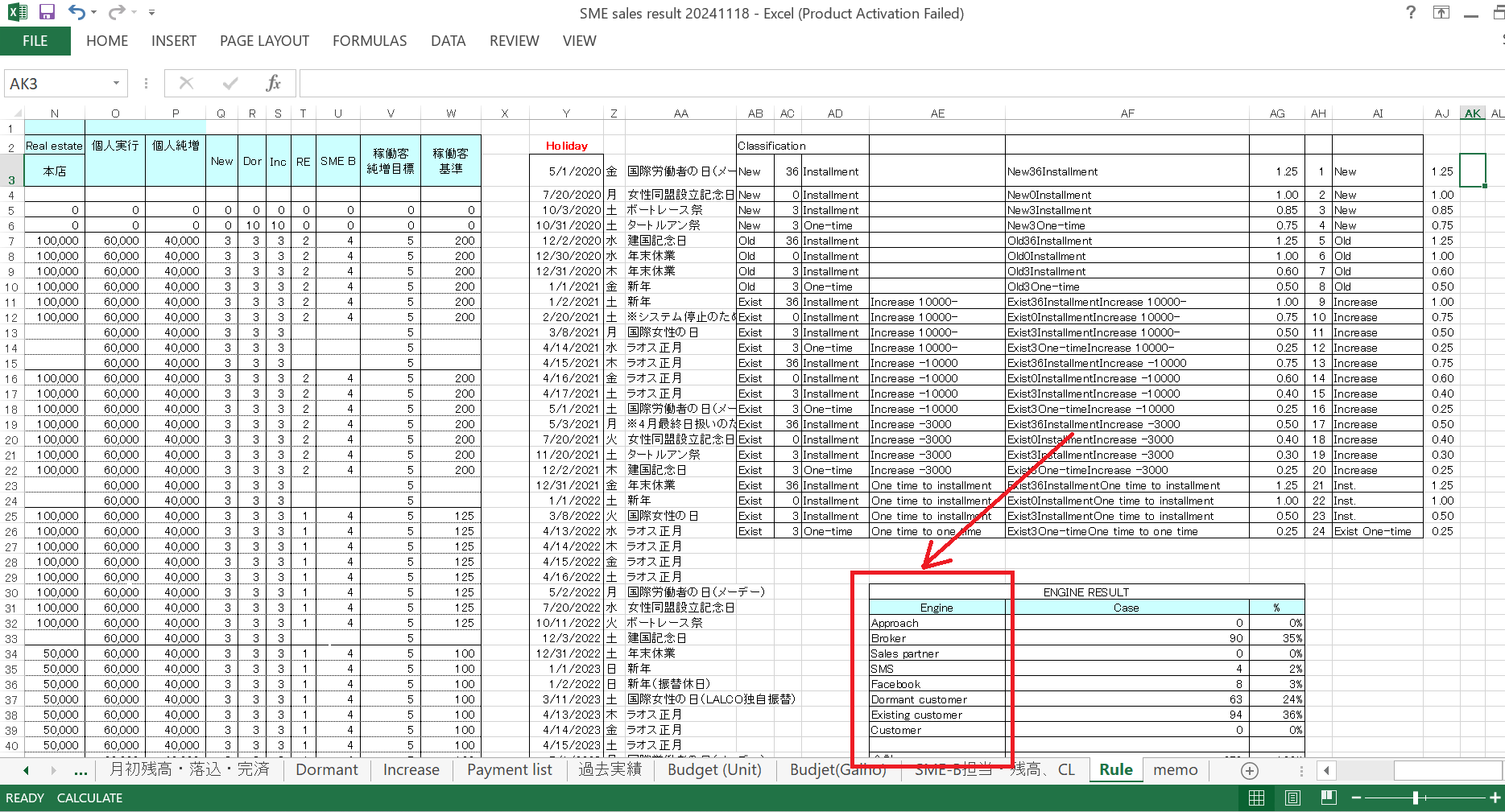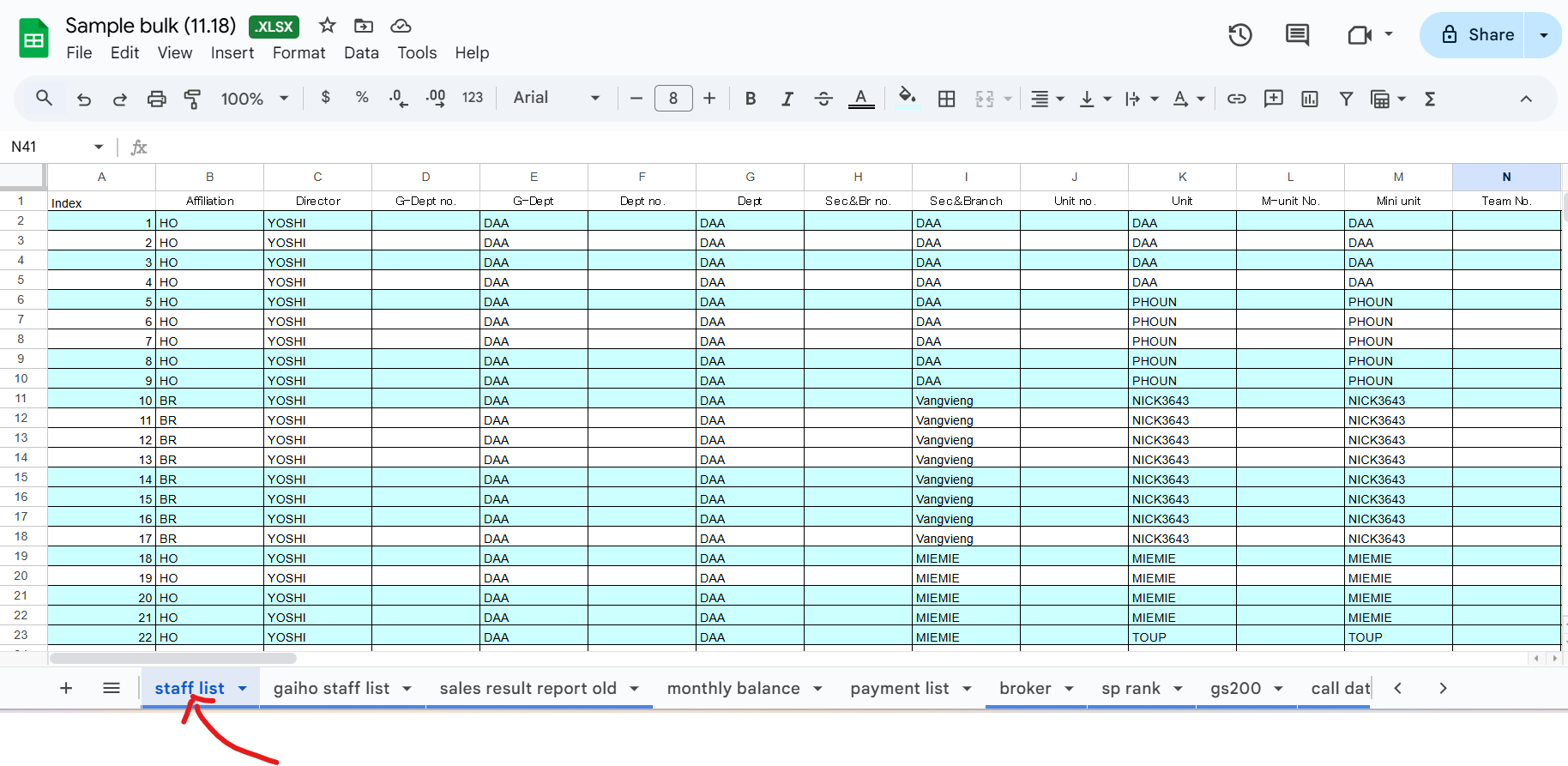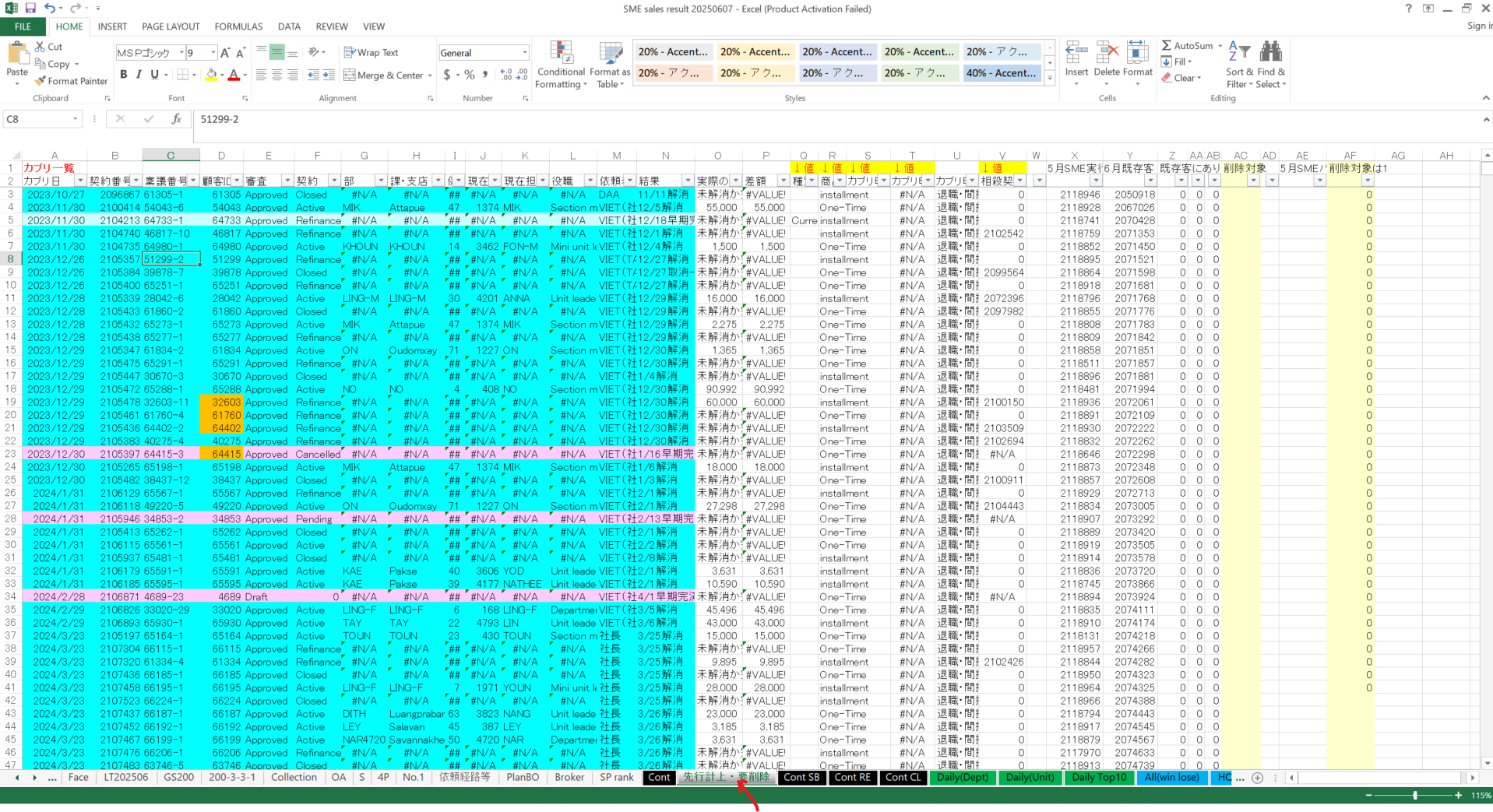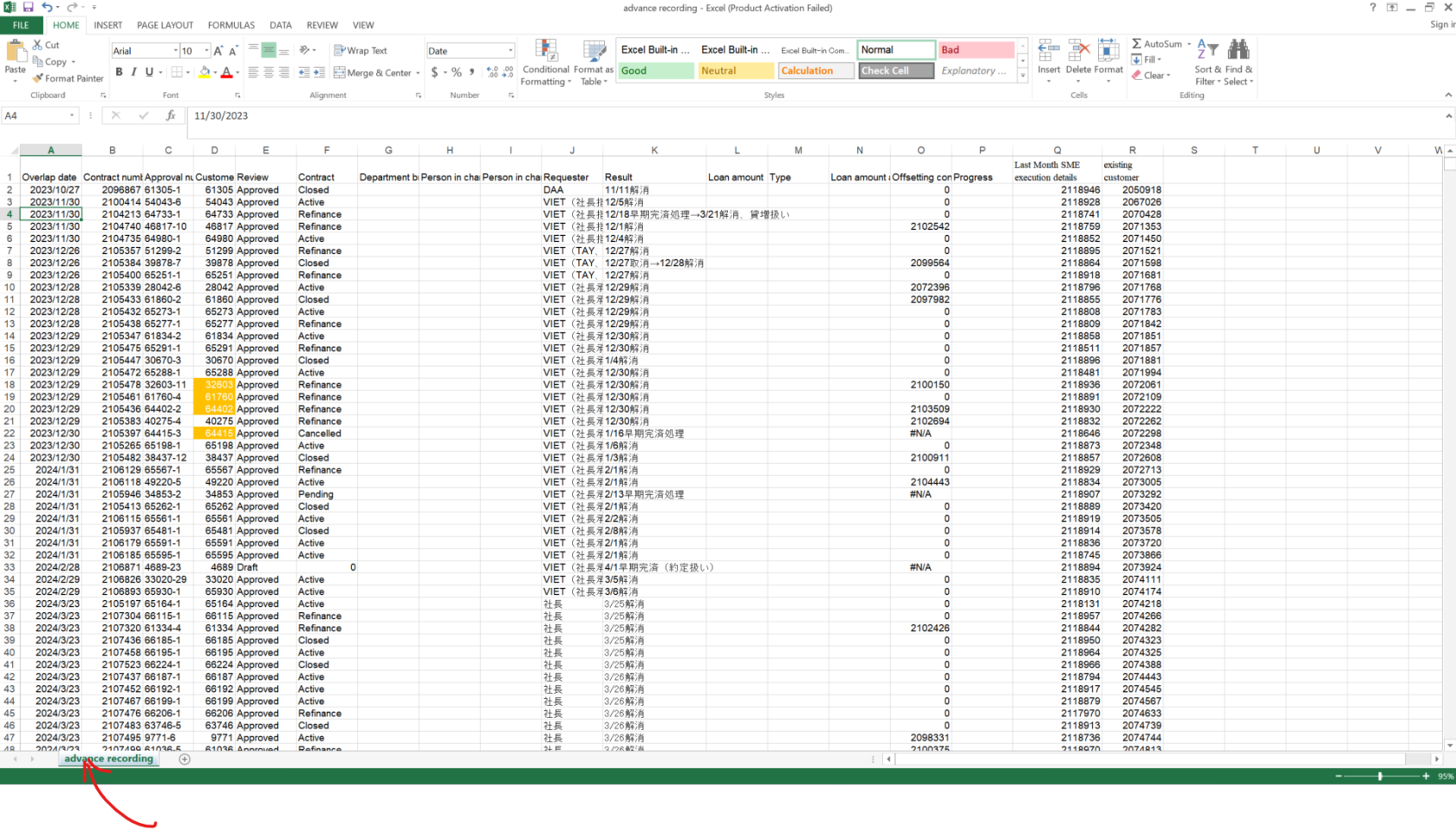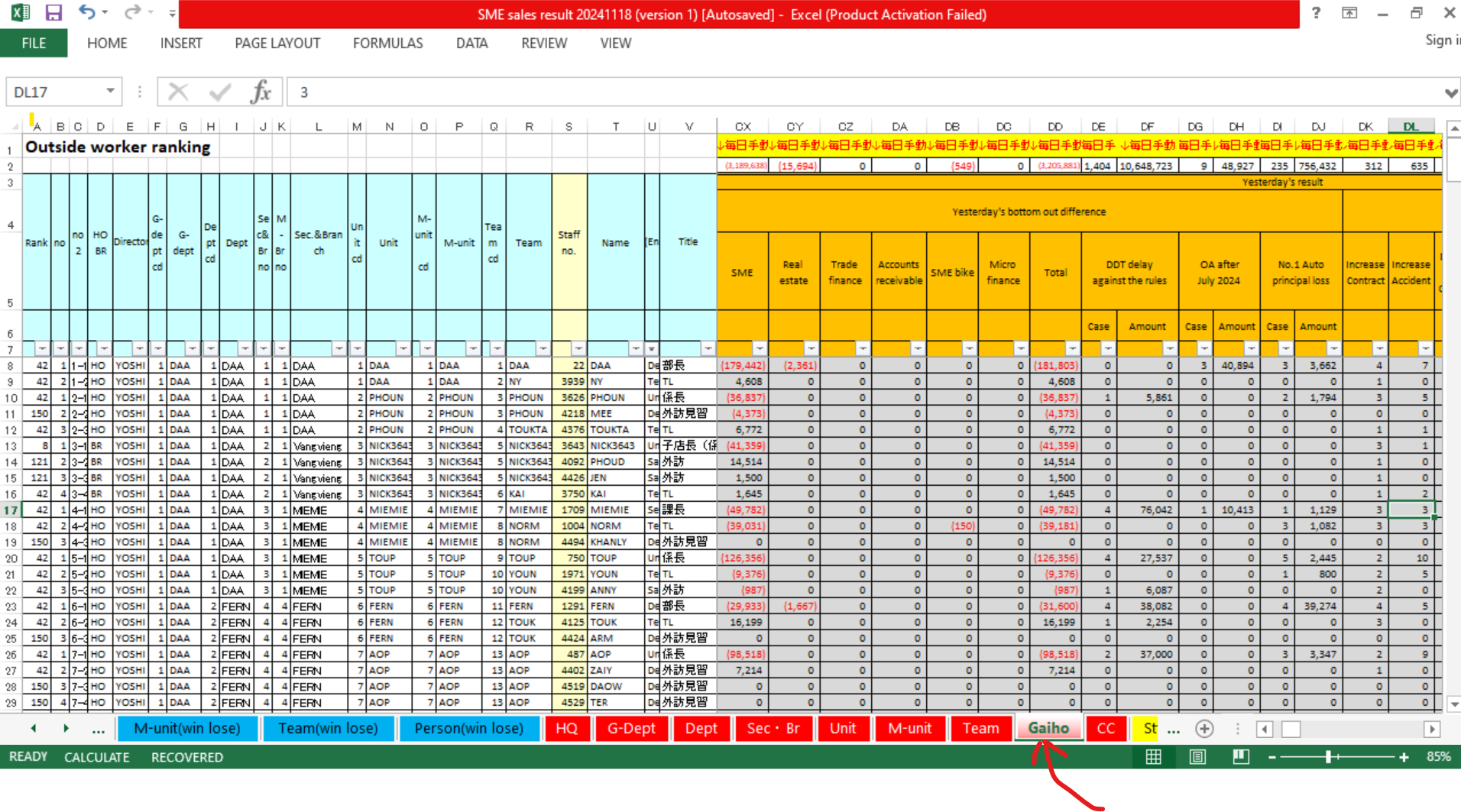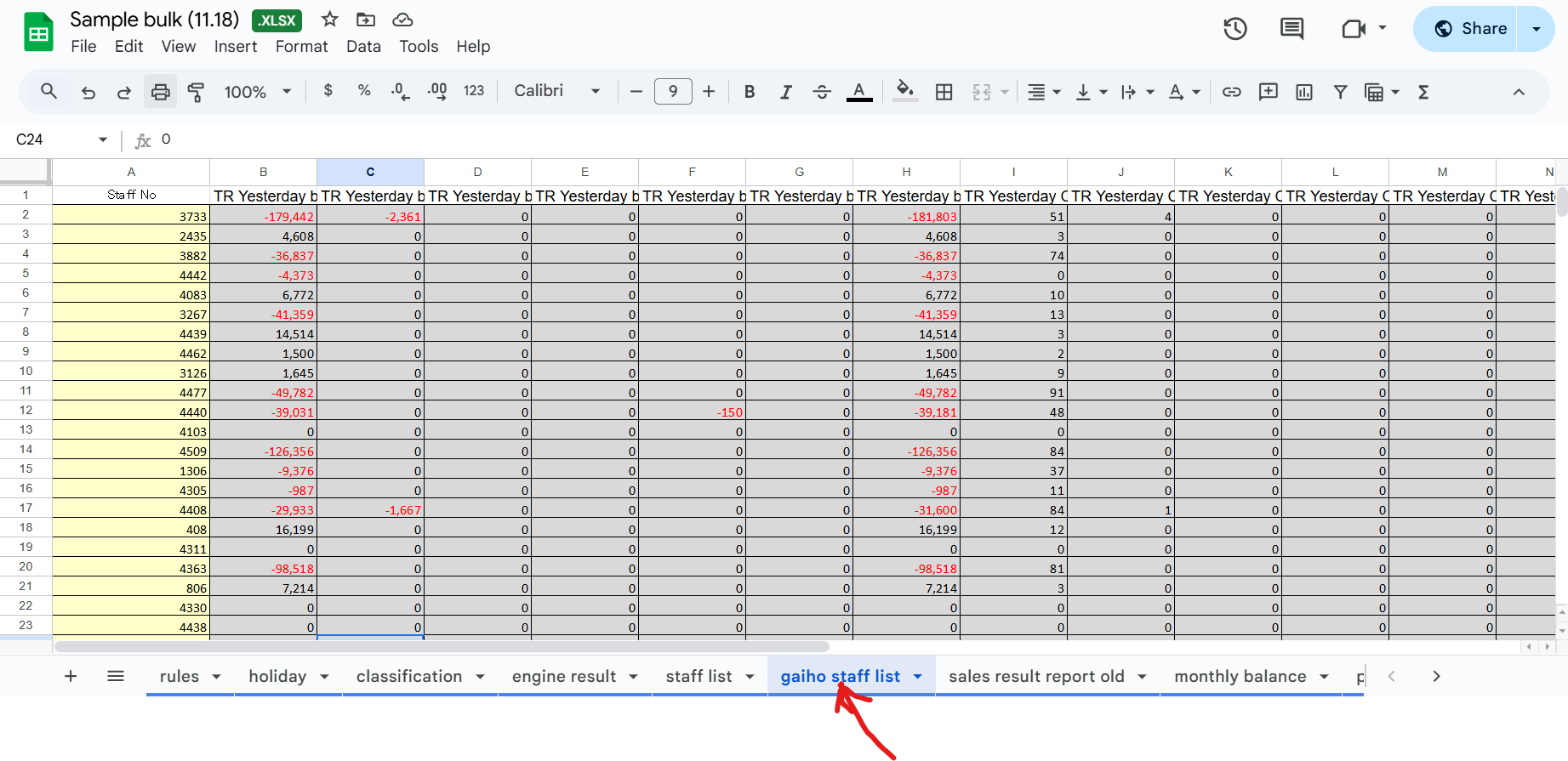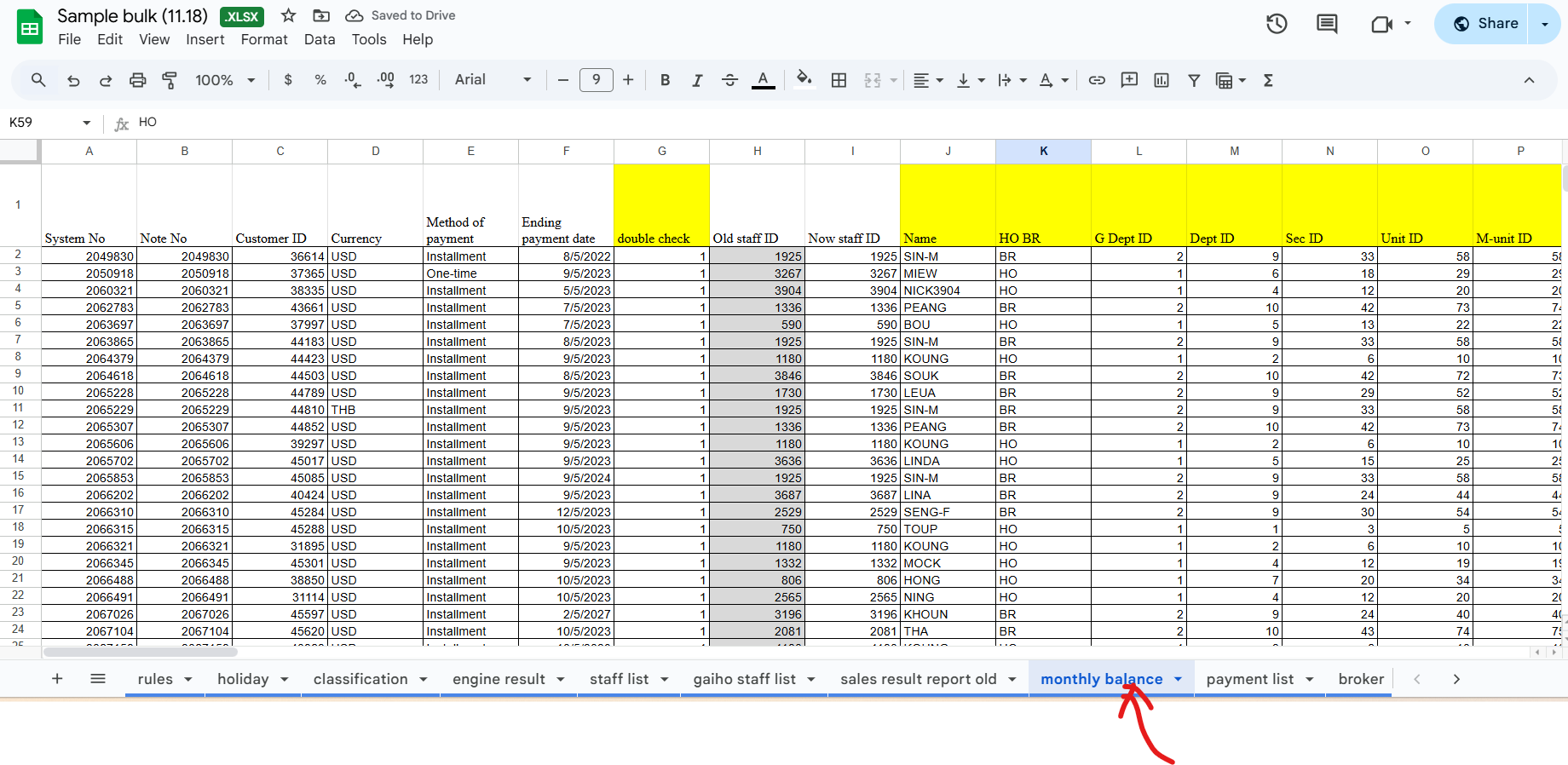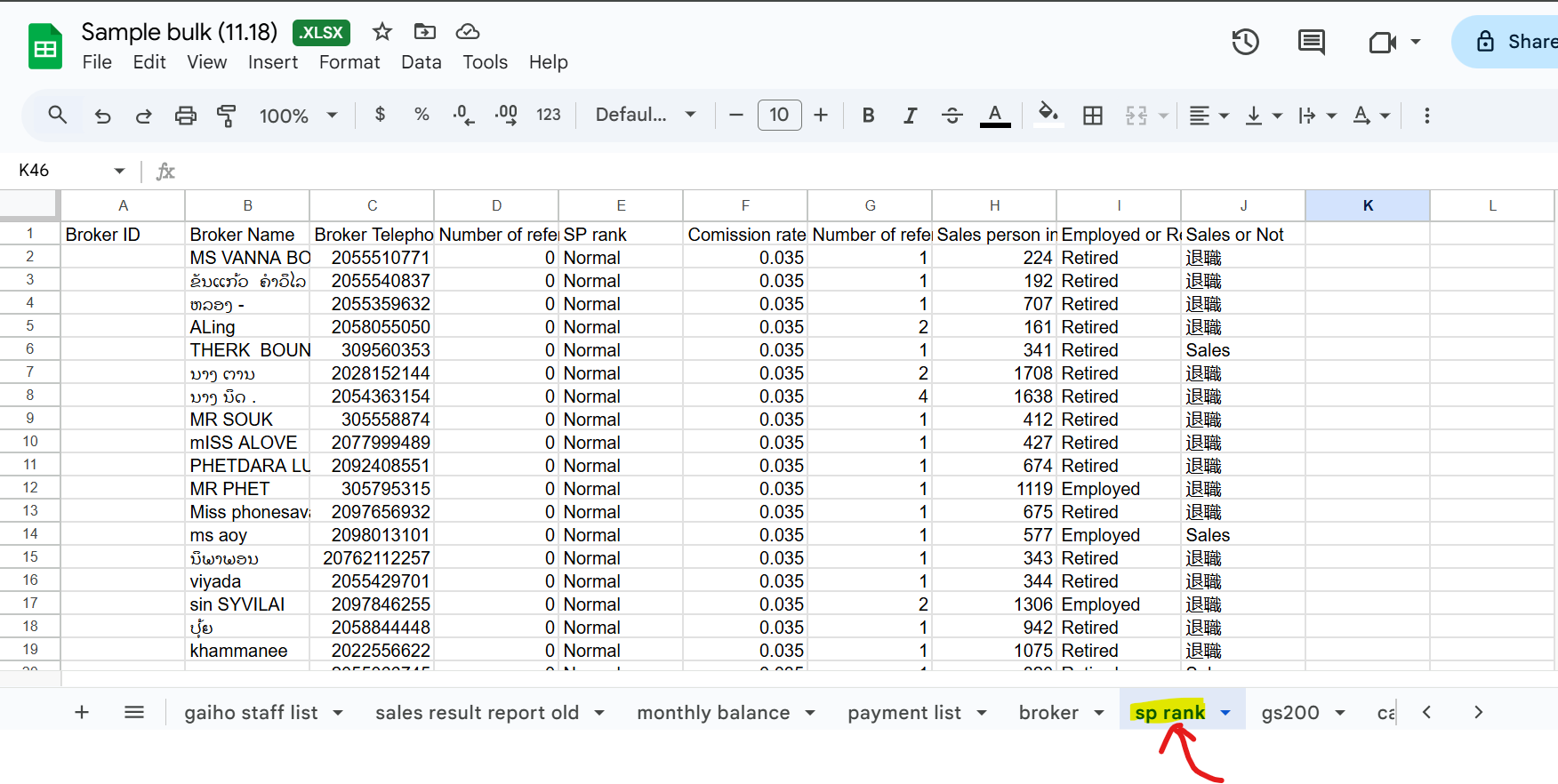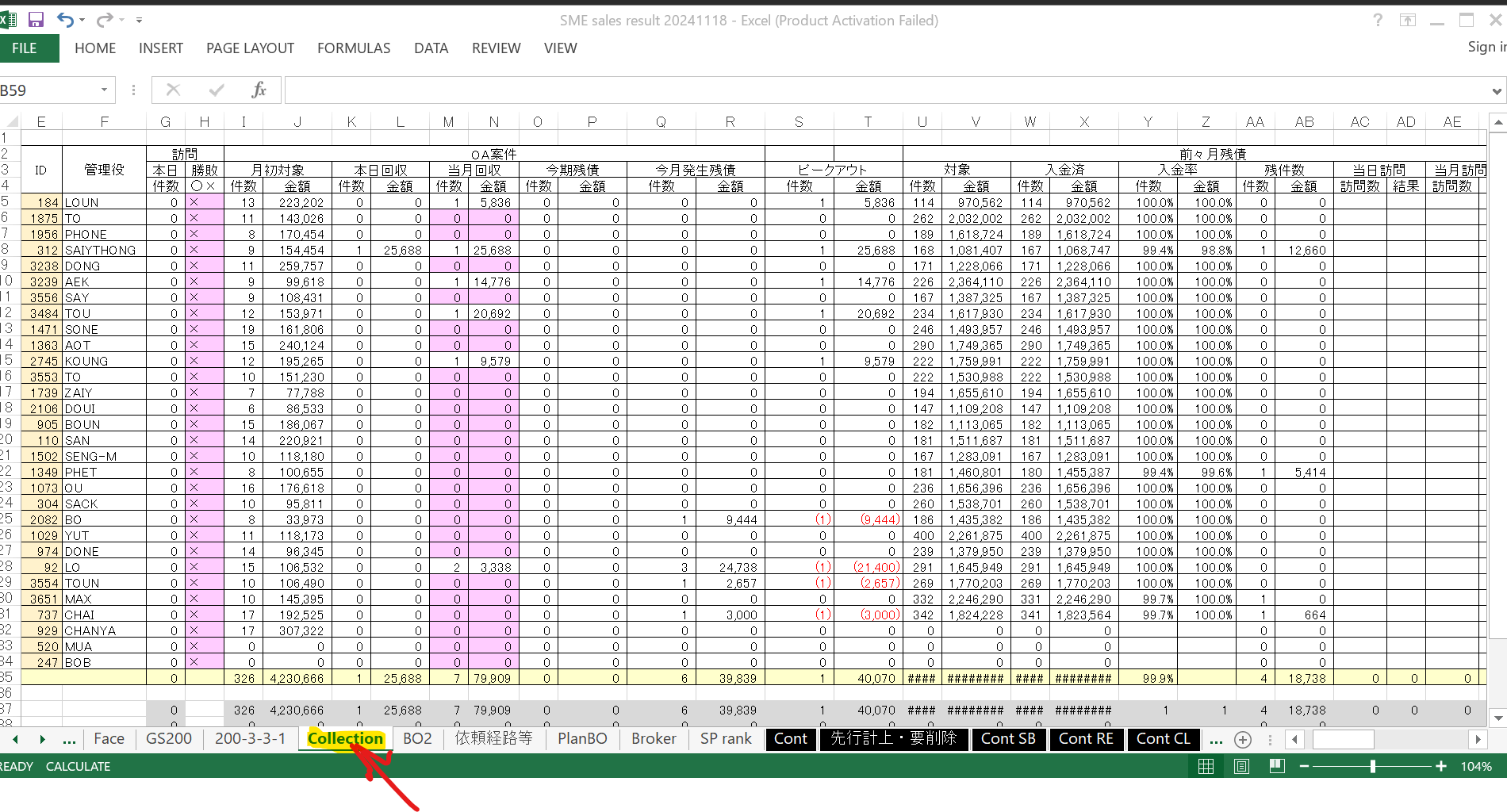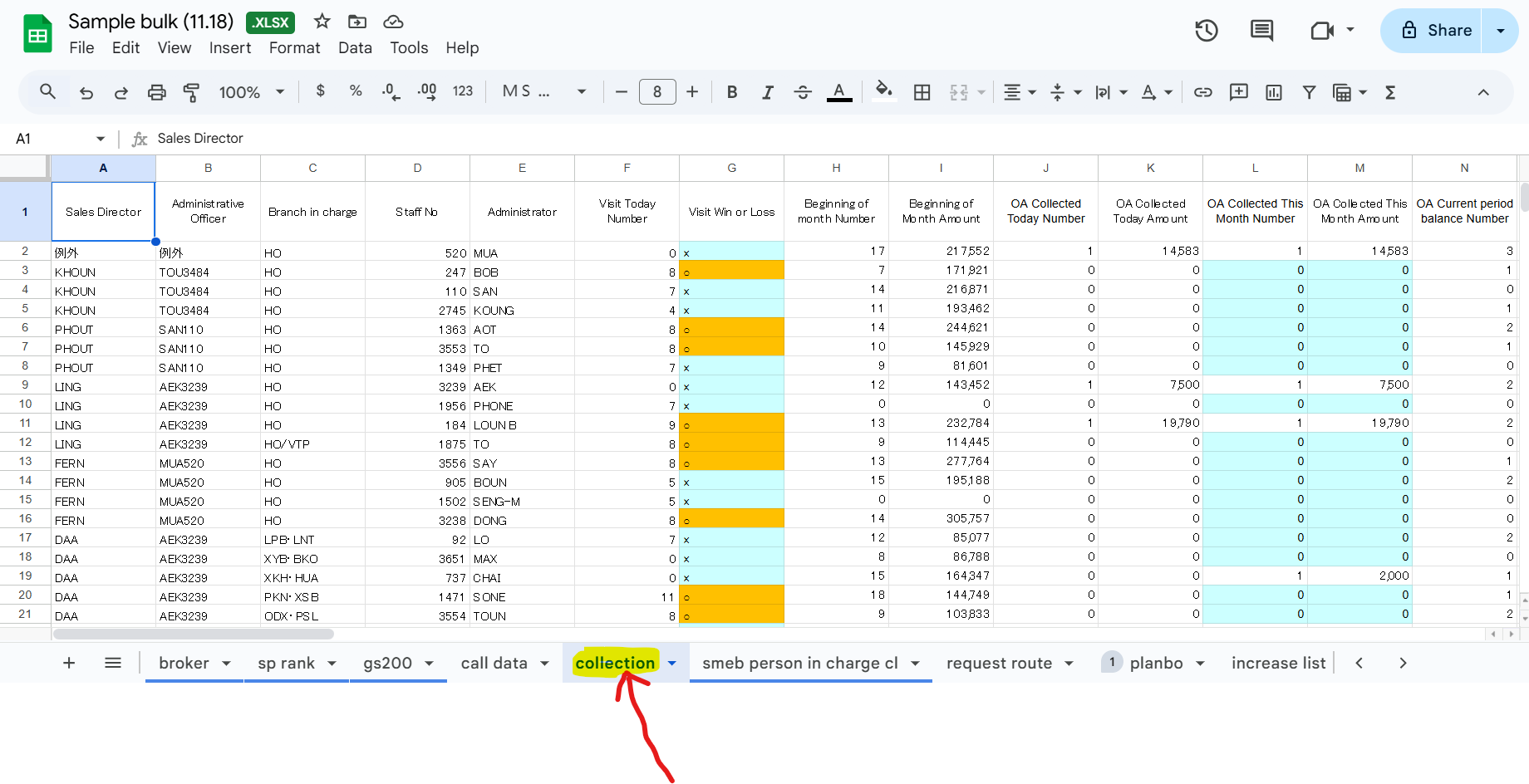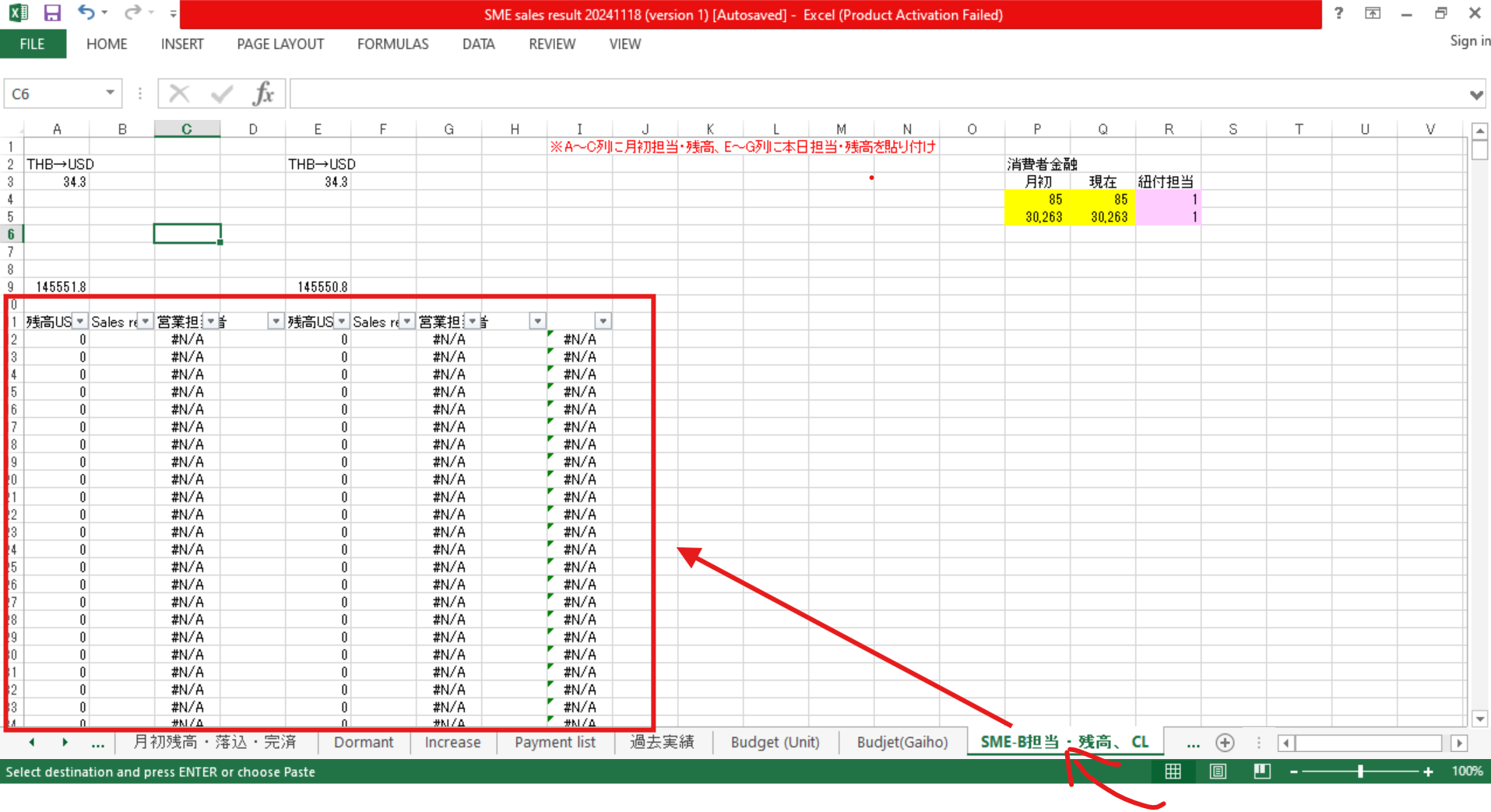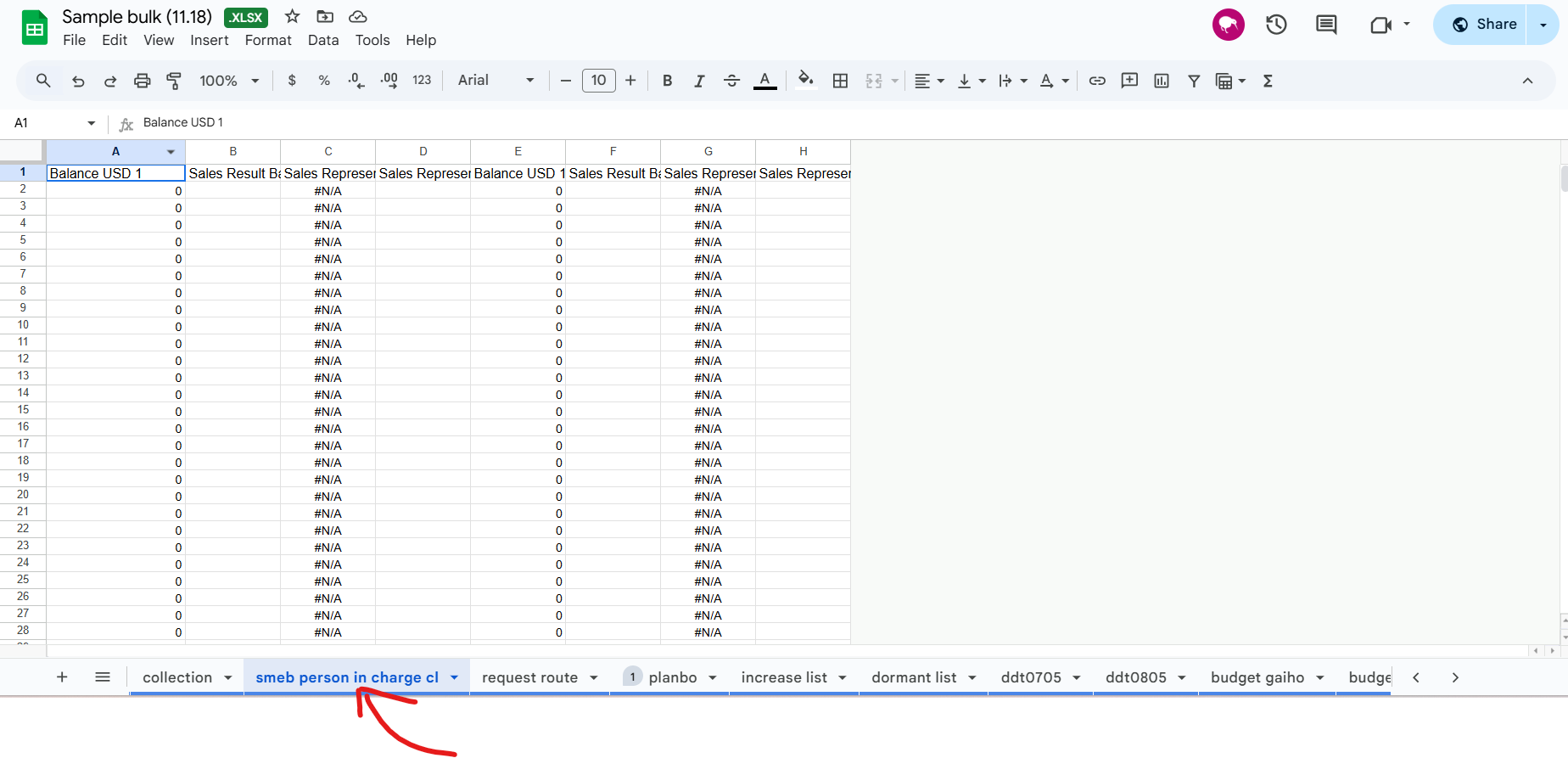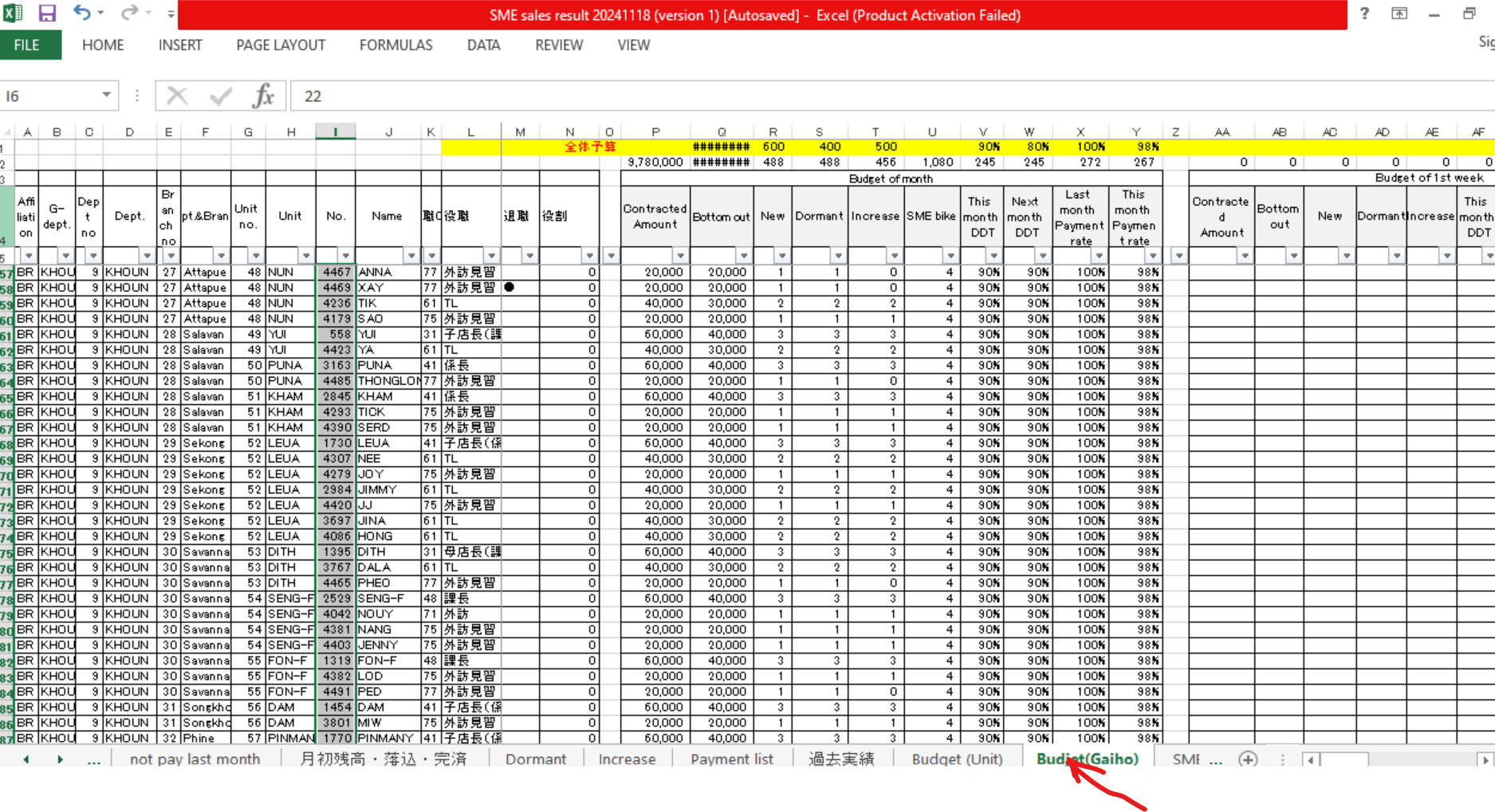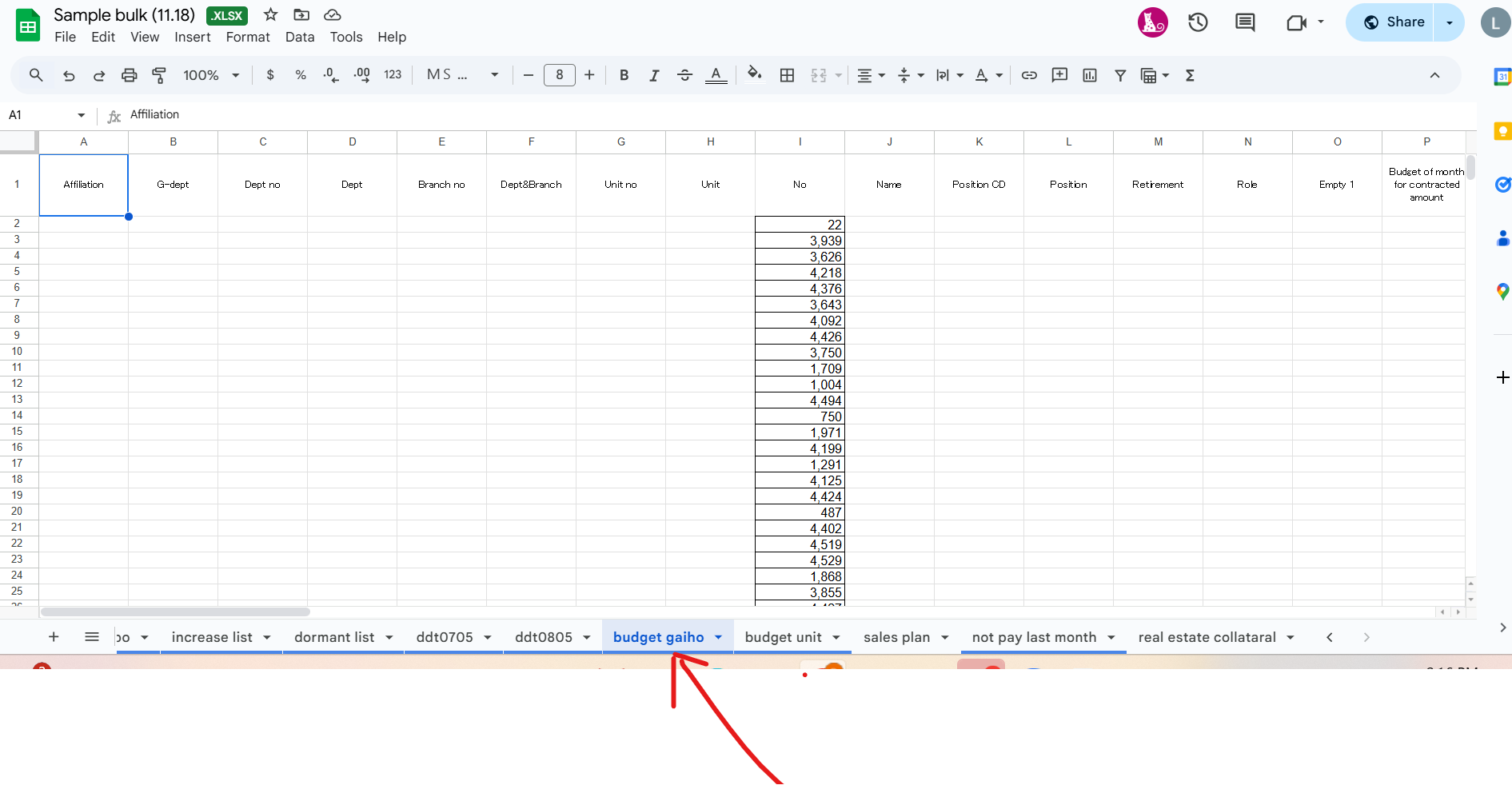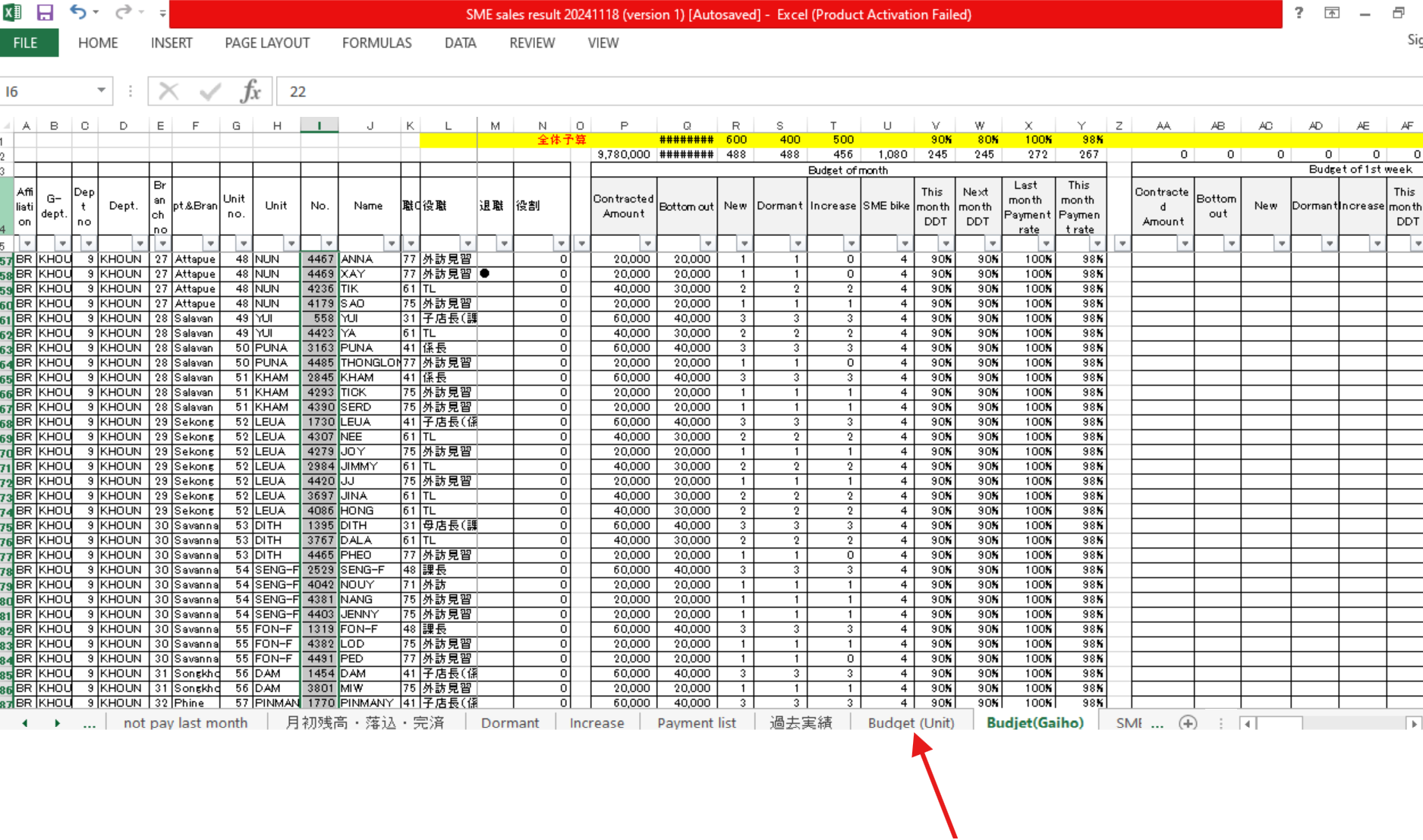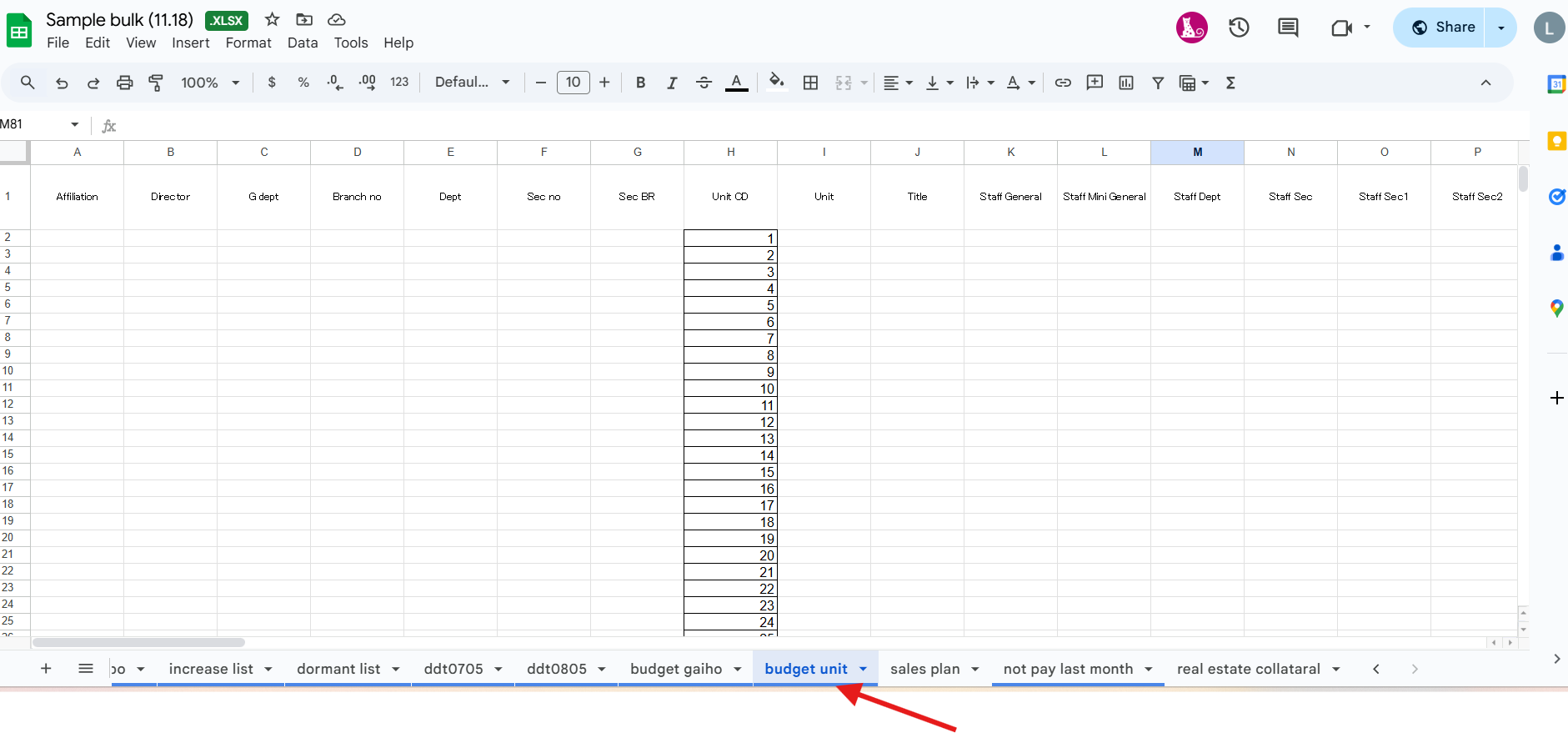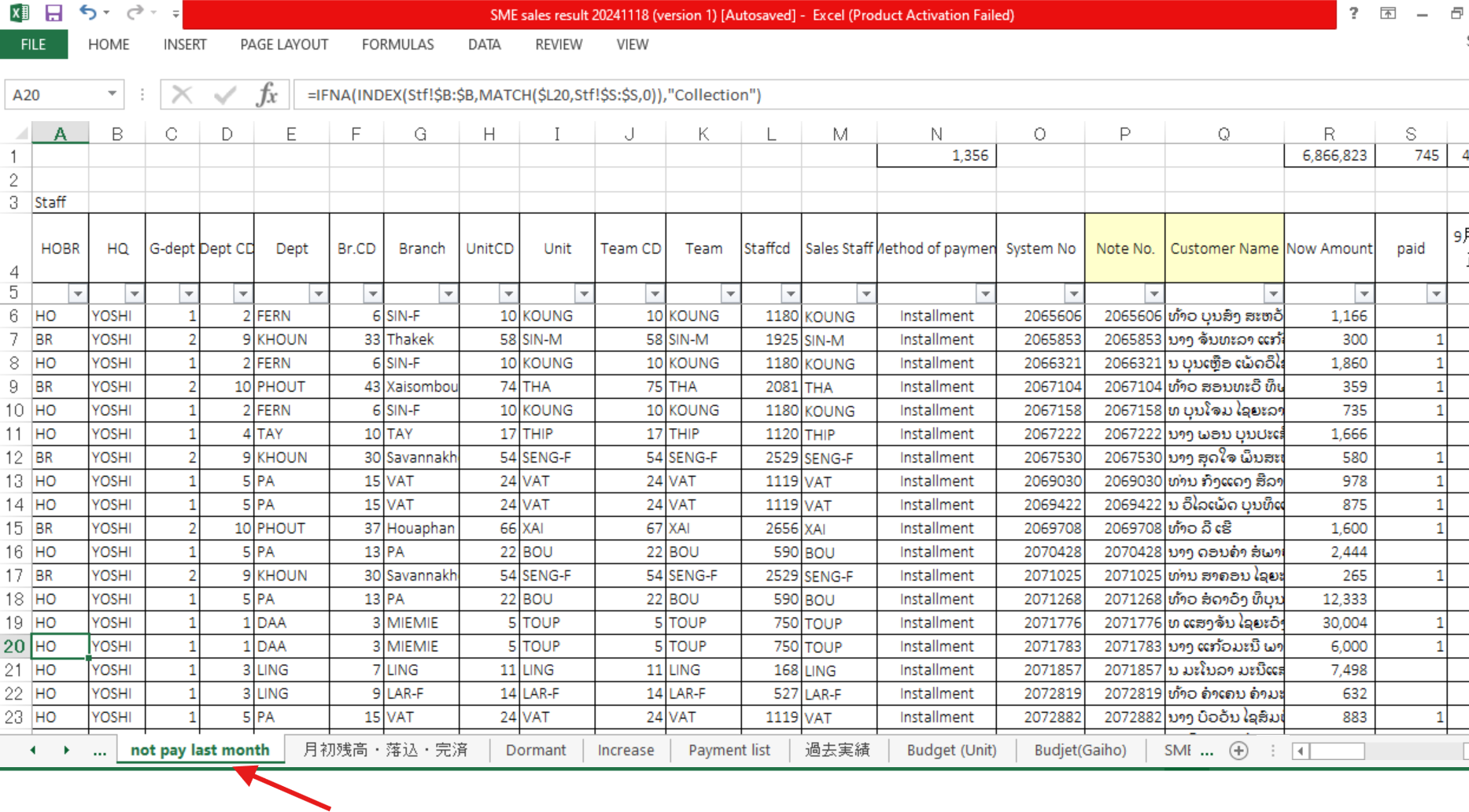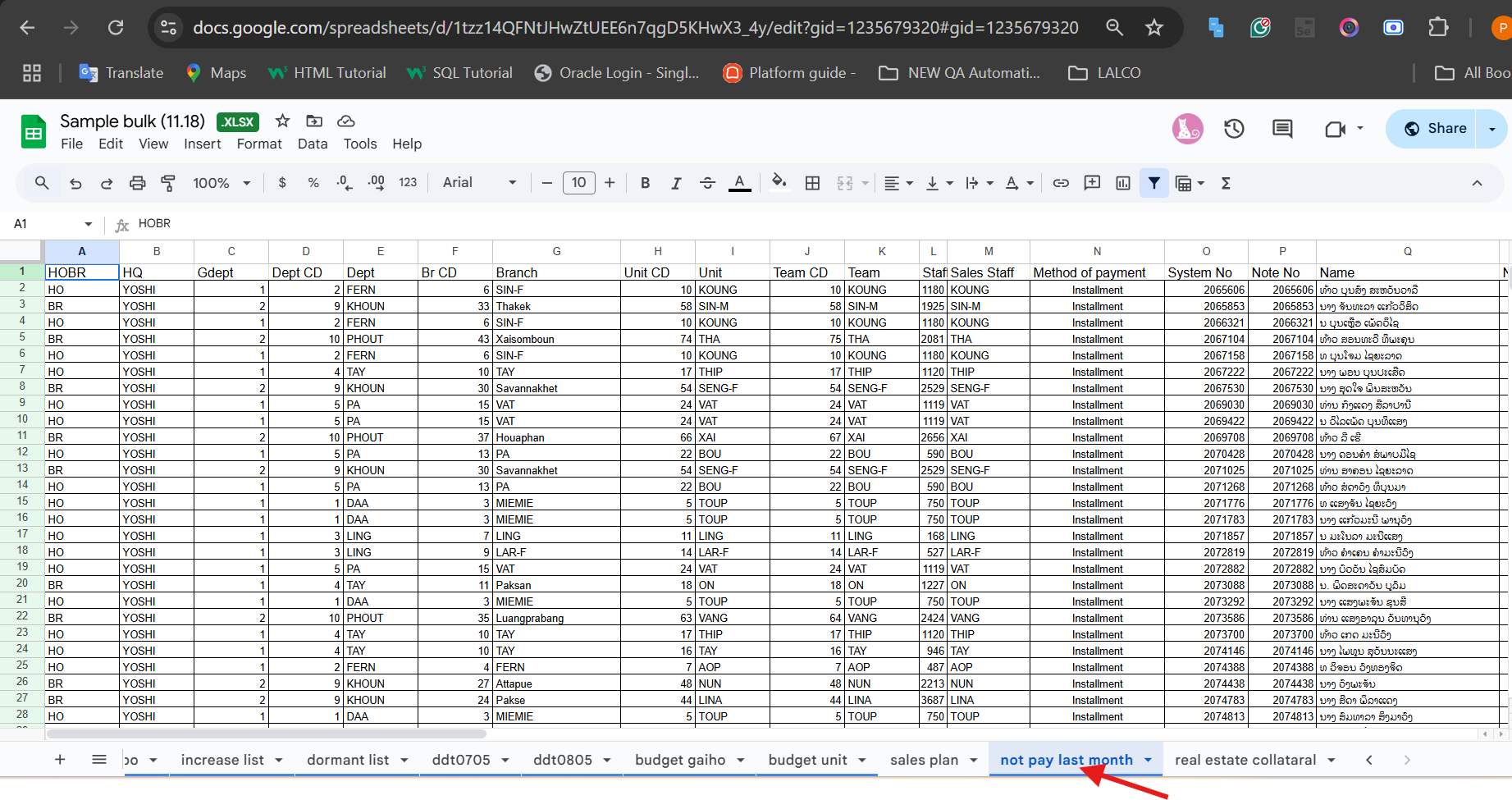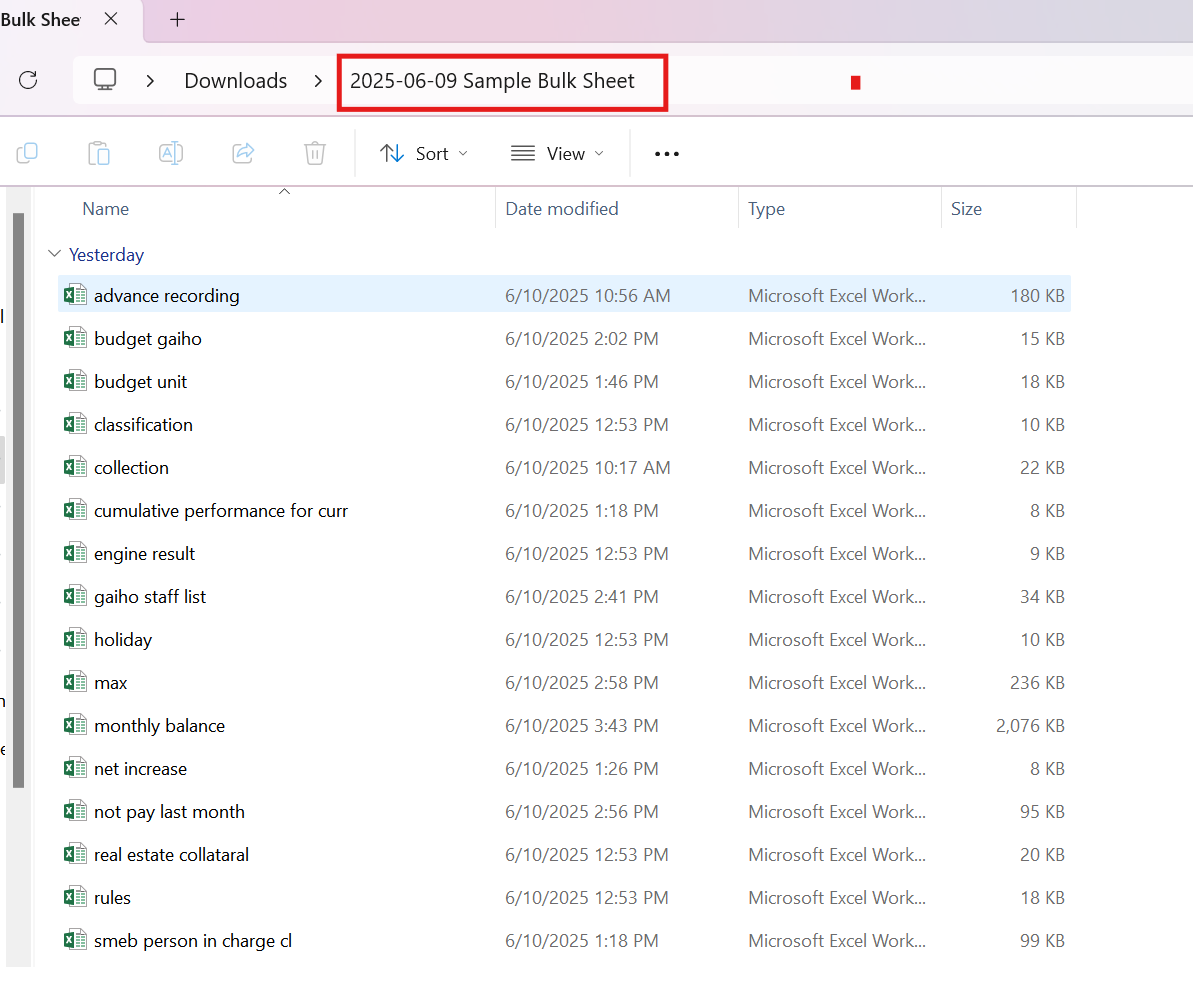Bulk Sample Sheet Creation
This original SME sales result sheet has many required sheets for a bulk sample sheet. To create the bulk sample sheet, the data values of the required columns must be copied and pasted separately from the sheet.
Note: Do not change column headers for any reason
Make sure the dates are in the correct format
Need to add data for the sheets mentioned below.below one by one
- staff list
- advance recording
- monthly balance
- collection
- smeb person in charge cl
- budget gaiho
- budget unit
- gaiho staff list
- max
- not pay last month
- rules
- holiday
- classification
- engine result
- SP Rank
- cumulative performance for curr
- srr daily win and lose
- summary ddt ratio early repayme
- net increase
- real estate collataral
Rules sheet
From the rule sheet in the original SME Sales result sheet, copy only the values except the headings in the following columns.BClick -this Wlink Columnsfor the headings
Rule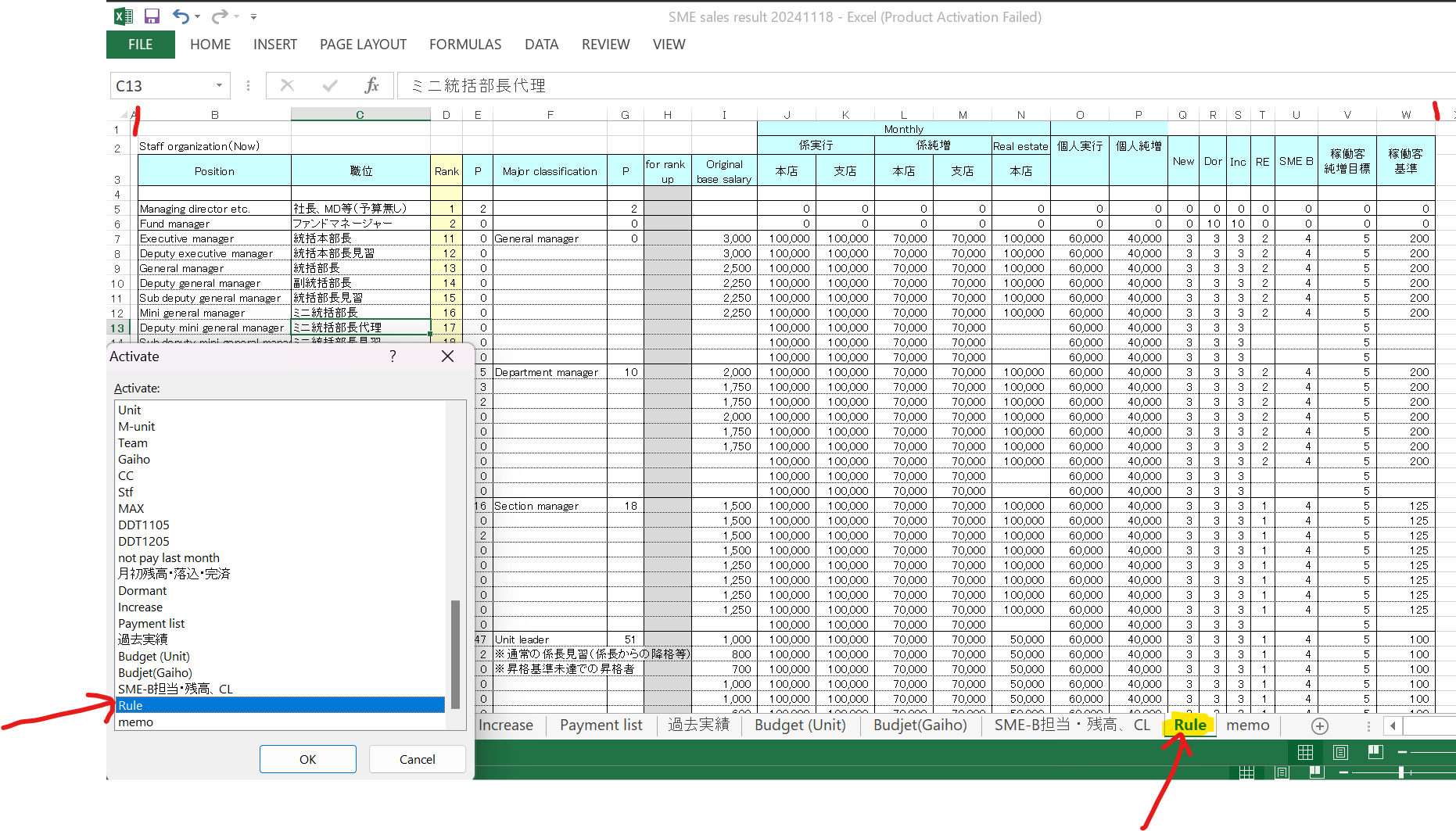
Note: The total in the last row should not be copied and pasted ininto the rule sheet
Paste only the copied Values without Headings in the columns of the rule sheet in the sample bulk sheet
holiday sheet
From the rule sheet in the original SME Sales result sheet, copy only the values except the headings in the following columns.Y-Click AAthis Columnslink for the headings
Holiday
Paste only the copied Values without Headings in the columns of the holiday sheet in the sample bulk sheet
Classification sheet
From the rule sheet in the original SME Sales result sheet, copy only the values except the headings in the following columns.AB/Click AC/this AD/link AG/for AHthe Columnsheadings
Classification
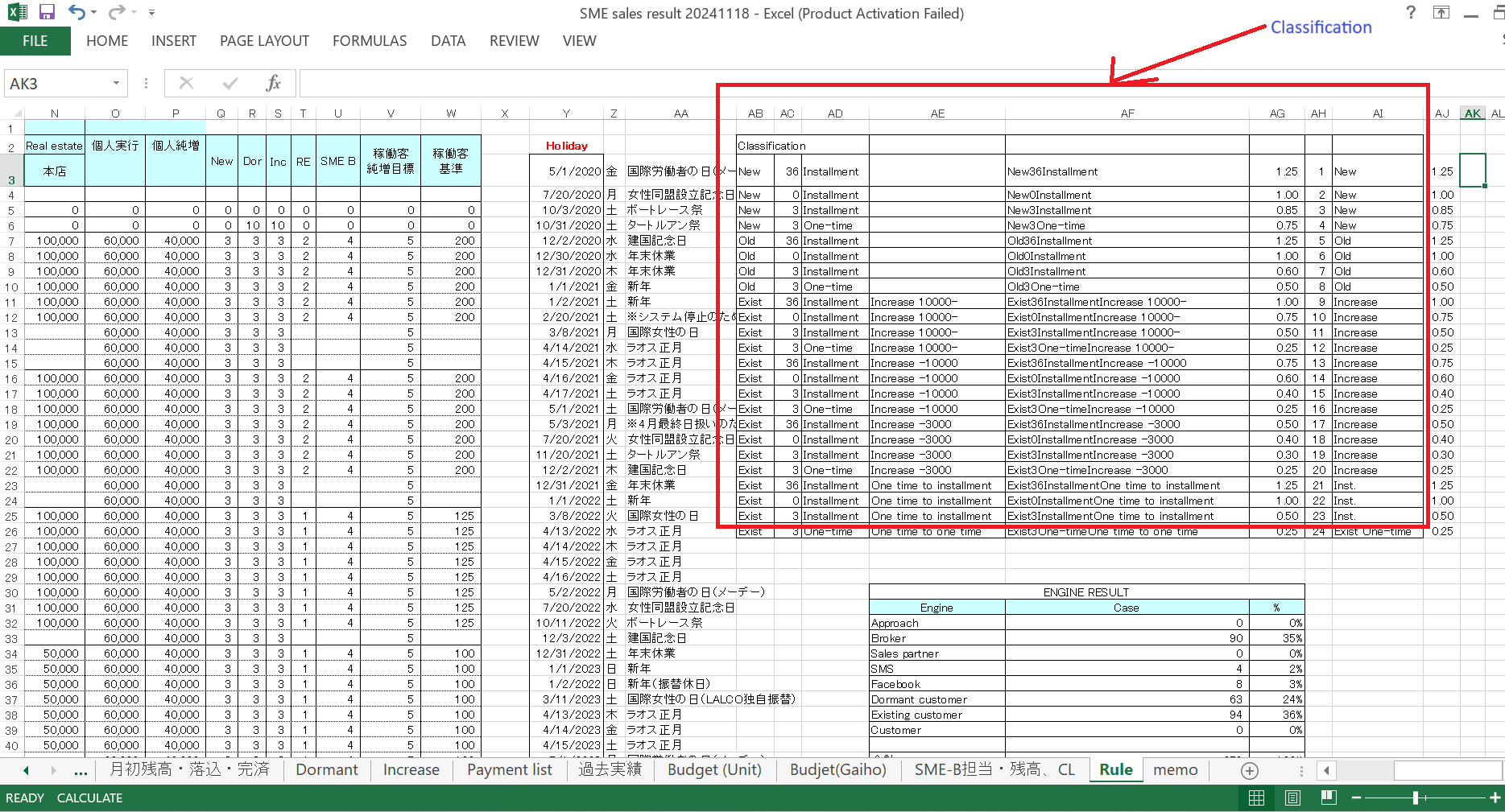
Paste only the copied Values without Headings in the columns of the classification sheet in the sample bulk sheet
Engine result sheet
From the rule sheet in the original SME Sales result sheet, copy only the values except the headings in the following columns.AEClick Columnthis link for the headings
Engine result
Paste only the copied Values without Headings in the columns of the engine result sheet in the sample bulk sheet
stf
From the stf sheet in the original SME Sales result sheet, copy only the values except the headings in the following columns.
Click this link for the headingsRulestf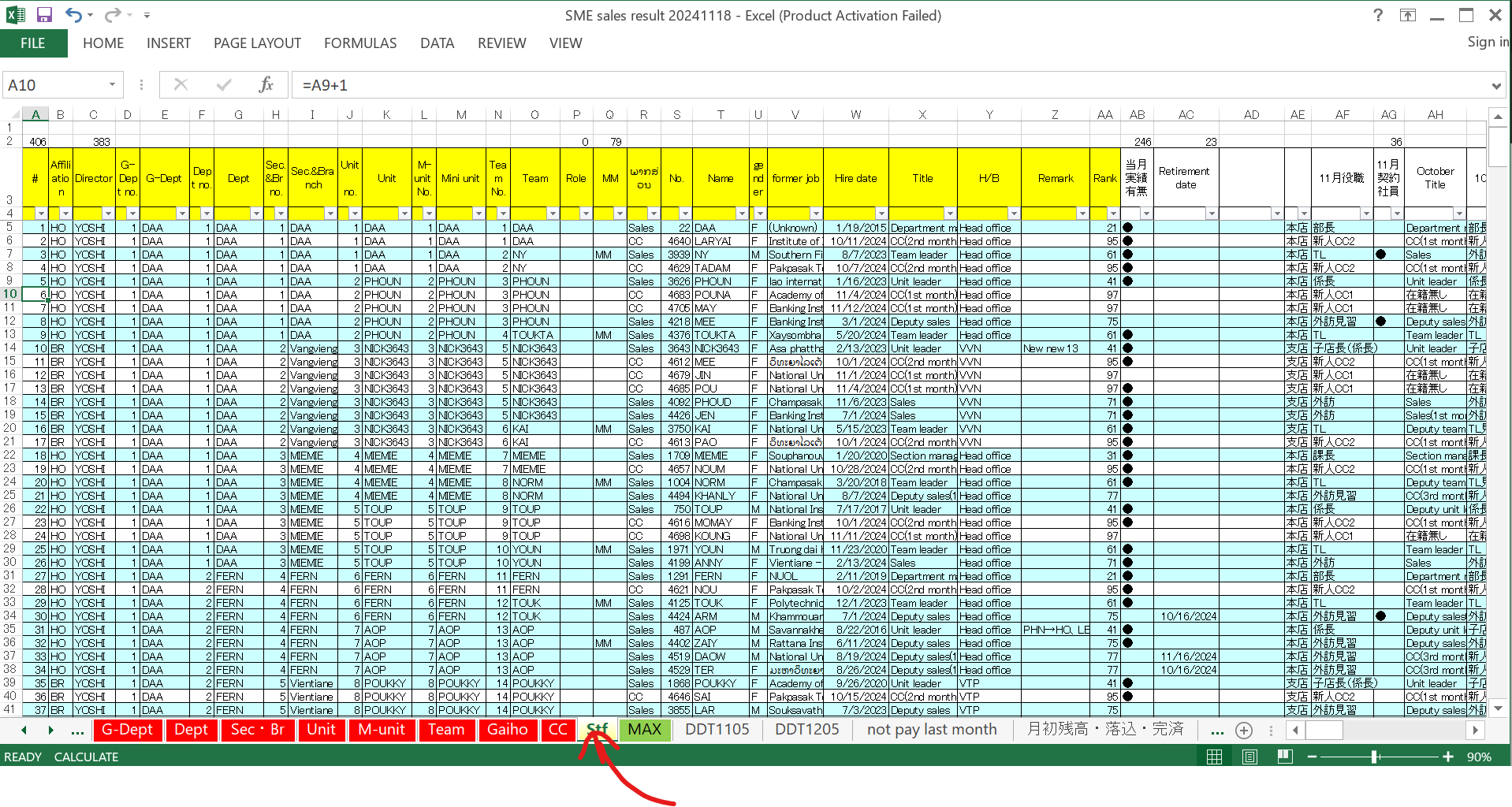
Paste only the copied Values without Headings in the columns of the stf sheet in the sample bulk sheet
Advance Recording
From the Advance Recording sheet in the original SME Sales result sheet, copy only the values except the headings in the following columns.
Click this link for the headings
advance recording
Paste only the copied Values without Headings in the columns of the Advance Recording sheet in the sample bulk sheet
gaiho staff list
From the gaiho staff list sheet in the original SME Sales result sheet, copy only the values except the headings in the following columns.S/Click CXthis -link DDfor /the DO - DU Columnsheadings
gaiho
Paste only the copied Values without Headings in the columns of the gaiho staff list sheet in the sample bulk sheet
Monthly balance
From the monthly balanc sheet in the original SME Sales result sheet, copy only the values except the headings in the following columns.A-Click ABthis /AGlink -for AUthe /headings
monthly AX - AZ / BD - BF / BI- BL / BW / BX /CM/ CT / CU / DP/ DQ / DW /DX / EA /EB Columnsbalance
Paste only the copied Values without Headings in the columns of the monthly balance sheet in the sample bulk sheet
sp rank
From the sp rank sheet in the original SME Sales result sheet, copy only the values except the headings in the following columns.C-KClick Columnsthis link for the headings
sp rank
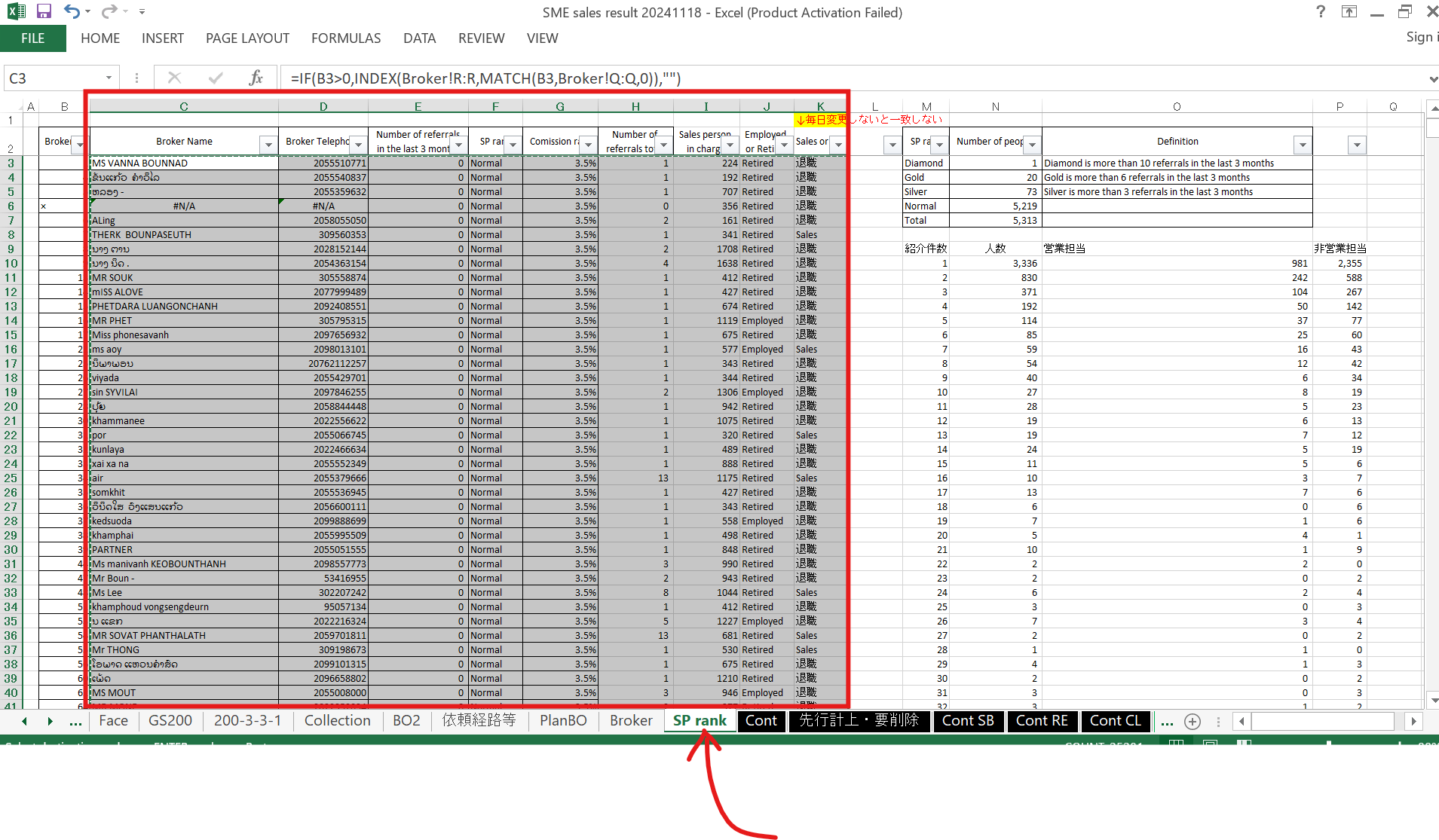
Paste only the copied Values without Headings in the columns of the sp rank sheet in the sample bulk sheet
Collection
From the Collection sheet in the original SME Sales result sheet, copy only the values except the headings in the following columns.B-Click BZthis Columnslink for the headings
collection
Paste only the copied Values without Headings in the columns of the Collection sheet in the sample bulk sheet
smeb person in charge cl
From the Collection sheet in the original SME Sales result sheet, copy only the values except the headings in the following columns.AClick /Cthis /Elink /for Gthe /Iheadings
Columnssmeb person in charge cl
Paste only the copied Values without Headings in the columns of the Collection sheet in the sample bulk sheet
budget gaiho
From the budget gaiho sheet in the original SME Sales result sheet, copy only the values except the headings in the following columns.
this Ilink /V/W/X/Yfor Columnsthe headings
budget gaiho
Paste only the copied Values without Headings in the columns of the budget gaiho sheet in the sample bulk sheet
budget unit
From the budget unit sheet in the original SME Sales result sheet, copy only the values except the headings in the following columns.
Hthis /AW/AX/AY/AZlink /for BBthe /headings
Paste only the copied Values without Headings in the columns of the budget unit sheet in the sample bulk sheet
not pay last month
From the not pay last month sheet in the original SME Sales result sheet, copy only the values except the headings in the following columns.
Click
Columnsthis A- AD/AE/AG /AH/ AP-AL exceptlink for columnthe U/AAheadings
Paste only the copied Values without Headings in the columns of the not pay last month sheet in the sample bulk sheet
Real Estate
From the Real Estate sheet in the sample bulk sheet, copy & paste only the values except the headings in all columns. 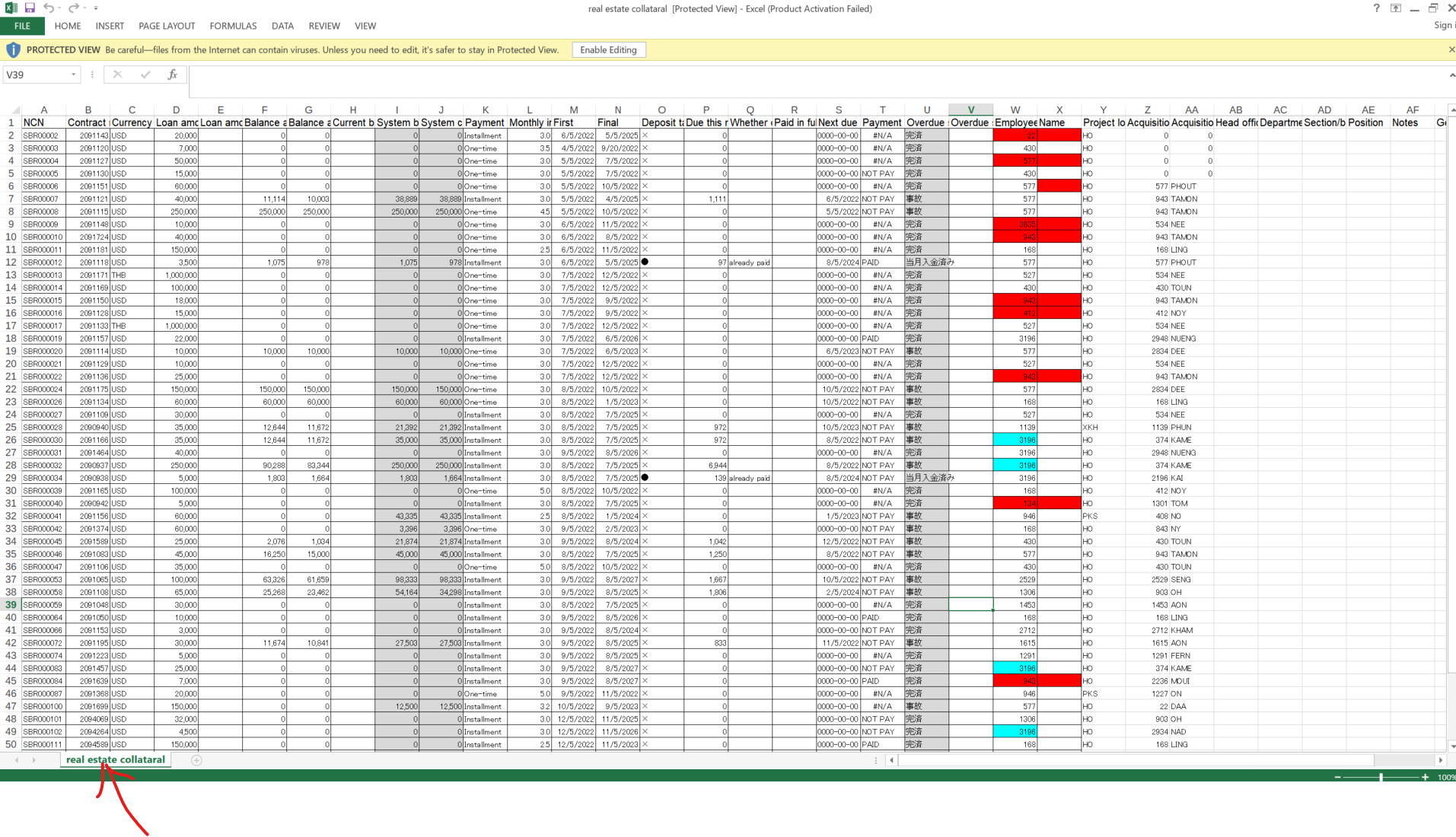
Finally Upload create a zip file containing all sheets within one folder