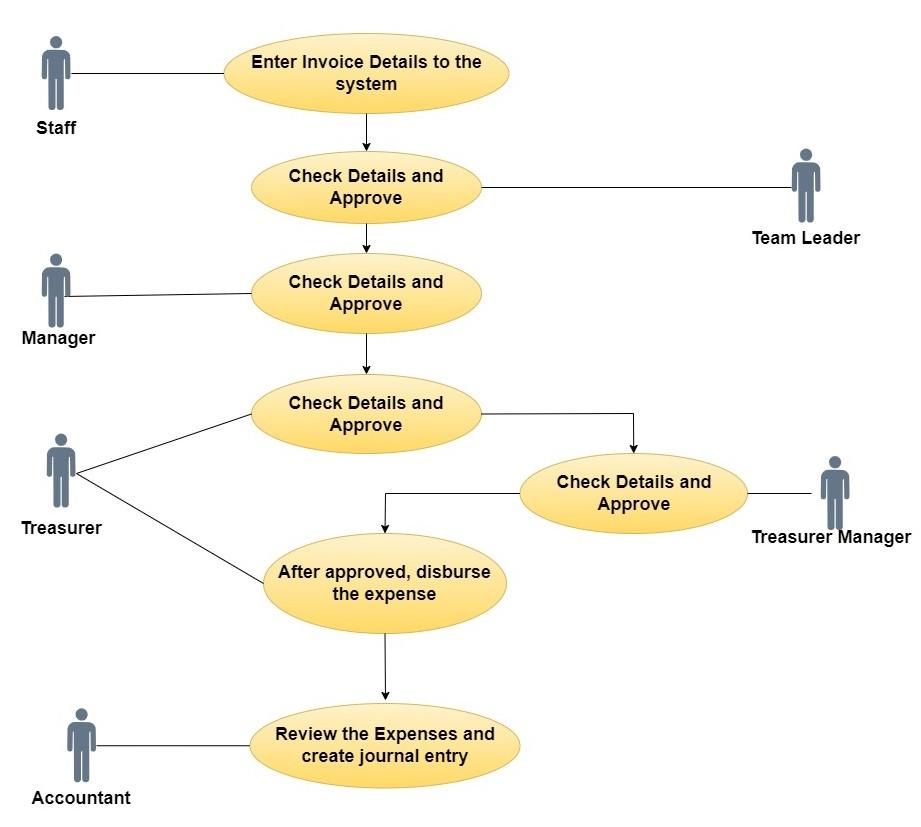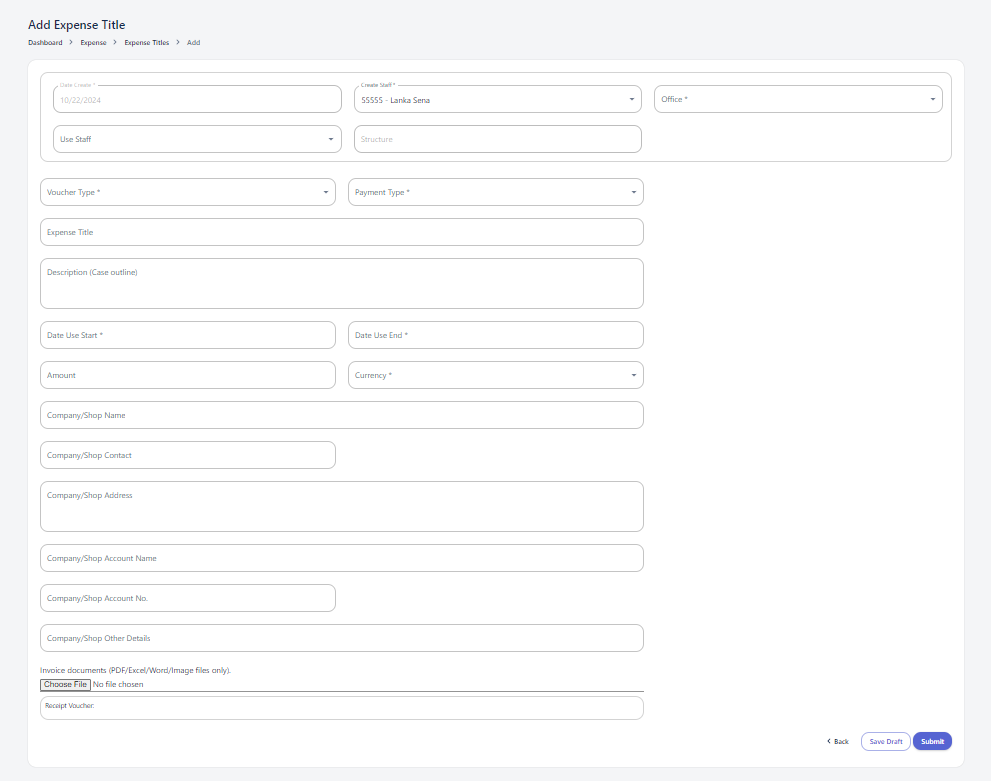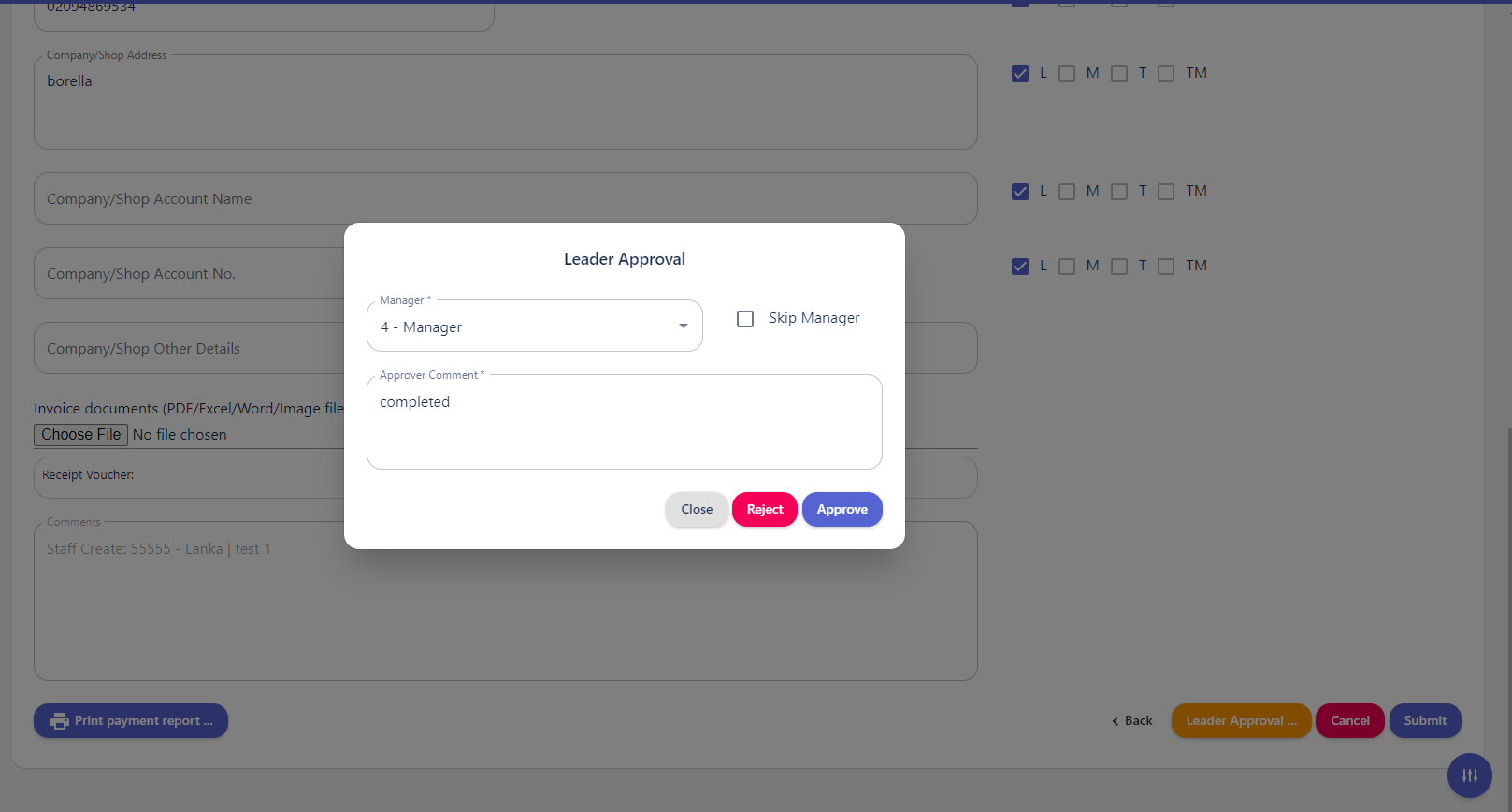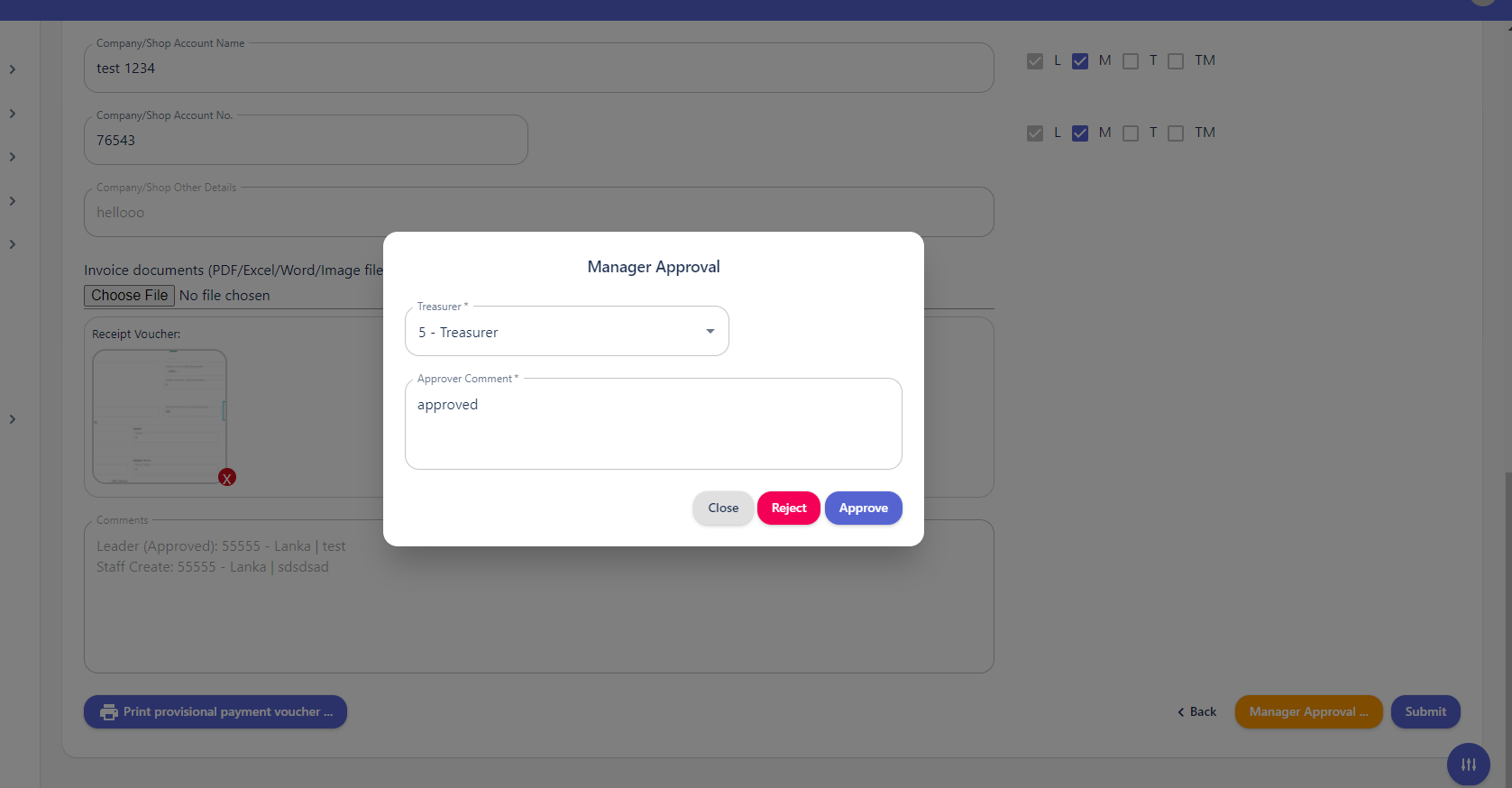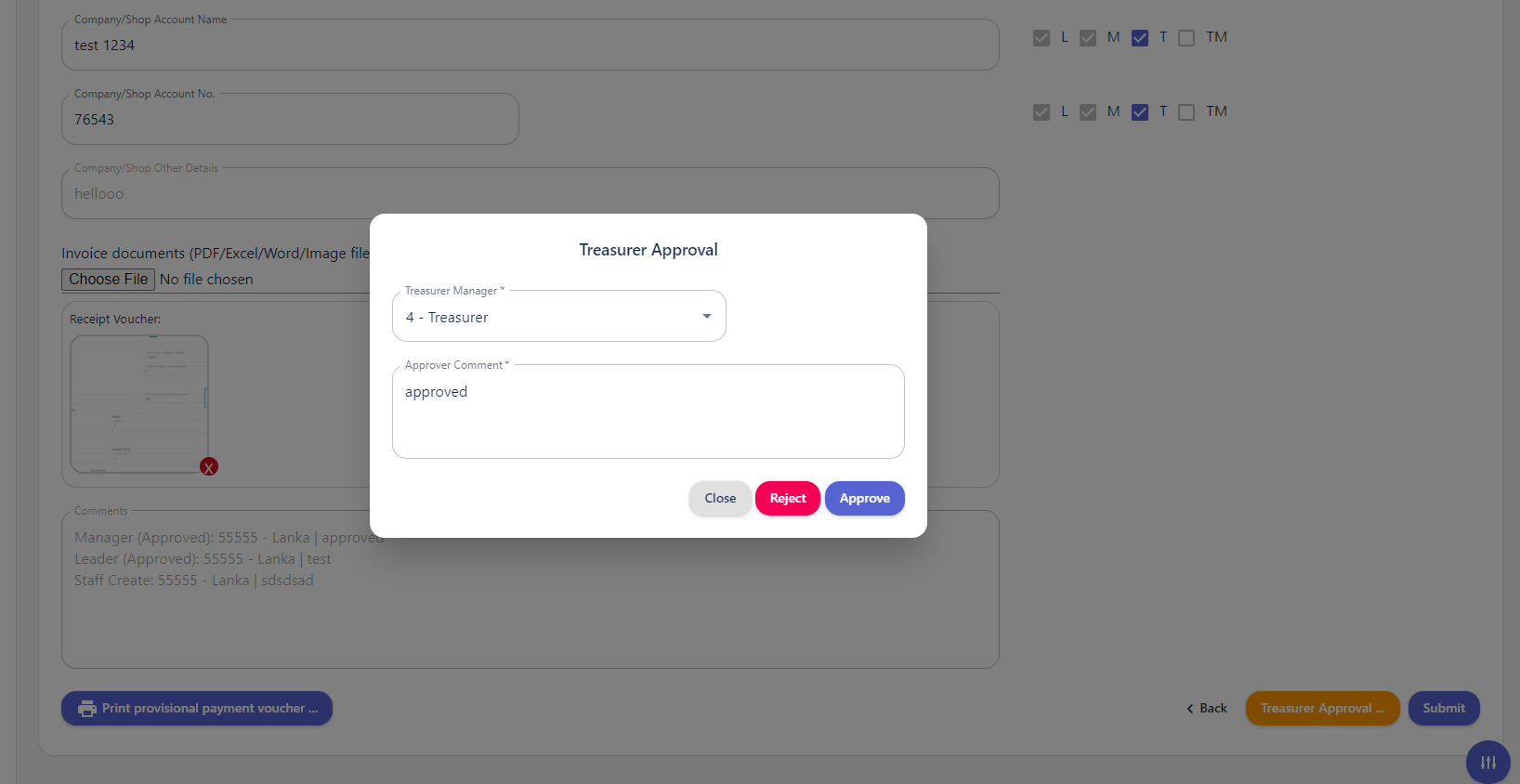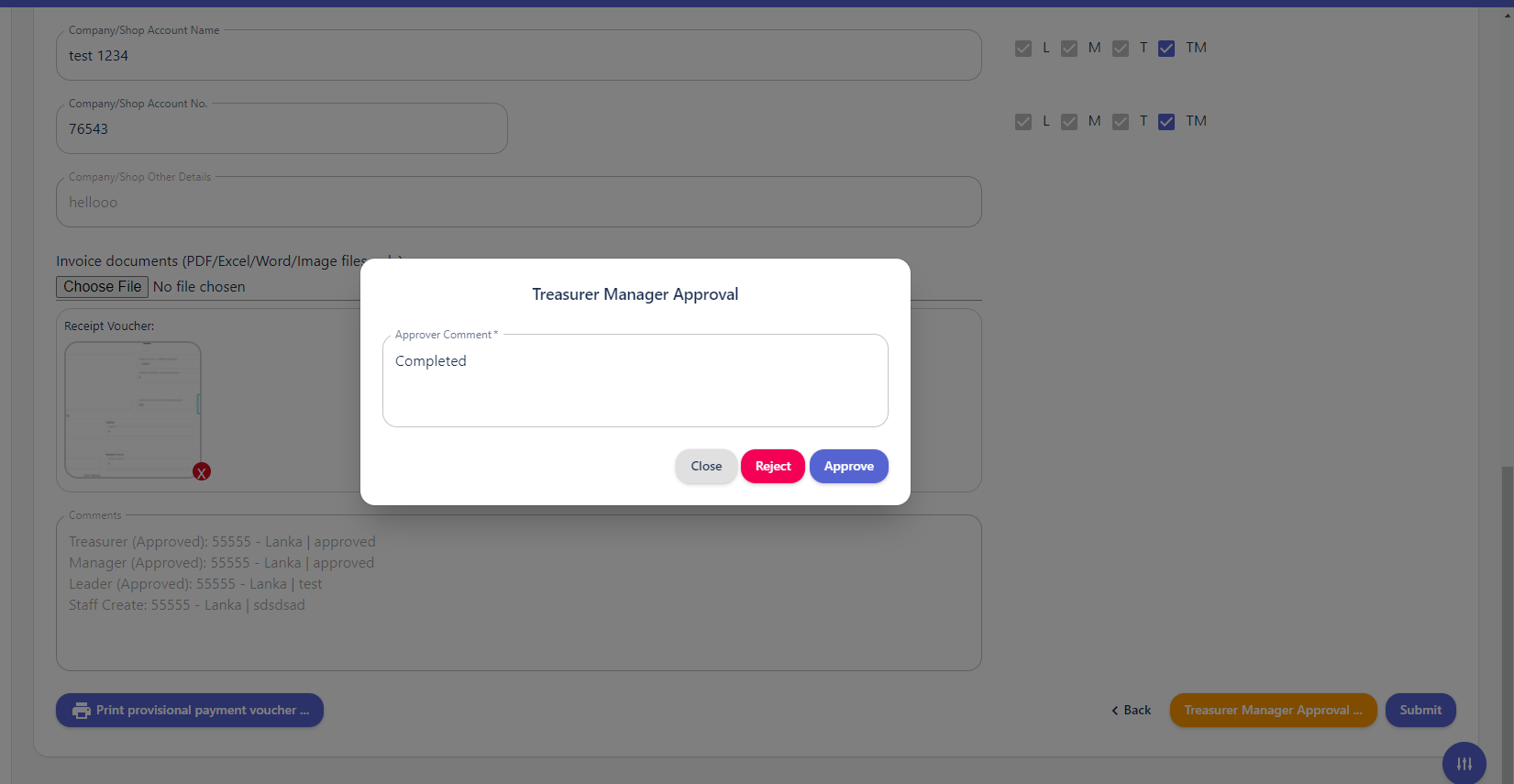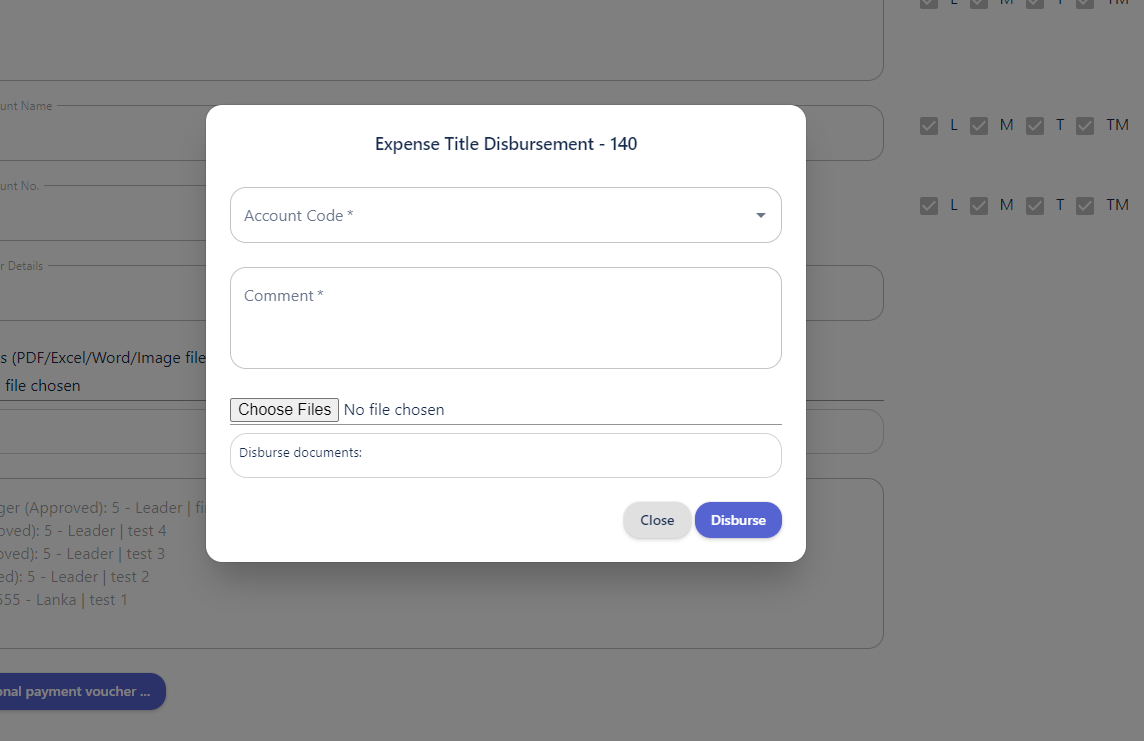Expense Title
Expense Approval Process
The Expense Module is a comprehensive system designed to streamline and manage the expense reimbursement process within an organization. It provides a structured framework for entering expenses, obtaining necessary approvals, and ensuring accurate and timely disbursements.
The expense approval process involves several steps and actors, ensuring that expenses are authorized and processed correctly. This can be done two ways.
- Manual Entry: Enter invoice details and download for manual approval.
- Direct Assignment: Assign invoice to the next approver within the system.
Actors:
-
-
- Staff
- Team Leader
- Manager
- Treasurer
- Treasurer Manager
- Accountant
-
Step 1: Invoice Submission
- Actor: Staff
- Action:
- Receives an invoice from a company or shop.
- Enters the invoice details into the system and submits it to the Team Leader.
- Prints the entered invoice details, signs it, and sends it to the Team Leader for review and approval.
There are three Voucher types.
- Voucher Payment
- Payment Report
- Advance
after submit this for, user can download payment voucher according to the given details.
Step 2: Team Leader Approval
- Actor: Team Leader
- Action:
- Reviews and approves the invoice in the system.
- Checks and signs the physical document.
- Sends the approved invoice to the Manager.
Step 3: Manager Approval
- Actor: Manager
- Action:
- Reviews and approves the invoice in the system.
- Checks and signs the physical document.
- Sends the approved invoice to the Treasurer.
Step 4: Treasurer Approval and Bank Transfer Initiation
- Actor: Treasurer
- Action:
- Reviews and approves the invoice in the system.
- Checks and signs the physical document.
- Initiates an I Bank transfer in the system and sends it to the Treasurer Manager for confirmation.
Step 5: Treasurer Manager Confirmation
- Actor: Treasurer Manager
- Action:
- Reviews and approves the invoice in the system.
- Checks and signs the physical document.
- Confirms the I Bank transfer in the bank system.
- Sends the approved invoice back to the Treasurer.
Step 6: Treasurer Disbursement
- Actor: Treasurer
- Action:
- Records the disbursement in the system.
- If cash disbursement, provides the staff with the cash and gets their signature.
- If I Bank transfer, downloads the transfer slip and uploads it to the system.
- Confirms the disbursement.
Step 7: Staff Confirmation (Cash Disbursement)
- Actor: Staff
- Action:
- Receives cash from the Treasurer.
- Signs a confirmation document.
Step 8: Accounting Review and Journal Entry
- Actor: Accountant
- Action:
- Reviews the expense title list and attached documents.
- Creates a journal entry record.
- Exports the journal entry record for upload to MF-Frame or Oracle.
This process ensures that expenses are properly authorized, documented, and recorded for financial reporting purposes.