Installing Jenkins
Go to Jenkins official website and download Jenkins for Ubuntu/debian. https://www.jenkins.io/download/
Then run the commands that is shown in the page. It should look something like below:
NOTE: Don't need to run the following command since java is already installed previously.
$ sudo apt-get install fontconfig openjdk-17-jreAfter successfully installing Jenkins, run the following command to start Jenkins.
$ sudo systemctl start jenkinsTo see if Jenkins is running, run the following command.
$ sudo systemctl status jenkinsThen you will get something like this:
IMPORTANT: Copy the password from above, you will need it when setting up Jenkins.

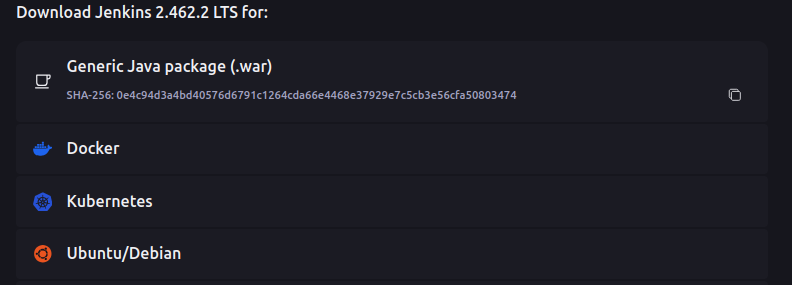
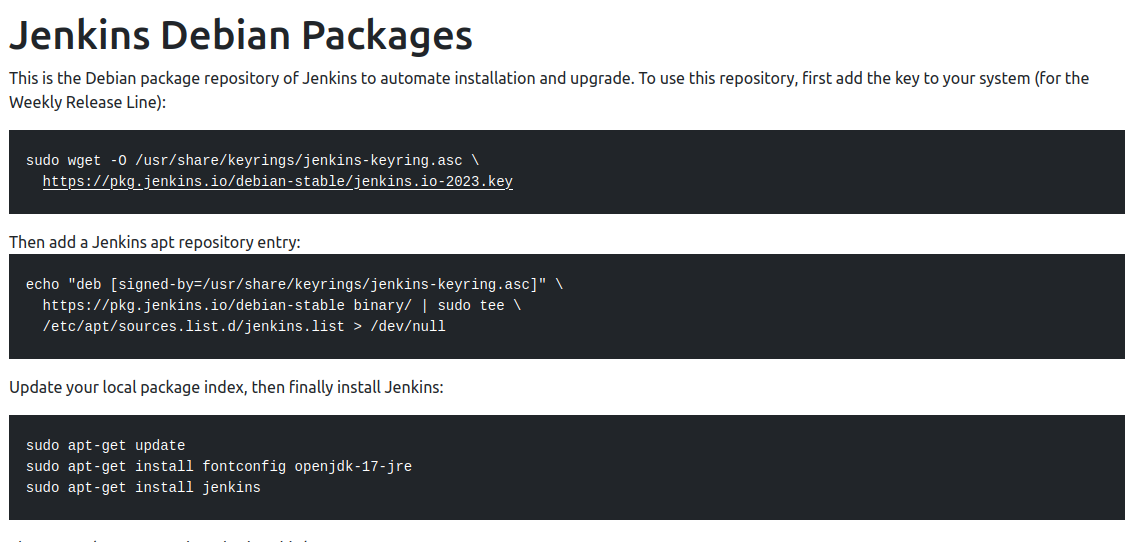
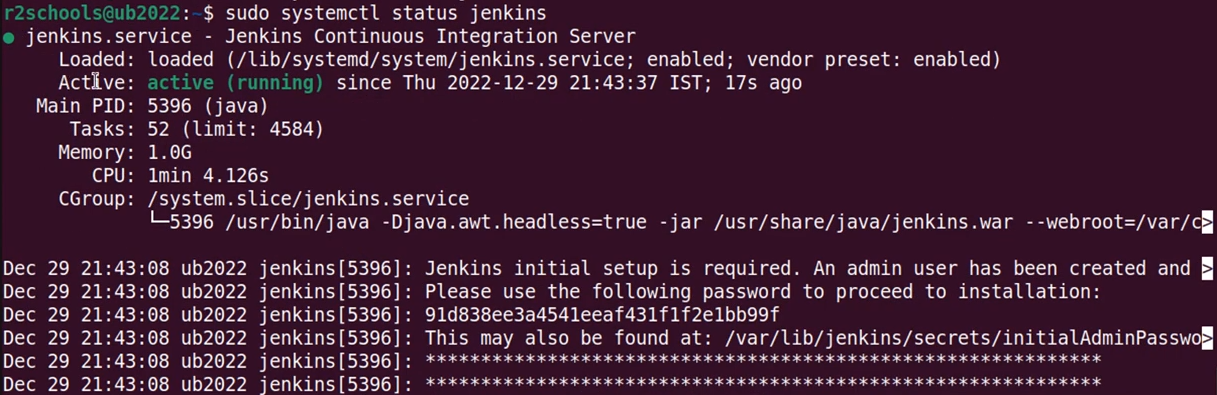
No Comments