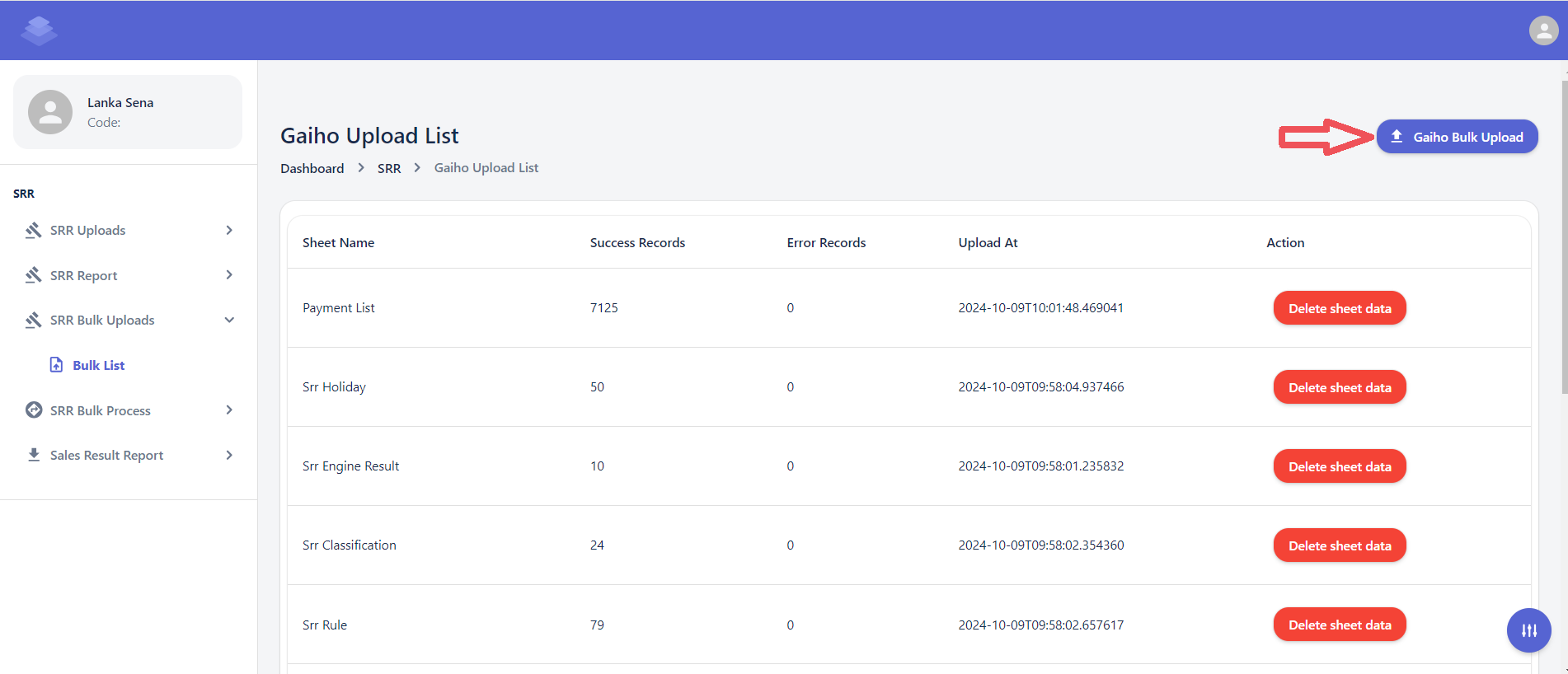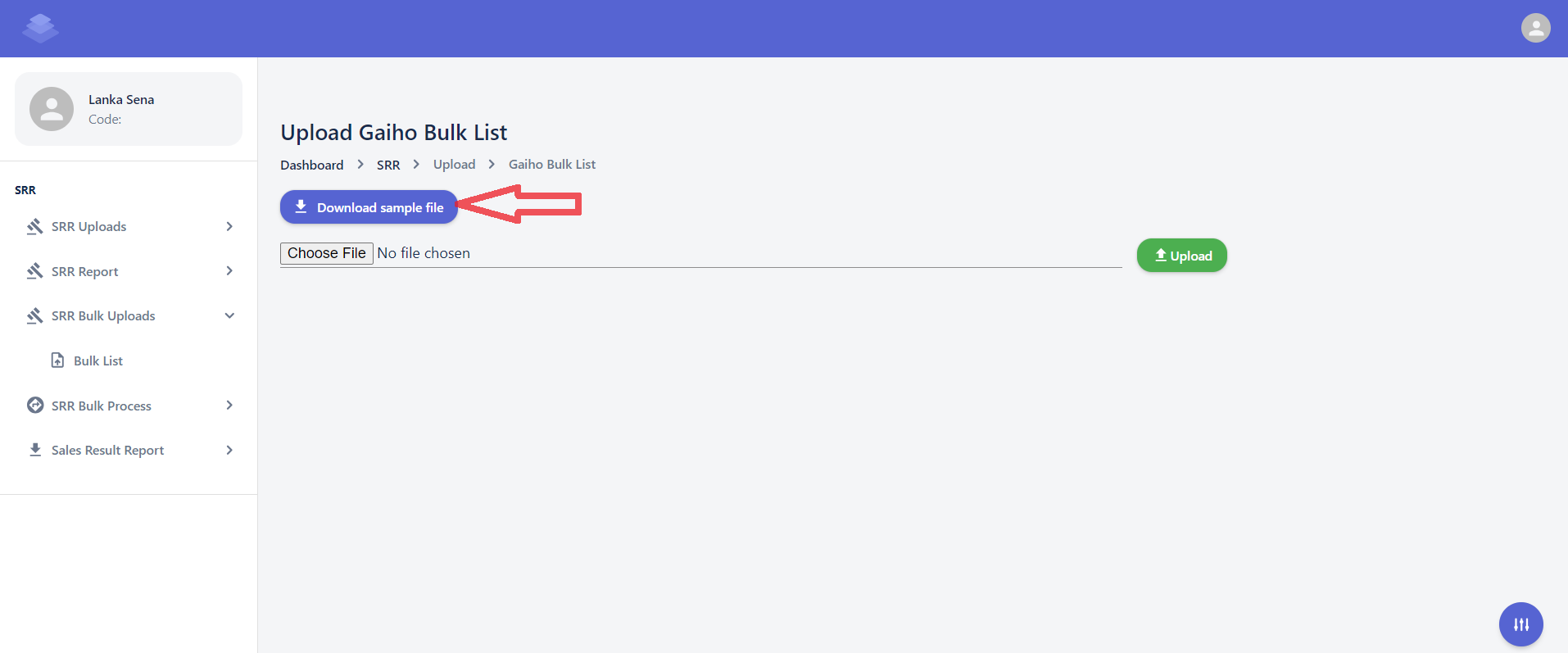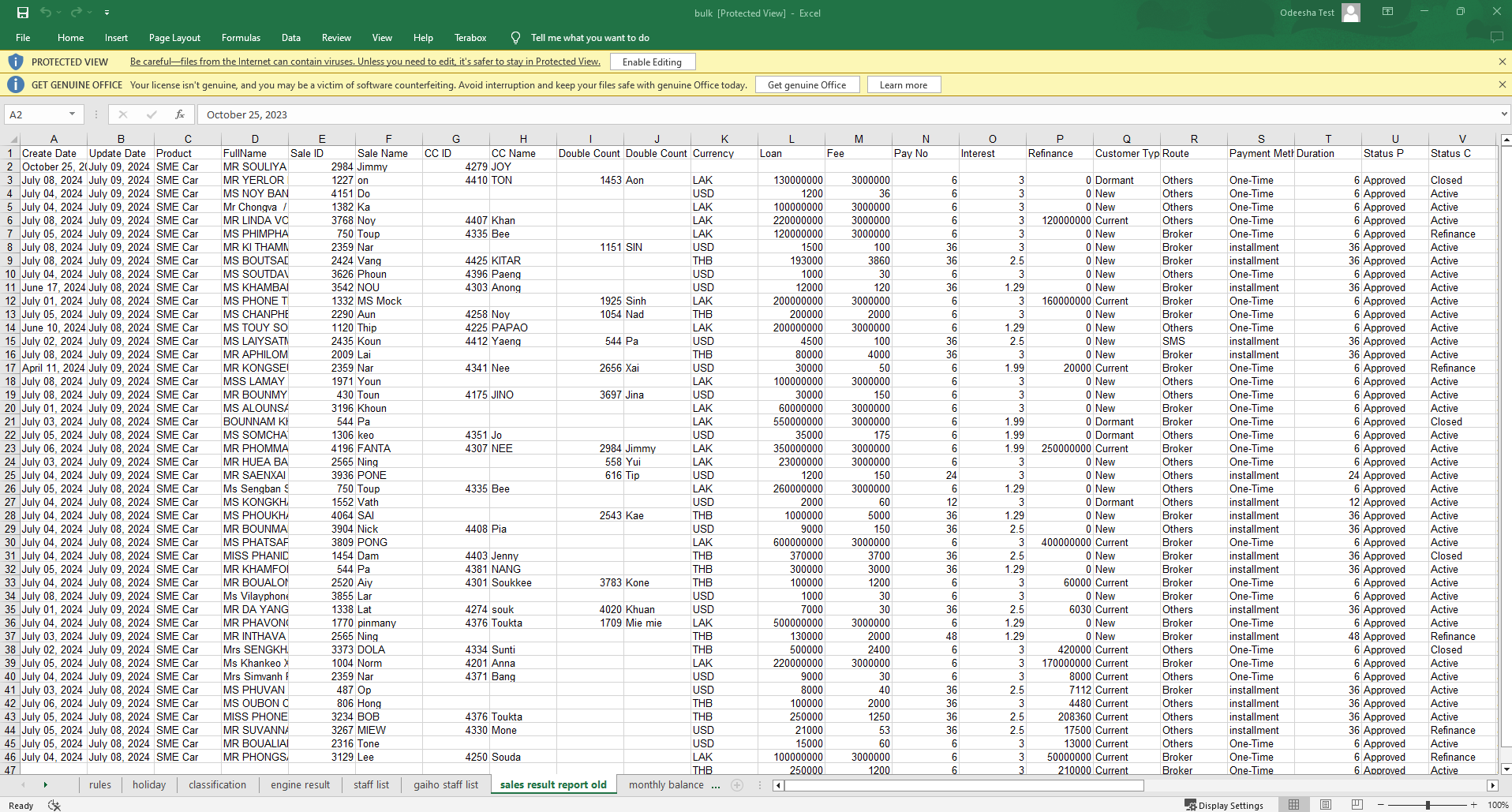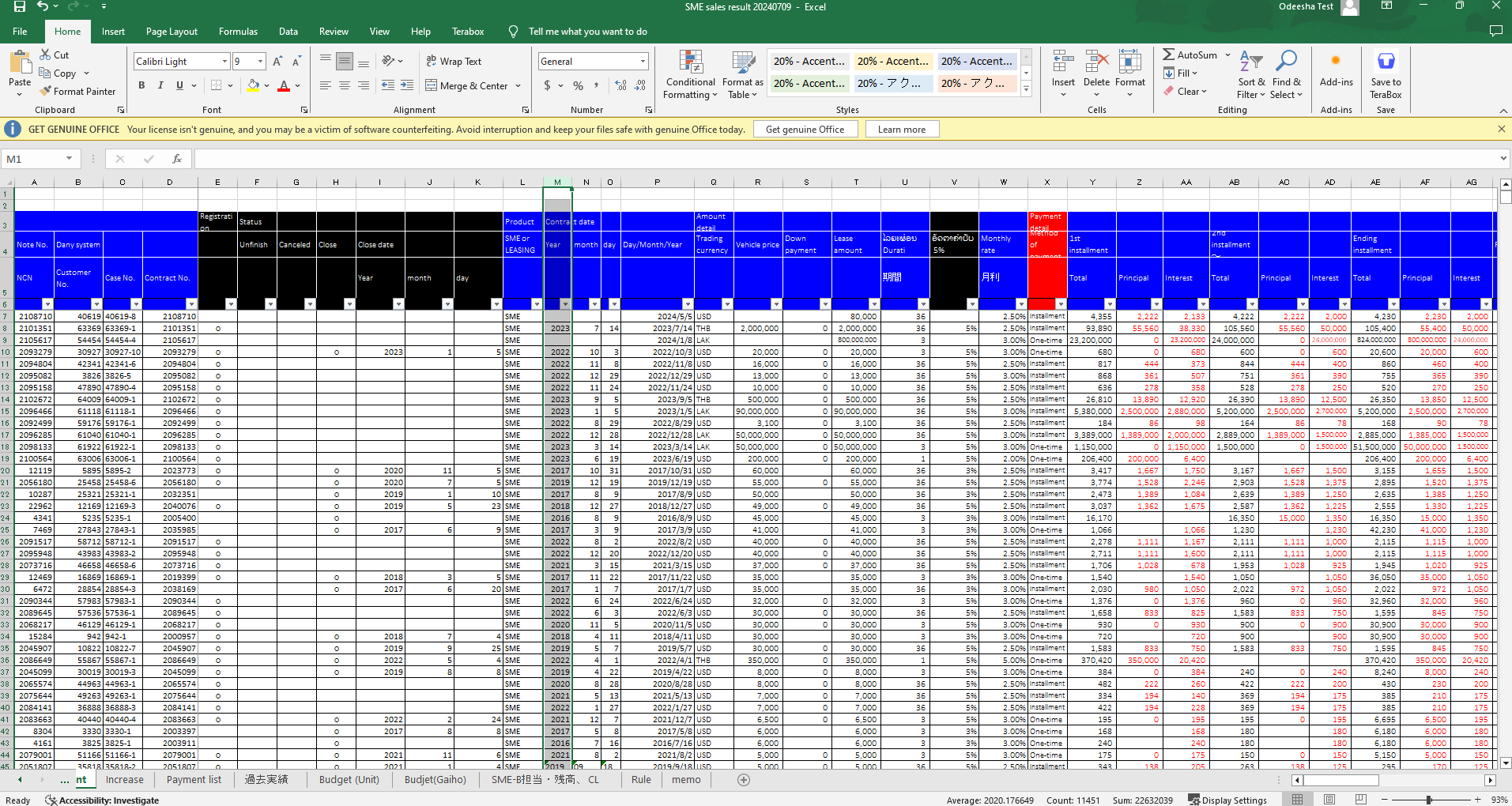SRR Bulk Uploads
Overview
This Page provides a detailed explanation of the Gaiho Upload List interface, which is part of the system. The interface allows users to view, manage, and process uploaded data sheets.
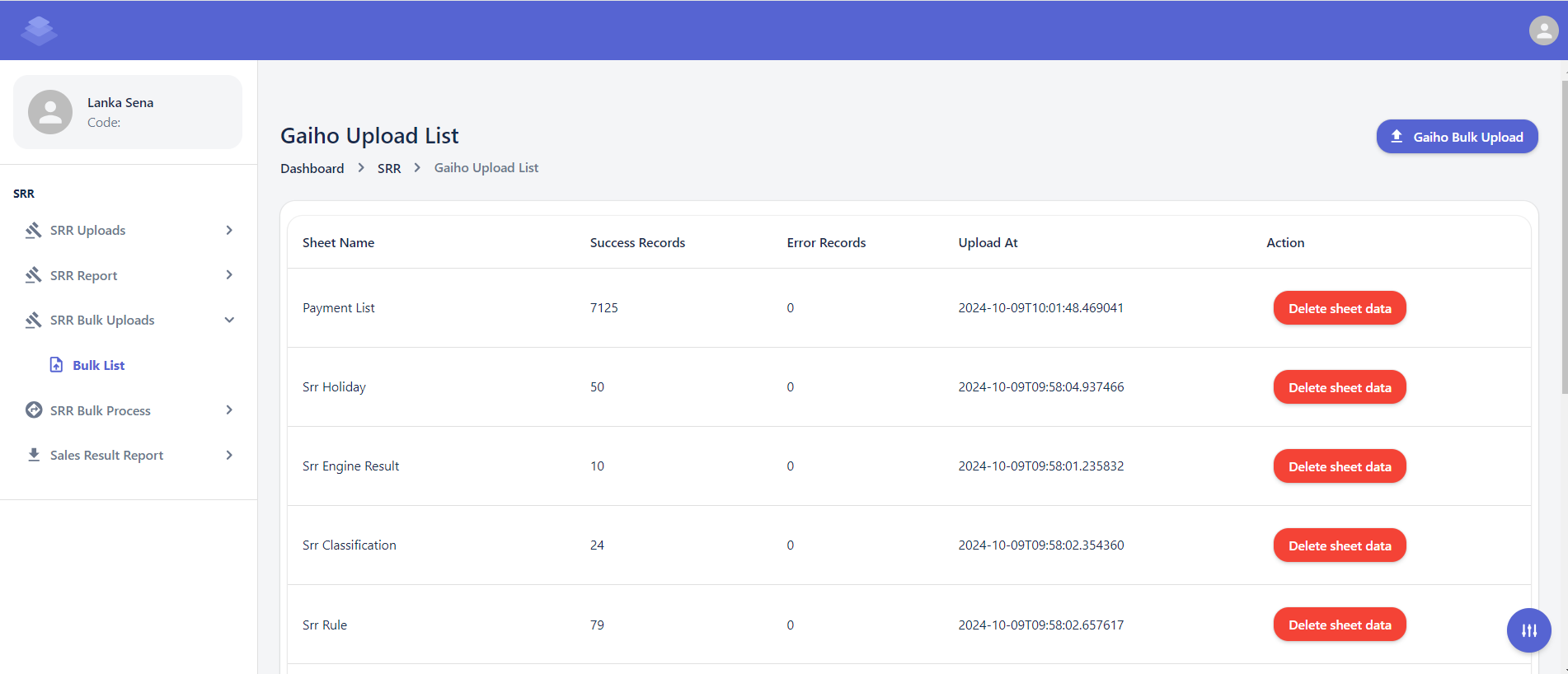
Steps
-
Delete Sheet Data
- Select the contracts you want to delete and click the "Delete sheet data" button.
- Confirm the deletion by clicking the "Delete" button in the confirmation dialog.
- A confirmation dialog box will appear asking if you are sure about deleting the selected contracts.
- Click the "OK" button to proceed with the deletion.
- After the deletion process is complete, you will see a message indicating that the selected contracts have been deleted & Check if all data has been removed"Successfully Delete sheet data"
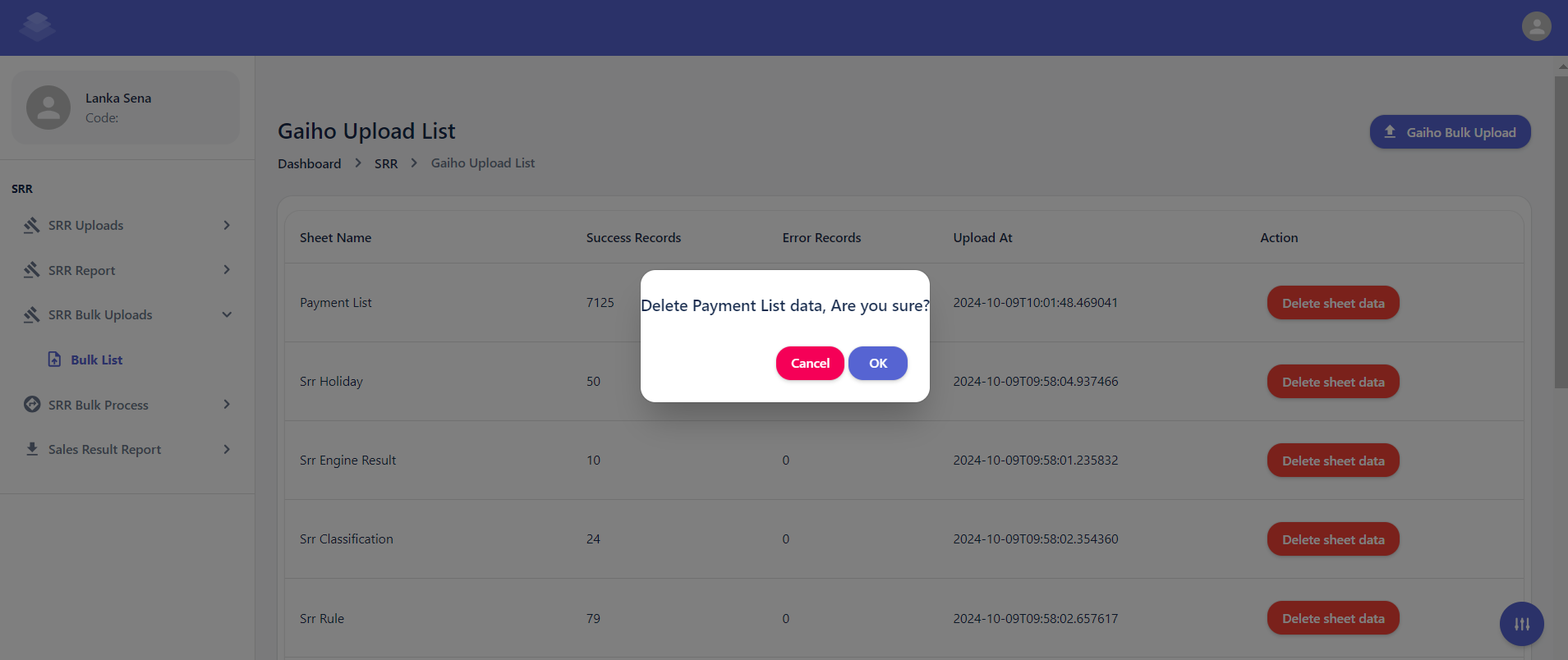
-
Download Sample file