Customer
Creating new customers is a key function of the customer page in a loan management system (LMS). But it actually offers a wider range of benefits for both borrowers and lenders. the customer page allows you to easily create new customer profiles within the LMS.
The information in the customer page feeds into various other functionalities of the LMS. For instance, customer details are used during:
- Asset Valuation: When appraising an asset for a loan, the customer's financial situation and creditworthiness might be considered.
- Loan Prospect: The LMS might use customer data to identify potential borrowers who fit specific loan criteria.
Functionalities
- Add New Customer
- List All Customer
- Edit Exist Customer
Add New Customer
- Customer Types- Individual and Corporate
- According to the customer type , the fields changed.
- Sections according to the add new customer.
- Agent of Customer Information
- Customer Relatives Information
- Vehicles Information
- Real Estate Information
- User able to add and remove sections by using + and x Buttons.
List All Customer
- User able to filter customer using,
- Customer Name
- ID Card/ Corporate No
- Phone No
- Customer ID
- In Actions user able to Edit and Add to Blacklist the customer.
Merge Customer
- In the Merge Customer section is use for merge same customers under one mobile number.
- The Added Requests able to Approve , Reject and Show the details by using Action column in the Merge Customer list.


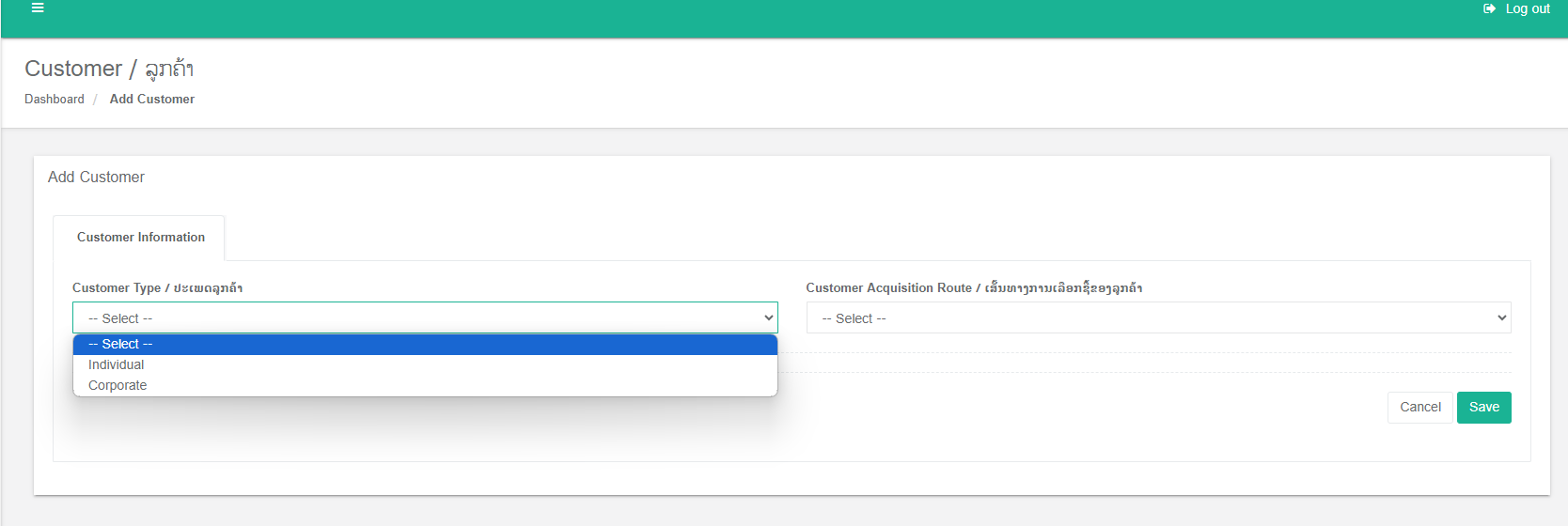
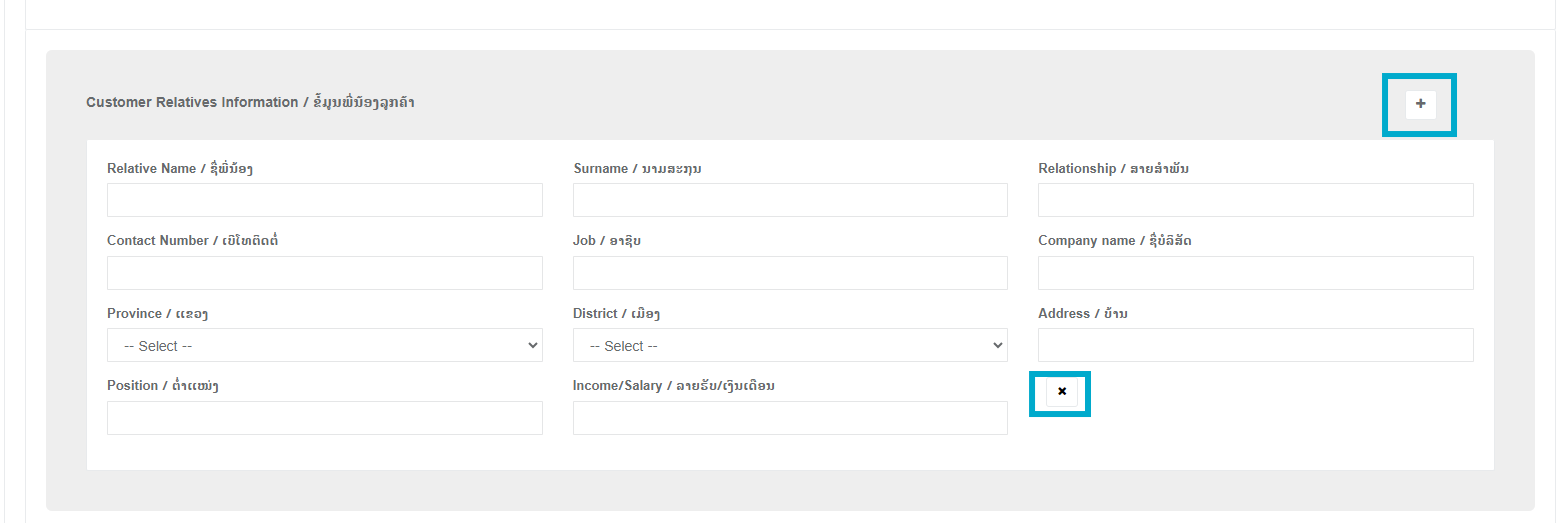
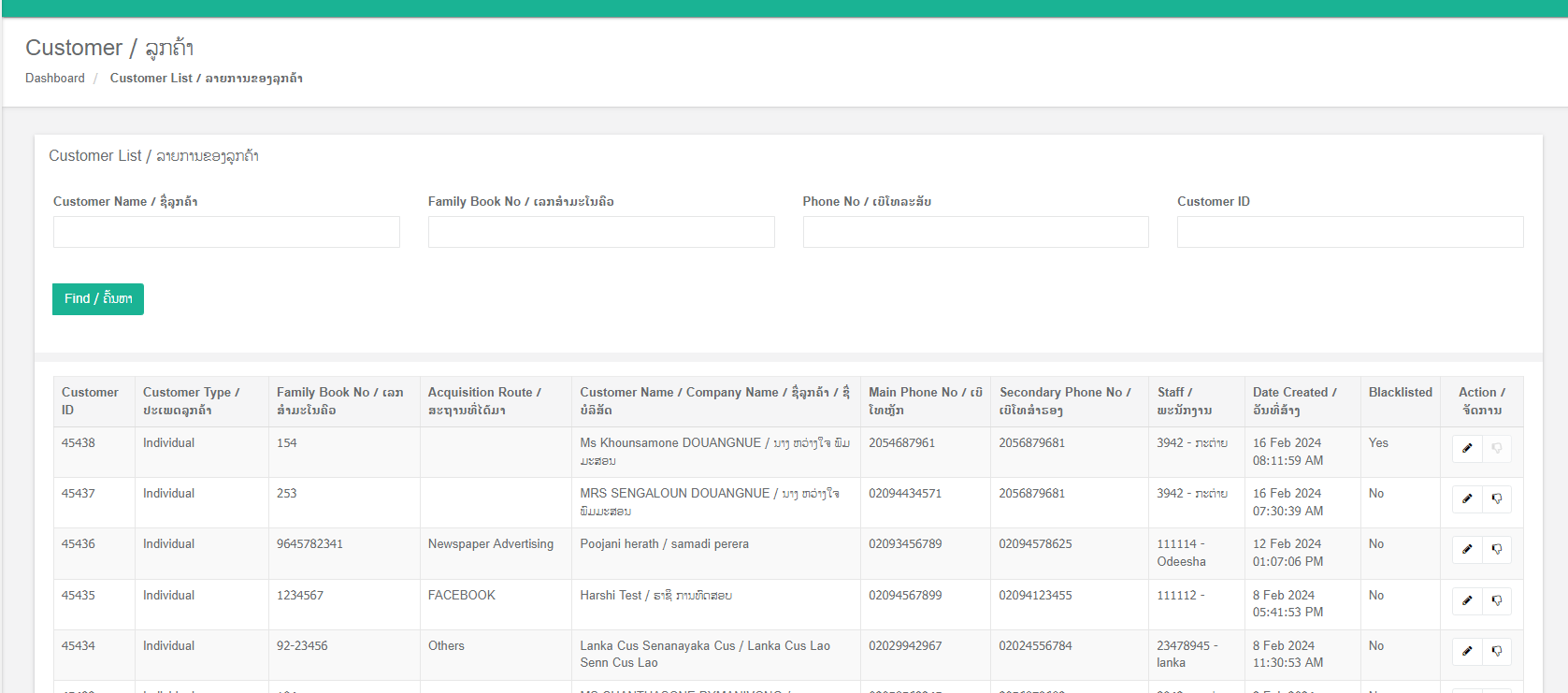
No Comments