SRR Bulk Process
Overview
SRR Bulk Process refers to the automated or semi-automated processing of a large number of System Requirements Reviews (SRRs) in a batch or bulk manner. This approach can significantly improve efficiency and reduce manual effort compared to reviewing SRRs individually. This Page explains the Bulk Upload process interface, which is part of the system. The interface allows users to view, manage, delete, Process & upload data sheets.
SRR Bulk Process
Steps
- If the all data-sheet is processed successfully, you will see a success message indicating that the "Successfully processed process cont sheet".
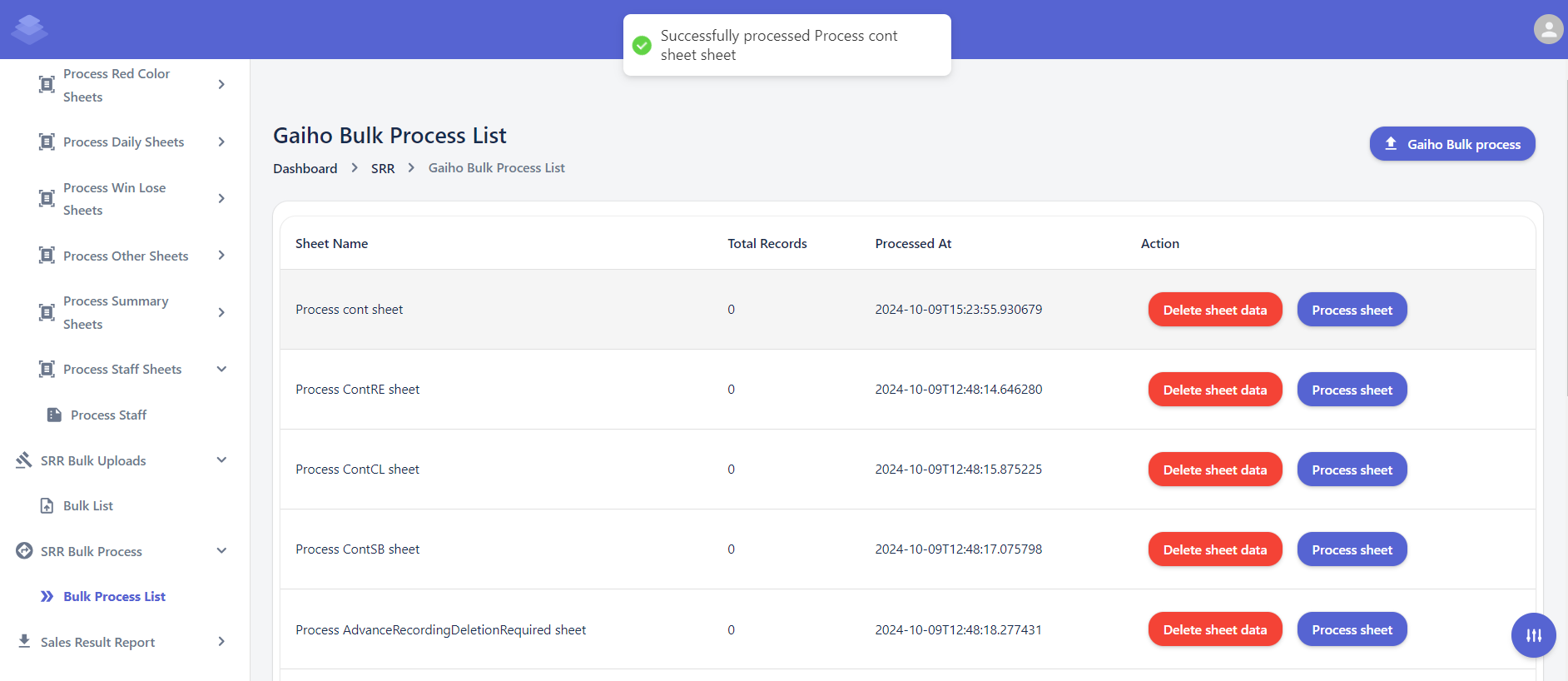
- Checked Success message /error message for all below sheets.
Process Dept sheet
Process MUnit sheet
Process Team sheet
Process HQ sheet
Process GDept sheet
Process SecBr sheet
Process Unit sheet
Process CC sheet
Process DailyDept sheet
Process DailyUnit sheet
Process DailyTopTen sheet
Process Win Lose Credit sheet
Process Win Lose Dept sheet
Process Win Lose GDEpt sheet
Process Win Lose HQ sheet
Process Win Lose MBr sheet
Process Win Lose MUnit sheet
Process Win Lose Person sheet
Process Win Lose SecBr sheet
Process Win Lose Team sheet
Process Win Lose Unit sheet - Download sample File (Gaiho bulk report )
- Click the "Gaiho bulk report" button to download a list of processed sheets in a desired format (e.g., CSV, Excel).
- Only the raw data from the uploaded sample sheet is included. When you export the data, the values in the formula columns will be automatically calculated
- Check downloaded bulk report sheets Against the Original SME Sales Report to Identify Discrepancies or Errors
Delete all sheet data one by one -->Process sheets -- > Gaiho bulk process

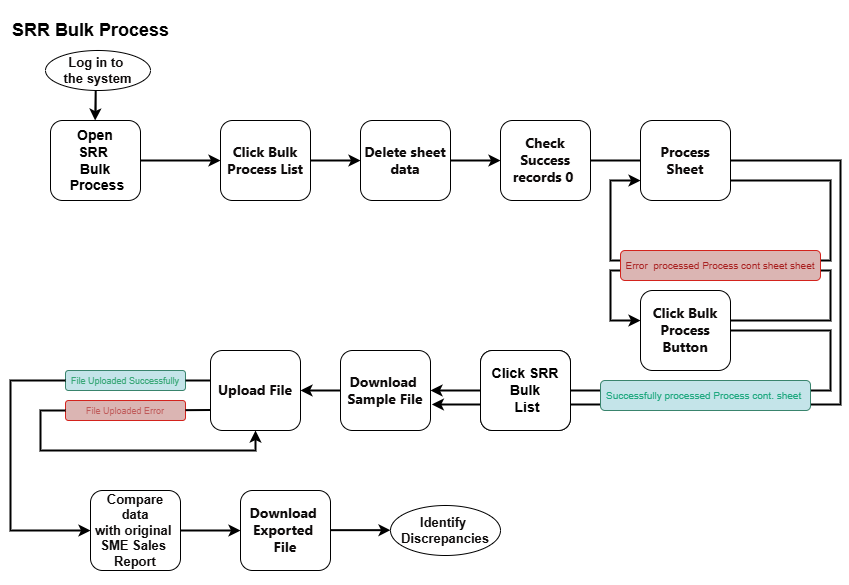
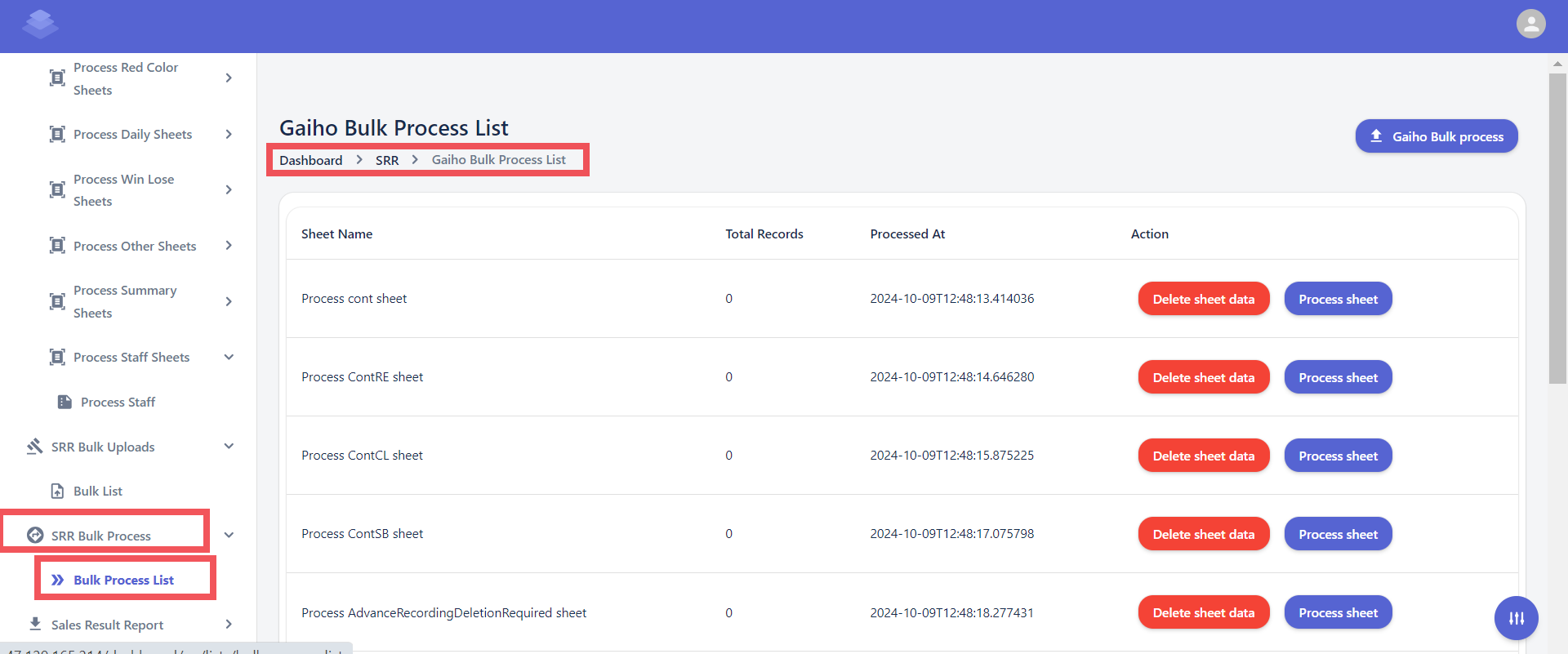
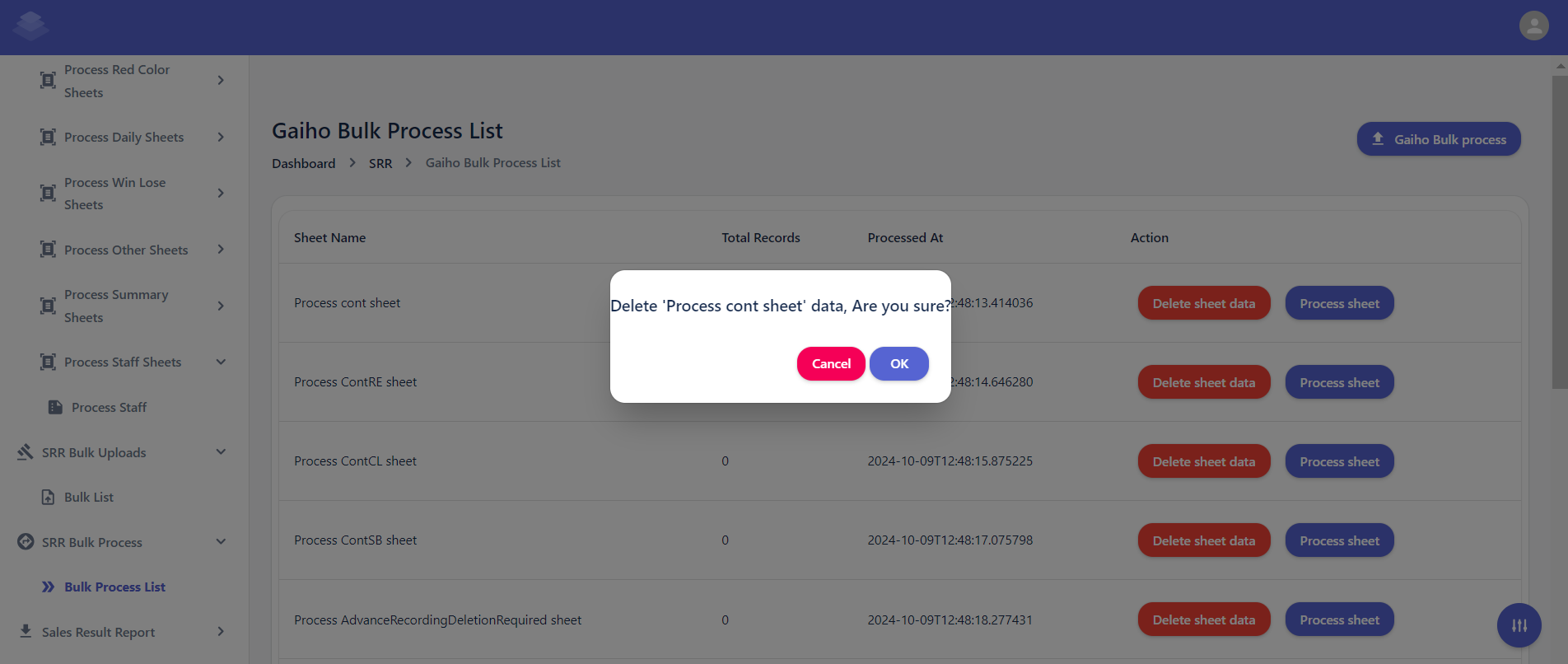
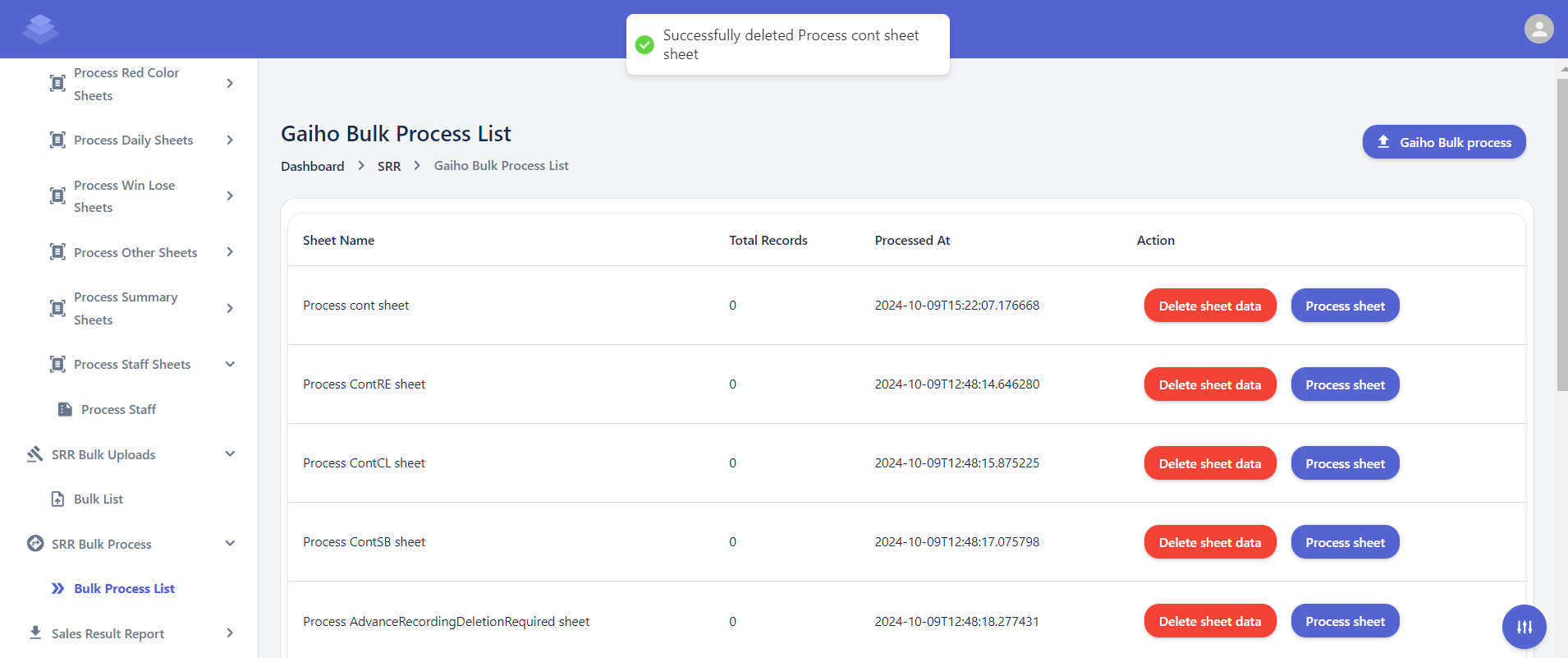
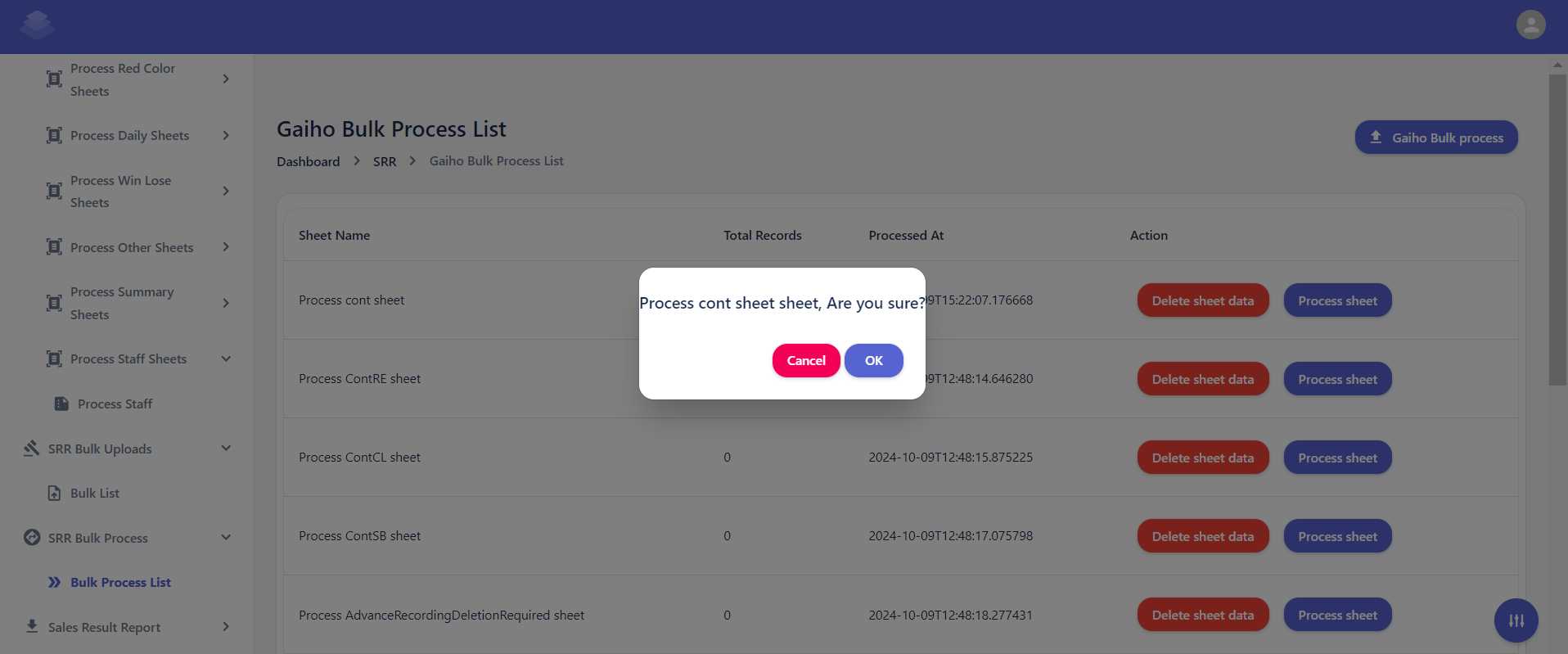
No Comments