Sales Result Report
Overview
A Sales Result Report is a comprehensive document that analyzes a company's sales performance over a specific period. It typically includes various metrics and insights to help businesses evaluate their sales strategies, identify areas for improvement, and make data-driven decisions. This Page explains the Sales Result interface, which is part of the system. The interface allows users to view, search, and download data sheets.
Sales Result Report Diagram
Steps
Original SME Sales Report

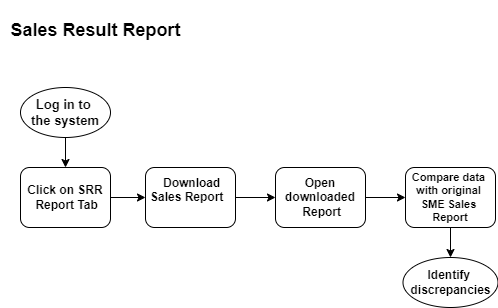
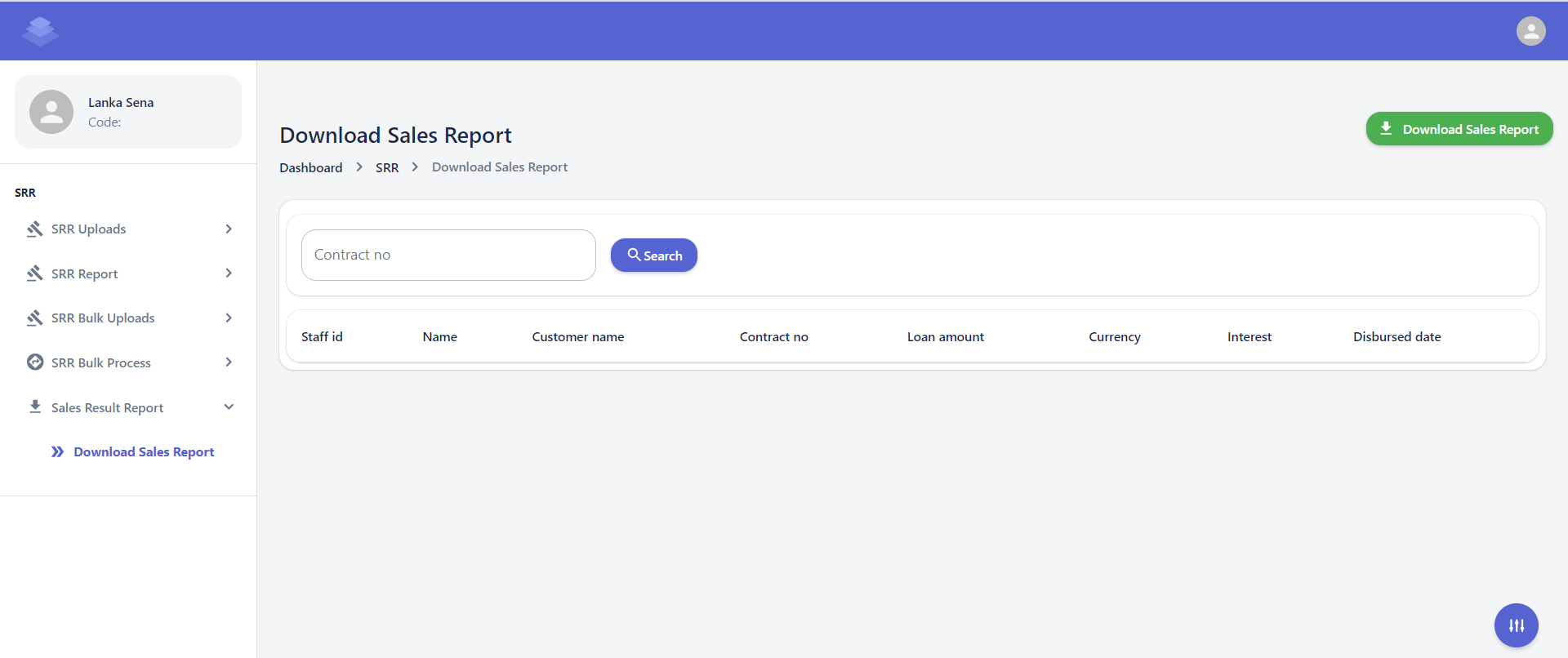
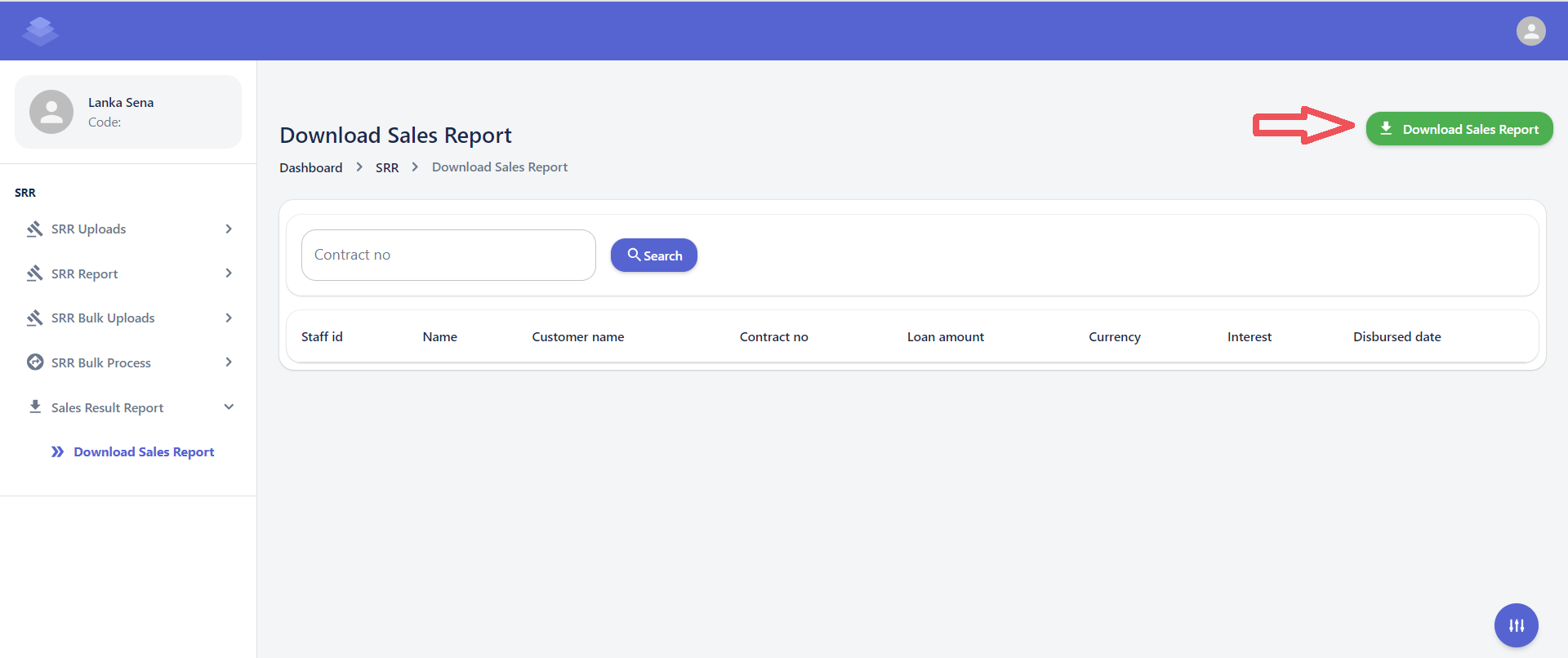
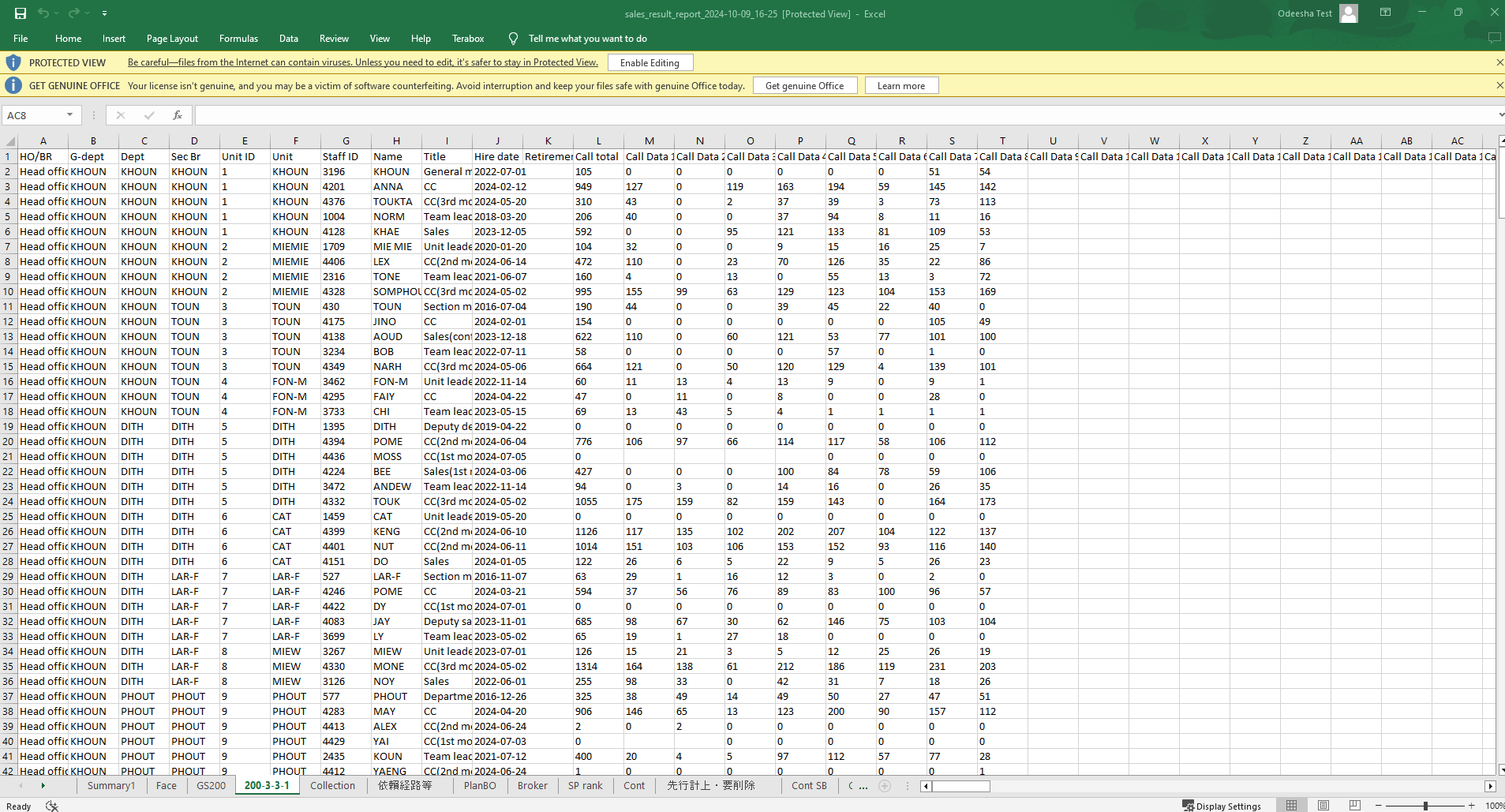
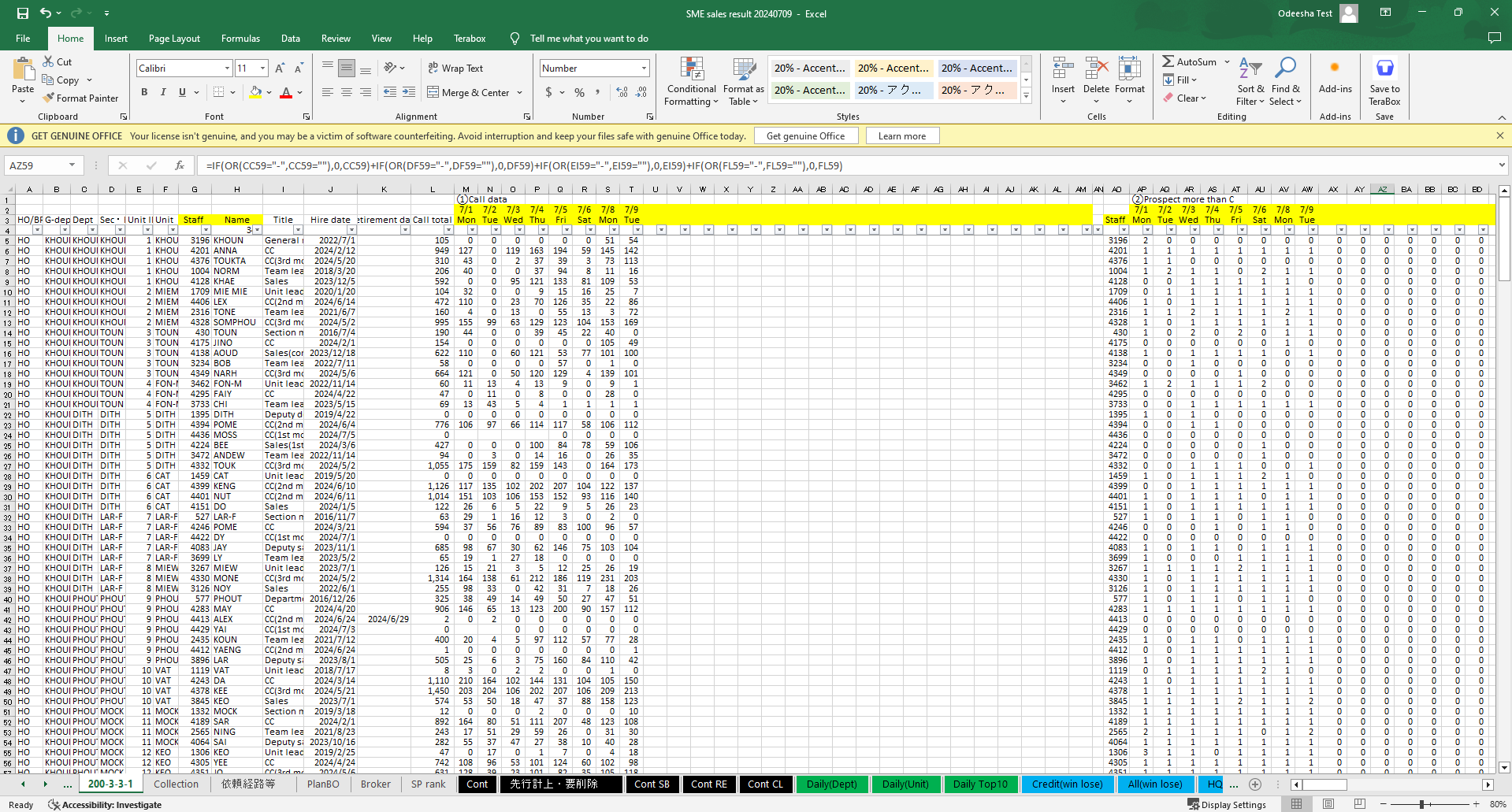
No Comments